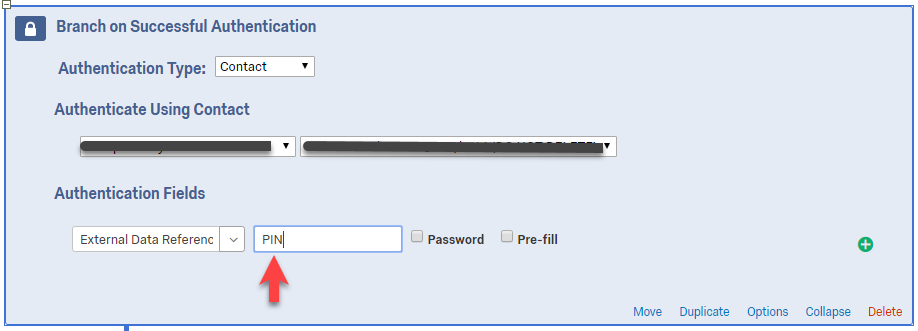I think I post this Q in the right category.
I imported a list of contacts to Qualtrics. The "recipient external data reference" column in this list is actually a PIN number that every contact in the list is already assigned. Upon opening the survey they are required to login using the PIN number as per screenshot below. However, I cannot find a way to change the text from "recipient external data reference" to something like "Please type your PIN number to login".
Any idea/advice?
!