I plan to provide information below my question by using a picture after the multiple choice question. I hide the information through Display Logic. I attached the screenshot. If people choose, "yes, show the evidence example", a picture will be shown. !
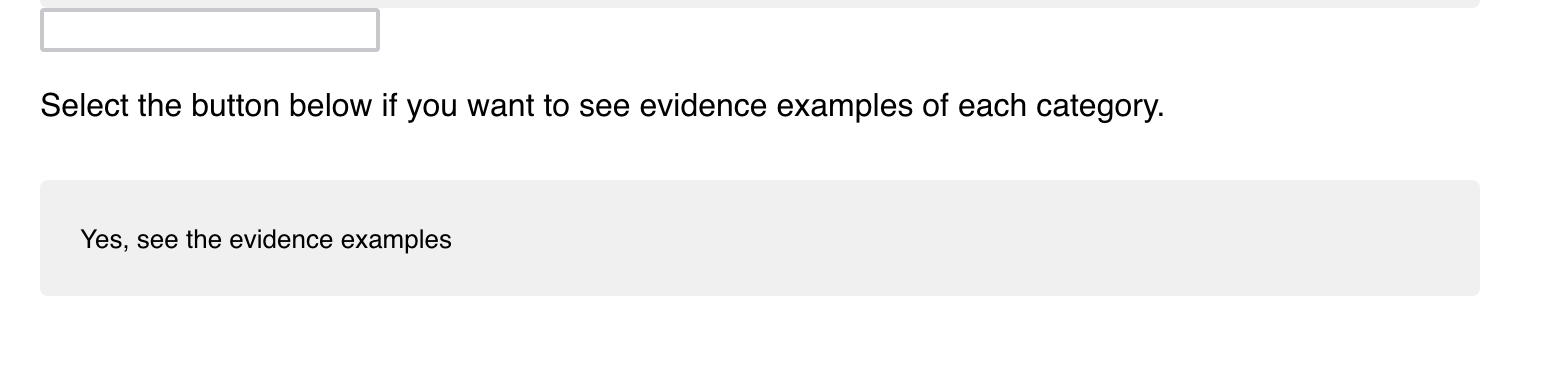 . I would like to ask if it is possible for me to hide the picture again. Some people said to me to use JS code. Can someone help me with what I should put in the Java script code? I am not familiar using javascript.
. I would like to ask if it is possible for me to hide the picture again. Some people said to me to use JS code. Can someone help me with what I should put in the Java script code? I am not familiar using javascript. Thank you very much for your help.
