I’m fairly new to Qualtric and seeking some advice.
I have a side-by-side question with 3 statements (home, friends, pub) with 1 col with 6 responses (never to everyday).
I want to ‘pipe’ the response (never to everyday) to the statement into the next question.
Eg, In the side-by-side question (Q1), if a person selects ‘everyday’ (response) for the first statement, which is ‘at home’, the next question is:
(Q2) Thinking about a usual drinking occasion when you are drinking {‘everyday’} at home, how much would you usually drink?
My problem is I can’t seem to work out how to pipe in the column ‘response’ into Q2.
When I go to Q2, I click on ‘Piped Text…’, then ‘Survey Question’, then my Q1, and all the options are based on the statements, and I can’t figure out how to pipe the response. Do I need to build my own code for something like this?
For example, if I selected ‘every day – selected choices’ from the list available under Q1 (via piped text… menu), all the statements are piped in.
Thinking about a usual drinking occasion when you are drinking ('Home, Friends, Pub') at home, how much alcohol would you usually drink?
And I want the piped in text to be ‘everyday’.
Sorry for the long question, and thanks in advance for any tips. And I can copy the questions from Qualtric if that helps
Page 1 / 1
hi @JanetteM
!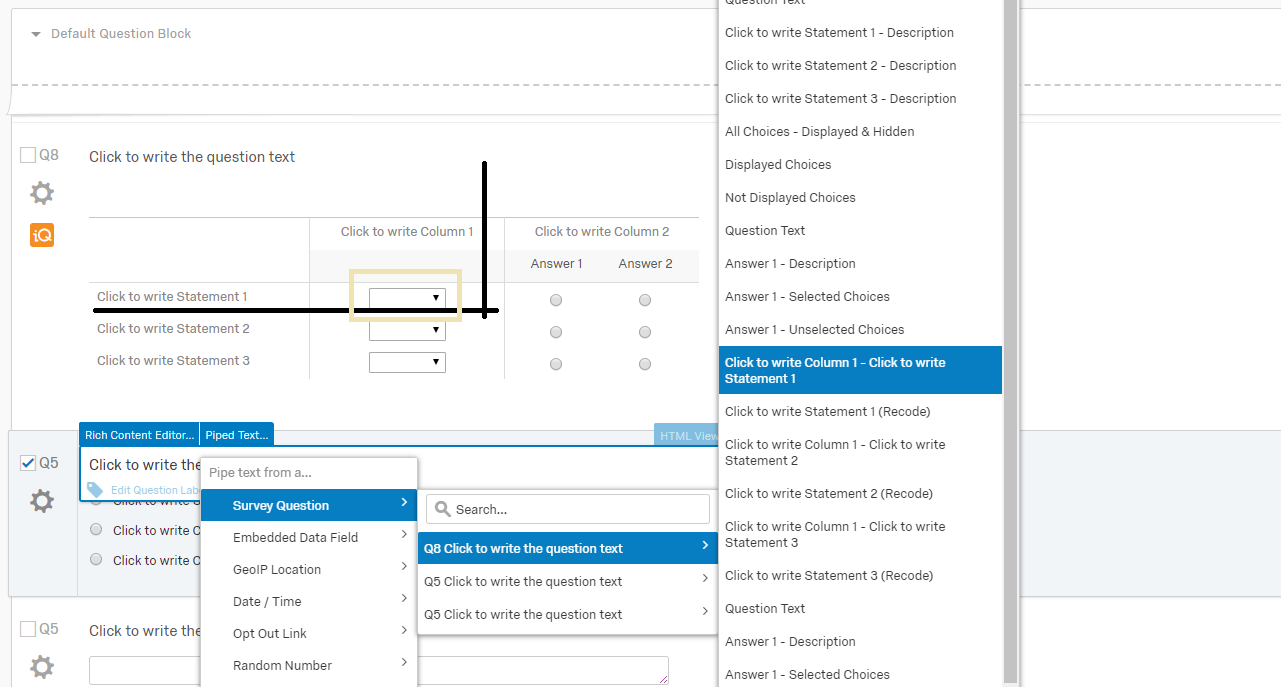
As you can see to get the response of the marked section piped you need to select the highlighted option (Blue)
Hope this helps
!
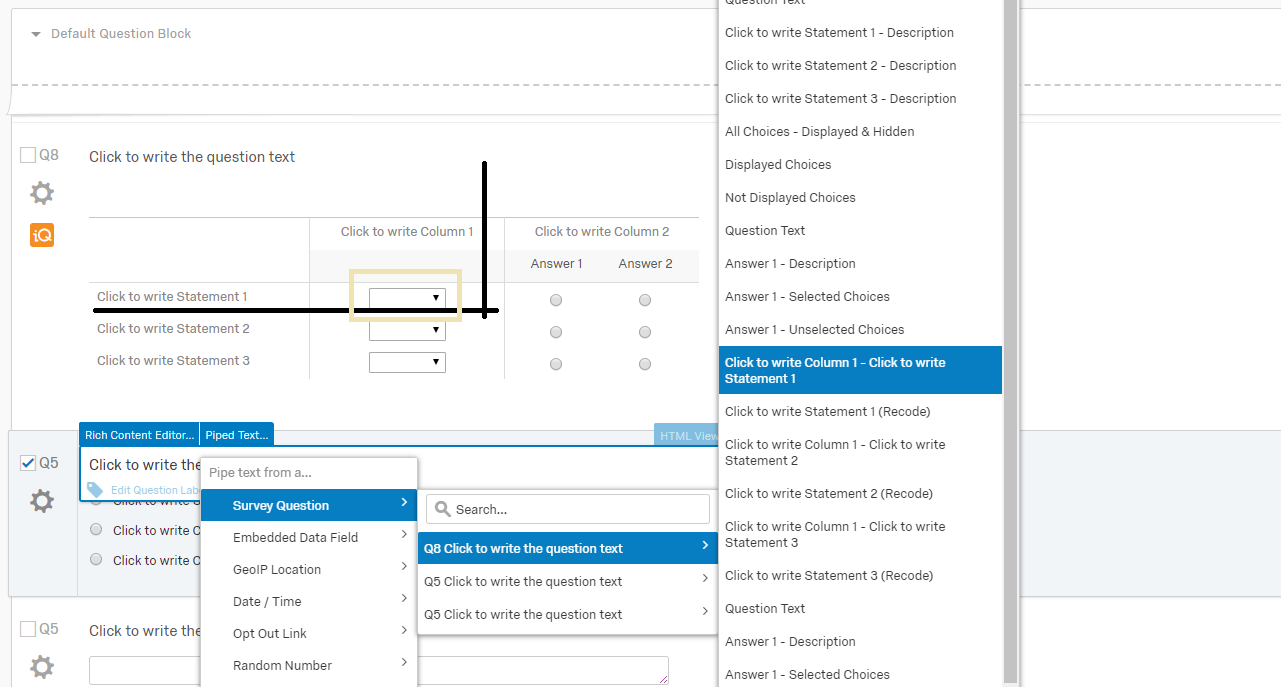
As you can see to get the response of the marked section piped you need to select the highlighted option (Blue)
Hope this helps

Hi  Janette,
Janette,
We have to first store these texts to embedded variables by writing if conditions in javascript. Later use these variables for piping purpose.
 Janette,
Janette,We have to first store these texts to embedded variables by writing if conditions in javascript. Later use these variables for piping purpose.
Hi Priyanka,
Thanks for the response. I like the sound of what you suggests, but not sure how to implement it.
How would i create 'embedded variables' and where would i store them? In my Survey Library?
Can you possibly provide an example of the code for the javascript? I will also search the Qualtrics forum for useful code/explanations.
I also made an error in my original post, the first question containing the three statements and four responses is a 'Matrix Table' not 'Side-by-side'.
I hope the screenshot of my questions is visible and provide a clear picture of what i'm trying to do.
!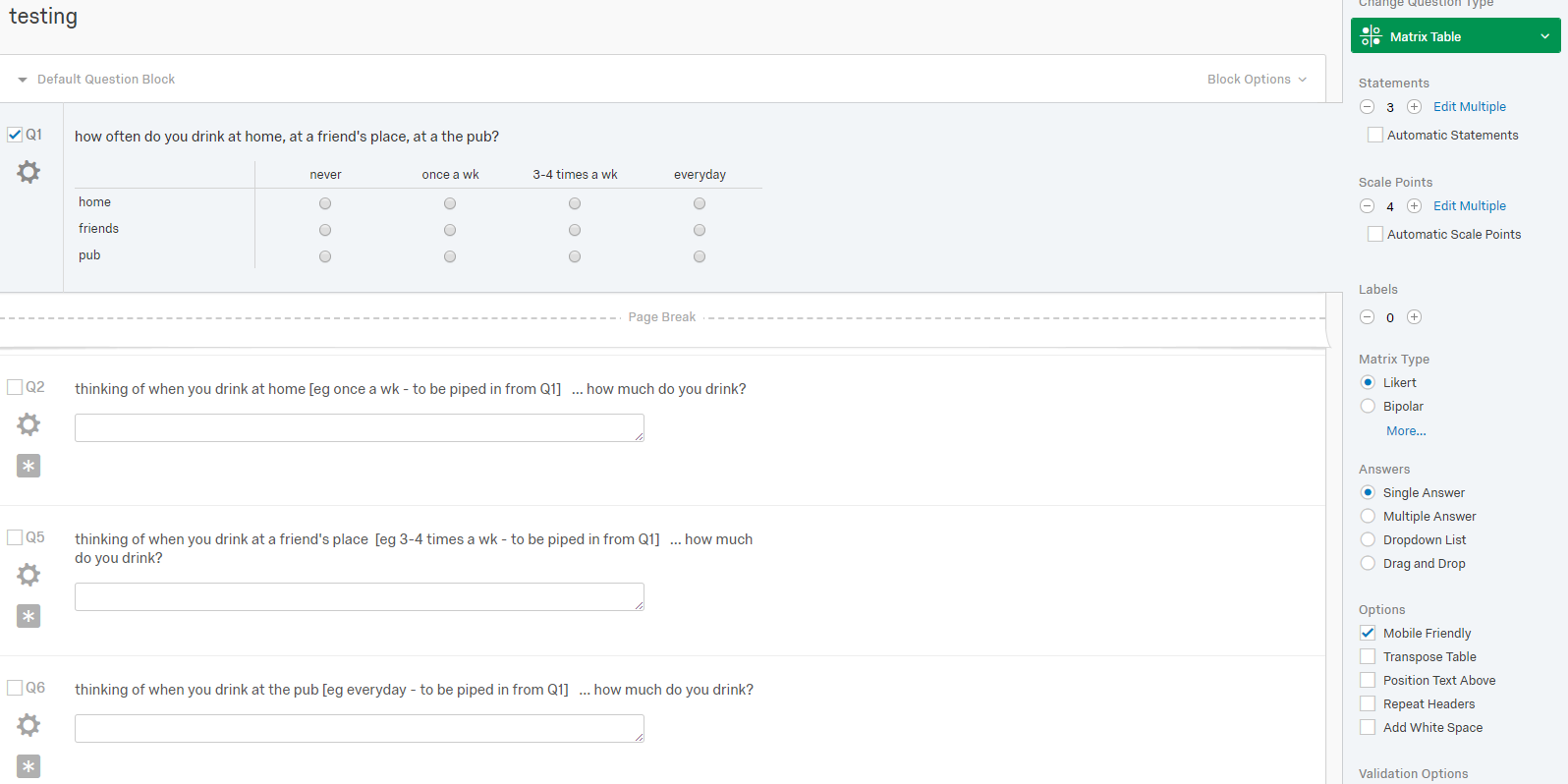
Many thanks,
Janette
Thanks for the response. I like the sound of what you suggests, but not sure how to implement it.
How would i create 'embedded variables' and where would i store them? In my Survey Library?
Can you possibly provide an example of the code for the javascript? I will also search the Qualtrics forum for useful code/explanations.
I also made an error in my original post, the first question containing the three statements and four responses is a 'Matrix Table' not 'Side-by-side'.
I hope the screenshot of my questions is visible and provide a clear picture of what i'm trying to do.
!
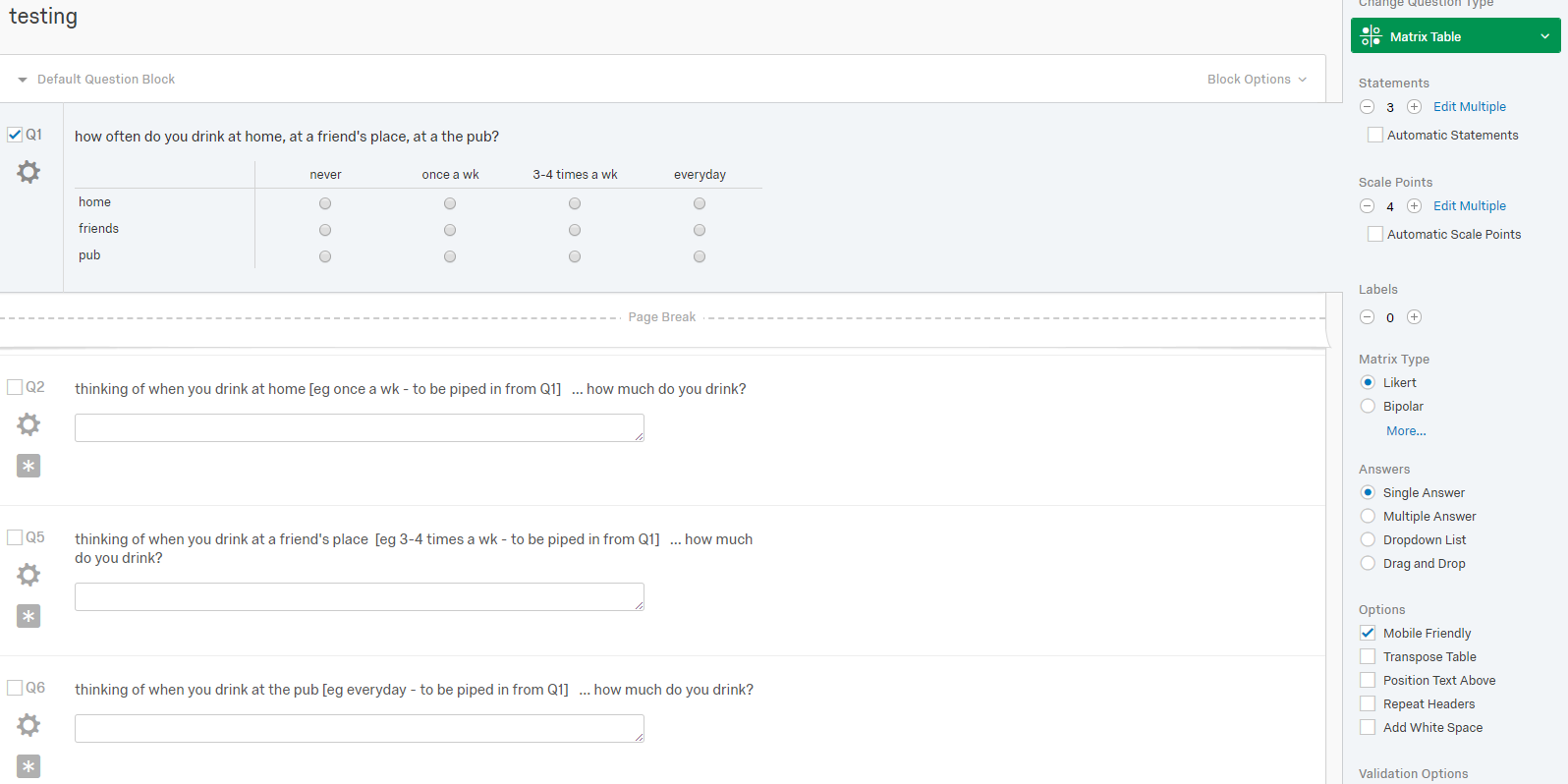
Many thanks,
Janette
> @JanetteM said:
> Hi Priyanka,
> Thanks for the response. I like the sound of what you suggests, but not sure how to implement it.
> How would i create 'embedded variables' and where would i store them? In my Survey Library?
> Can you possibly provide an example of the code for the javascript? I will also search the Qualtrics forum for useful code/explanations.
>
> I also made an error in my original post, the first question containing the three statements and four responses is a 'Matrix Table' not 'Side-by-side'.
>
> I hope the screenshot of my questions is visible and provide a clear picture of what i'm trying to do.
> !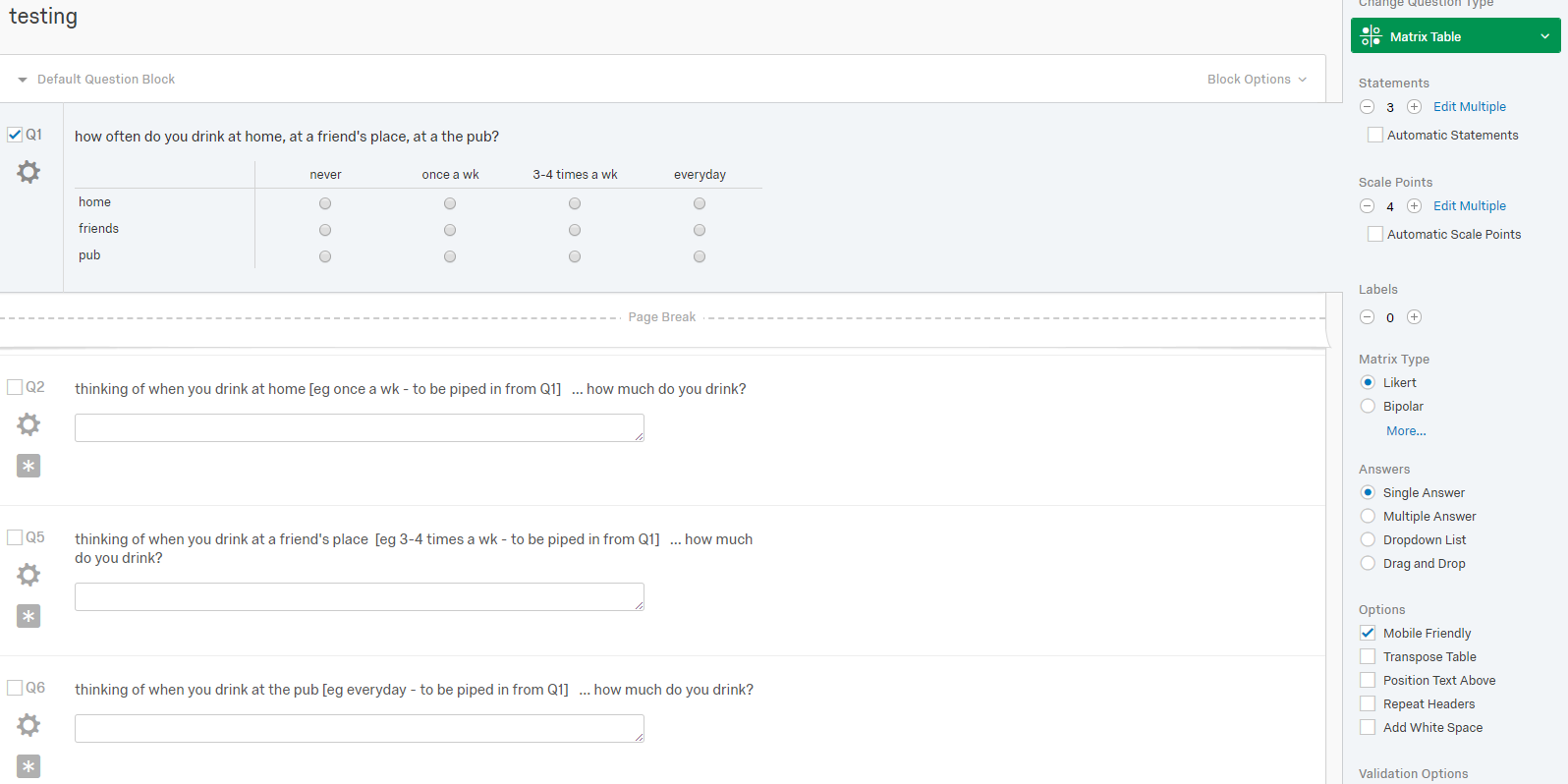
>
> Many thanks,
> Janette
>
Follow the image to pipe in the option selected for home(and similarly for friends, pub)
!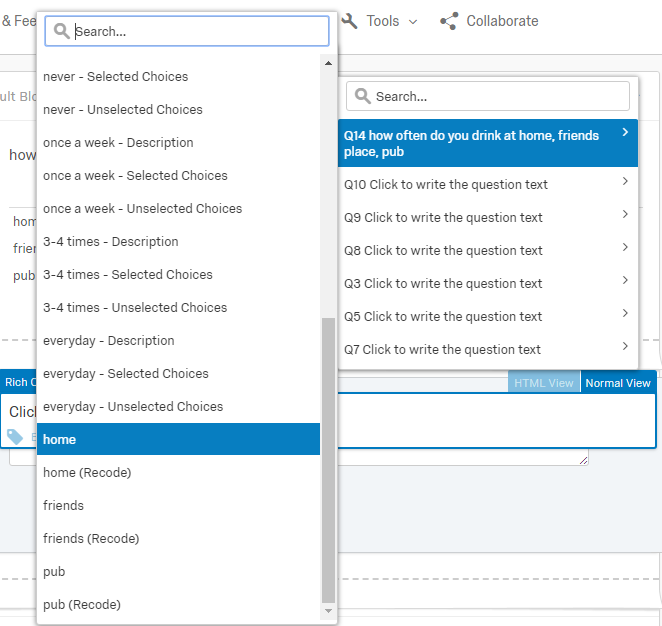
> Hi Priyanka,
> Thanks for the response. I like the sound of what you suggests, but not sure how to implement it.
> How would i create 'embedded variables' and where would i store them? In my Survey Library?
> Can you possibly provide an example of the code for the javascript? I will also search the Qualtrics forum for useful code/explanations.
>
> I also made an error in my original post, the first question containing the three statements and four responses is a 'Matrix Table' not 'Side-by-side'.
>
> I hope the screenshot of my questions is visible and provide a clear picture of what i'm trying to do.
> !
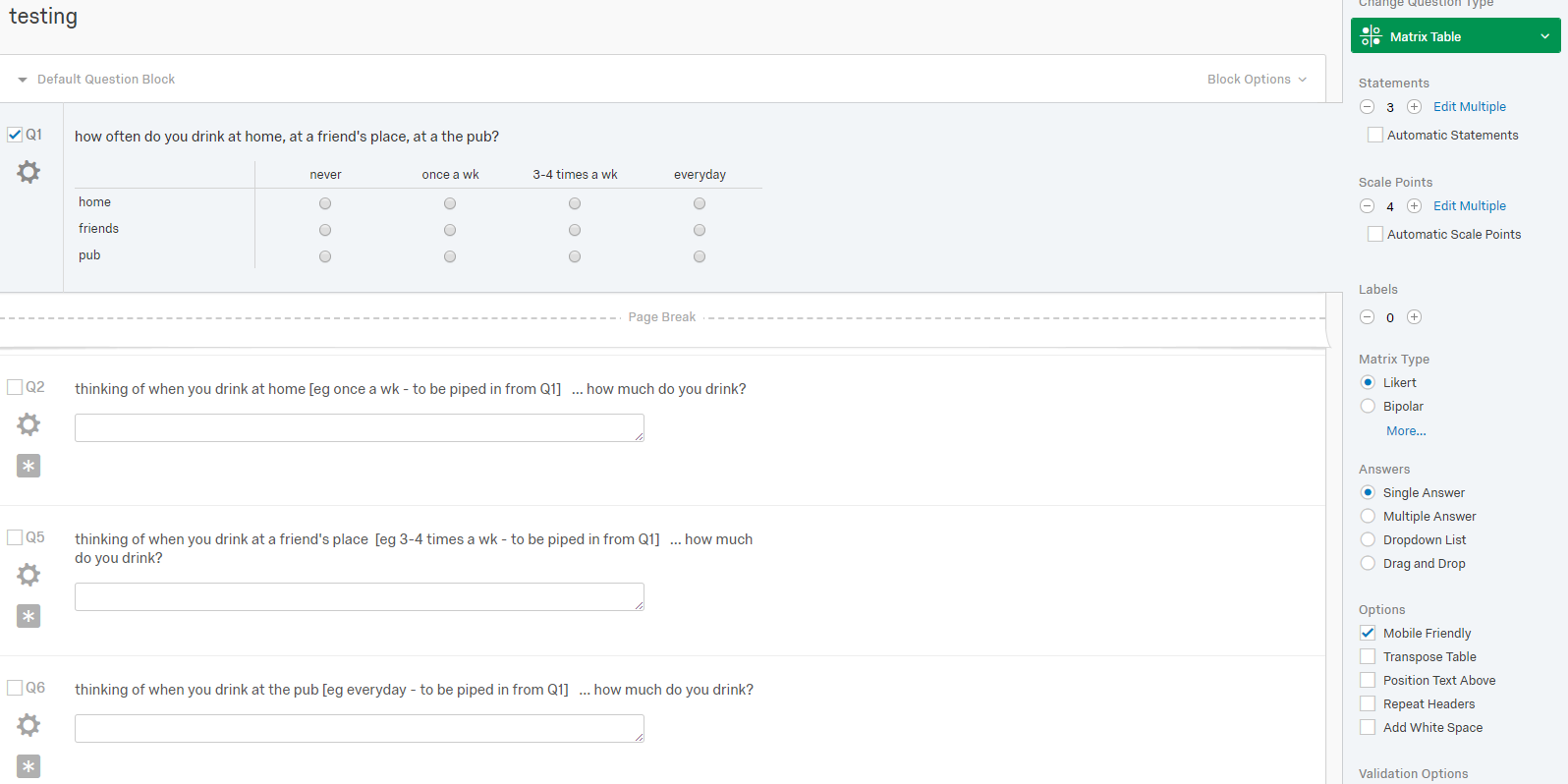
>
> Many thanks,
> Janette
>
Follow the image to pipe in the option selected for home(and similarly for friends, pub)
!
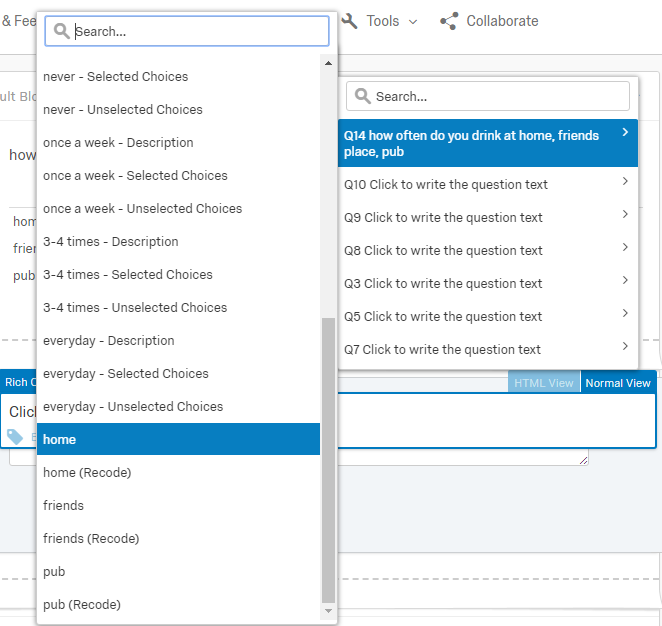
Thanks so much Nic_Ugam. Your suggestion worked a treat! think i must have tried all other options in the drop menu other than this... (feel a bit silly that i' missed it). Oh well, least i'm a bit familiar with the forum now. my next task is to modify the placement of labels above numbers in a slider question (i only want the label to be above every second value). If i get stuck, i may seek the communities' advice. Thank again 

Hi @JanetteM ,
If you could accept the answer that i posted it would be helpful for the people , coming with a similar query in future.
and
Happy that i could help
If you could accept the answer that i posted it would be helpful for the people , coming with a similar query in future.
and
Happy that i could help

Enter your E-mail address. We'll send you an e-mail with instructions to reset your password.
