When I sent my survey out for respondents to fill out, one of the respondents shared the link with another of the respondents who could not find their email. I would like to find a way to link this survey response with the correct respondent on the backend? Is there a way that I can do this from within the survey?
Page 1 / 1
If I understand you correctly, you're wanting to edit the survey data to include a different Recipient Email. Is that correct?
If so, you can edit the response to update the correct email. First, go to the Data and Analysis tab, then select Edit. Finally, change the email.
!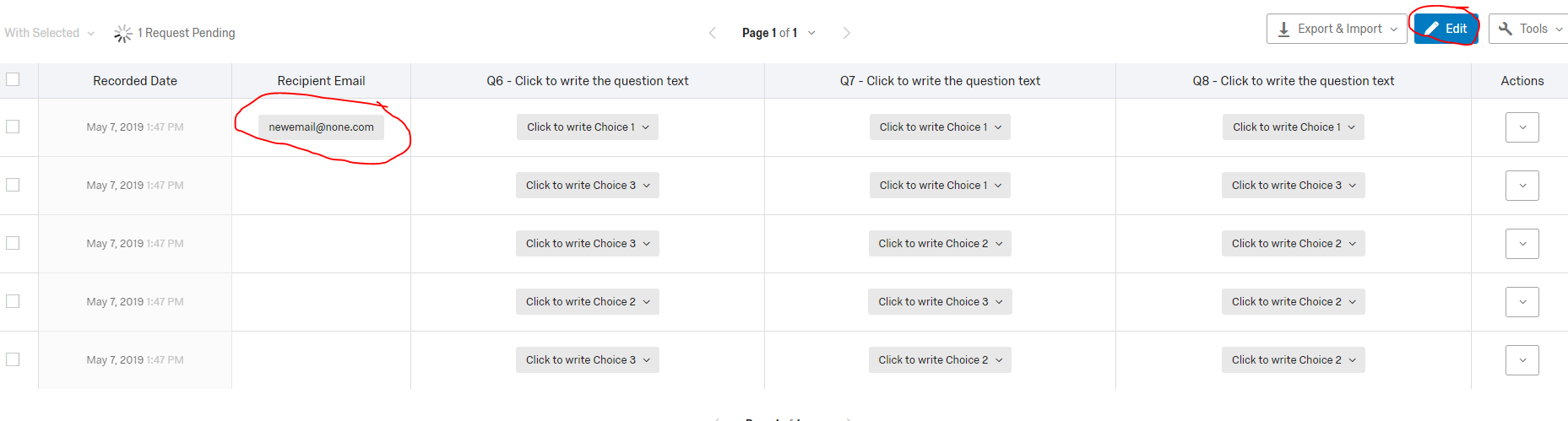
You may also need to let the original person who forwarded retake their survey. If so, follow directions in this link.
If so, you can edit the response to update the correct email. First, go to the Data and Analysis tab, then select Edit. Finally, change the email.
!
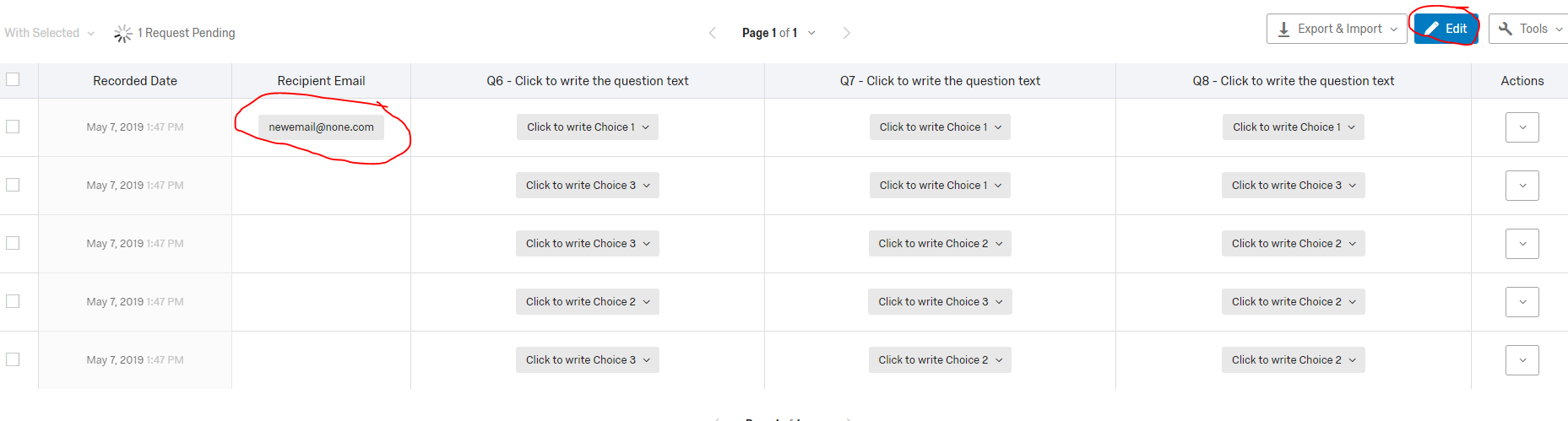
You may also need to let the original person who forwarded retake their survey. If so, follow directions in this link.
Enter your E-mail address. We'll send you an e-mail with instructions to reset your password.
