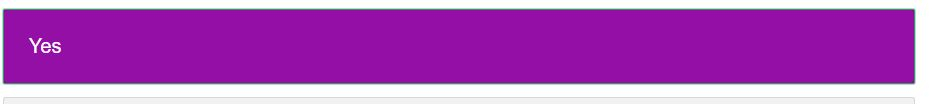 Border color for multiple choice for sing answer and multiple answers are not changing to black on click. Below is the code used for "Minimal 3D - Green" template (attached is the image)
.Skin label.MultipleAnswer.q-checked, .Skin label.SingleAnswer.q-checked {
border-color: black;
}
.Skin label.MultipleAnswer:hover, .Skin label.SingleAnswer:active {
border-color: black !important;
}
however on hover it is working :
.Skin label.MultipleAnswer:hover, .Skin label.SingleAnswer:hover {
border-color: black !important;
}
Border color for multiple choice for sing answer and multiple answers are not changing to black on click. Below is the code used for "Minimal 3D - Green" template (attached is the image)
.Skin label.MultipleAnswer.q-checked, .Skin label.SingleAnswer.q-checked {
border-color: black;
}
.Skin label.MultipleAnswer:hover, .Skin label.SingleAnswer:active {
border-color: black !important;
}
however on hover it is working :
.Skin label.MultipleAnswer:hover, .Skin label.SingleAnswer:hover {
border-color: black !important;
}Solved
Border color for multiple choice for single answer and multiple answers are not changing to black
!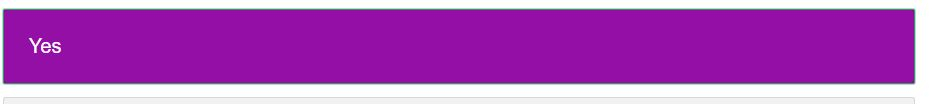 Border color for multiple choice for sing answer and multiple answers are not changing to black on click. Below is the code used for "Minimal 3D - Green" template (attached is the image)
.Skin label.MultipleAnswer.q-checked, .Skin label.SingleAnswer.q-checked {
border-color: black;
}
.Skin label.MultipleAnswer:hover, .Skin label.SingleAnswer:active {
border-color: black !important;
}
however on hover it is working :
.Skin label.MultipleAnswer:hover, .Skin label.SingleAnswer:hover {
border-color: black !important;
}
Border color for multiple choice for sing answer and multiple answers are not changing to black on click. Below is the code used for "Minimal 3D - Green" template (attached is the image)
.Skin label.MultipleAnswer.q-checked, .Skin label.SingleAnswer.q-checked {
border-color: black;
}
.Skin label.MultipleAnswer:hover, .Skin label.SingleAnswer:active {
border-color: black !important;
}
however on hover it is working :
.Skin label.MultipleAnswer:hover, .Skin label.SingleAnswer:hover {
border-color: black !important;
}
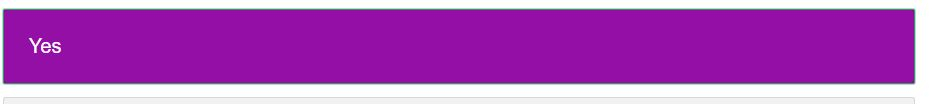 Border color for multiple choice for sing answer and multiple answers are not changing to black on click. Below is the code used for "Minimal 3D - Green" template (attached is the image)
.Skin label.MultipleAnswer.q-checked, .Skin label.SingleAnswer.q-checked {
border-color: black;
}
.Skin label.MultipleAnswer:hover, .Skin label.SingleAnswer:active {
border-color: black !important;
}
however on hover it is working :
.Skin label.MultipleAnswer:hover, .Skin label.SingleAnswer:hover {
border-color: black !important;
}
Border color for multiple choice for sing answer and multiple answers are not changing to black on click. Below is the code used for "Minimal 3D - Green" template (attached is the image)
.Skin label.MultipleAnswer.q-checked, .Skin label.SingleAnswer.q-checked {
border-color: black;
}
.Skin label.MultipleAnswer:hover, .Skin label.SingleAnswer:active {
border-color: black !important;
}
however on hover it is working :
.Skin label.MultipleAnswer:hover, .Skin label.SingleAnswer:hover {
border-color: black !important;
}Best answer by LaurenK
Hey @SamK! It looks like you are targeting the correct elements, but need to add an additional property `border-style: solid;` to set the line styling. I would recommend checking out this page about border properties!
View originalLeave a Reply
Enter your E-mail address. We'll send you an e-mail with instructions to reset your password.




