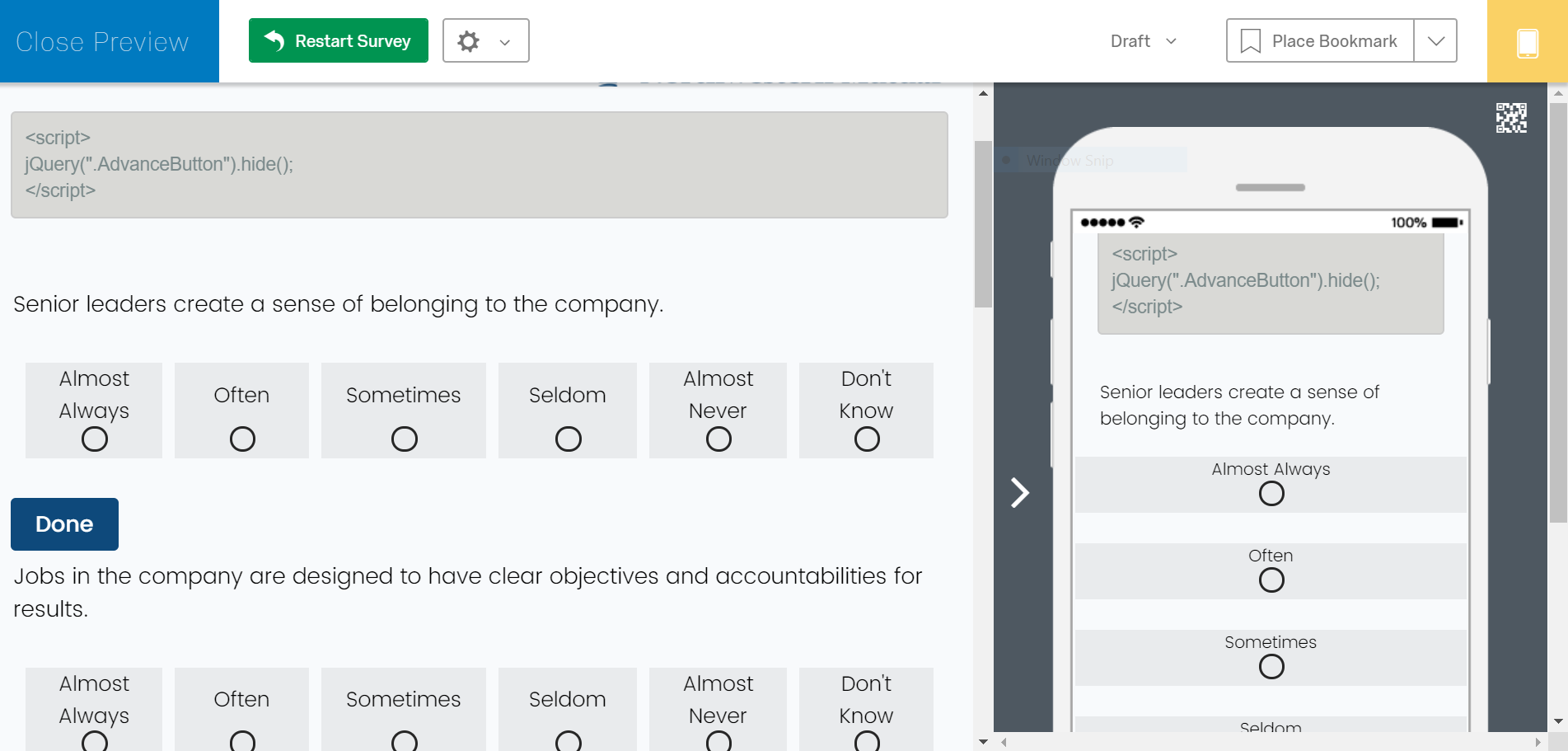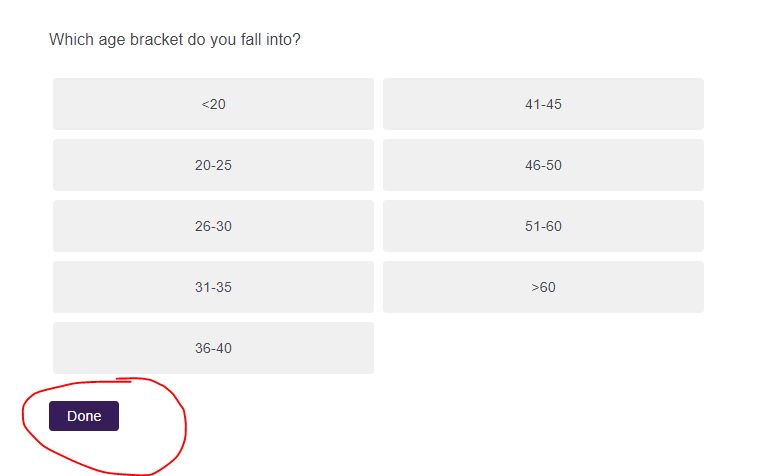
Solved
Is there a way to remove the auto advance "Done" floating button?
Hi,
I have turned on the Autoadvance feature but see that there is a floating "Done" button. Is there anyway to remove or hide this?!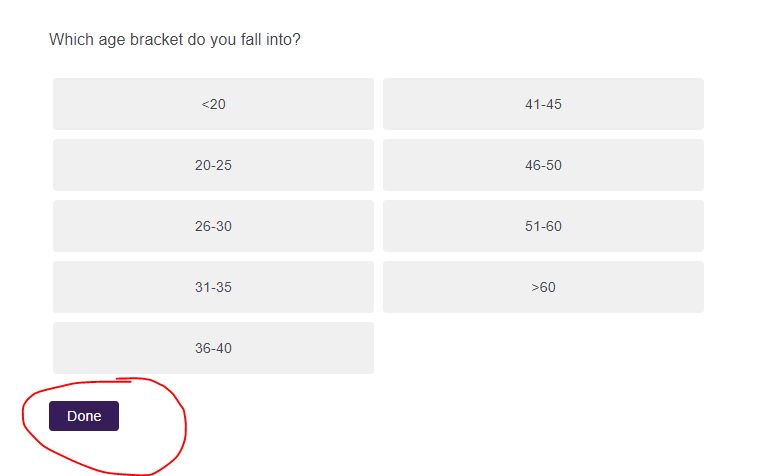
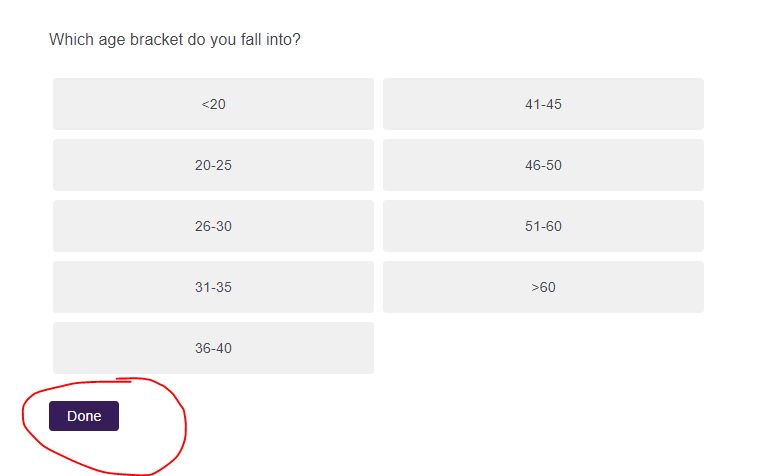
Best answer by Anonymous
Hello @ddebraak ,
Paste the below code in the js(onReady) of the question:
`jQuery("#"+this.questionId+"-Advance").hide();`
View originalLeave a Reply
Enter your E-mail address. We'll send you an e-mail with instructions to reset your password.


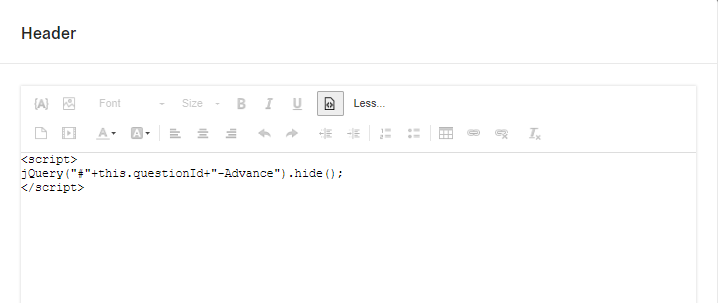 Am I missing something?
Am I missing something?

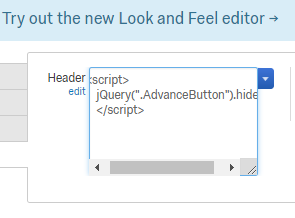 New:
!
New:
!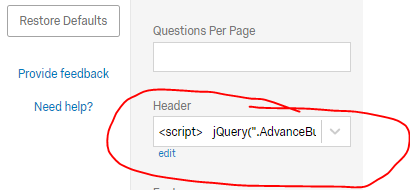 I realised I pasted the same code twice up above. It should read:
For the entire page use the following:
Paste the code in the look and feel -> Advanced -> "header(<>)"
<script>
jQuery(".AdvanceButton").hide();
</script>
Hope this helps.
I realised I pasted the same code twice up above. It should read:
For the entire page use the following:
Paste the code in the look and feel -> Advanced -> "header(<>)"
<script>
jQuery(".AdvanceButton").hide();
</script>
Hope this helps.