Solved
Trying to make SOME but not all form items required
I have a form field with 9 different items. I need just a couple of them to be required. Does anyone know if this can be done with custom code?
Thanks in advance!
Best answer by NiC
Hi
You can use custom validation
as in the image below to only make some form field mandatory.
!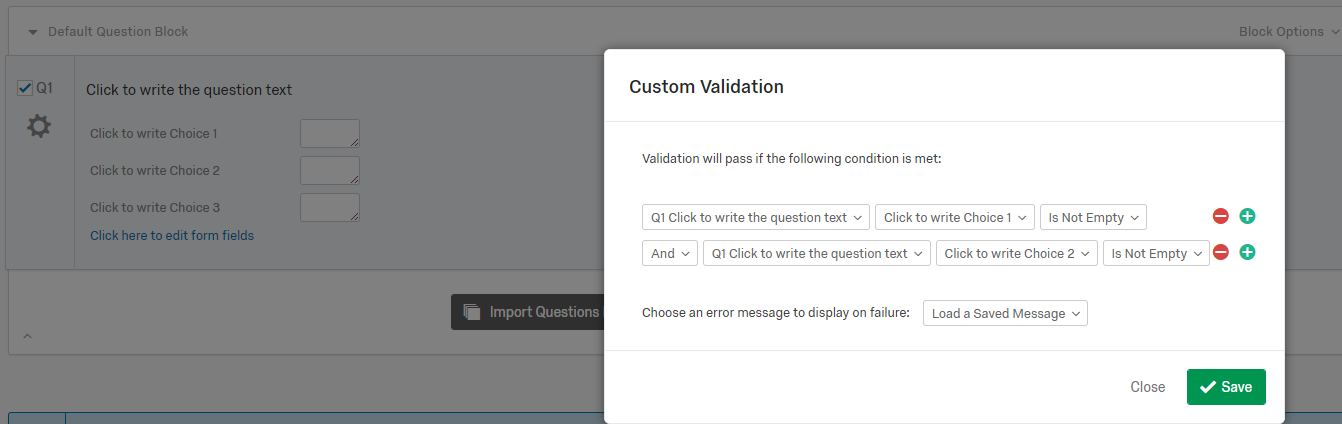
View original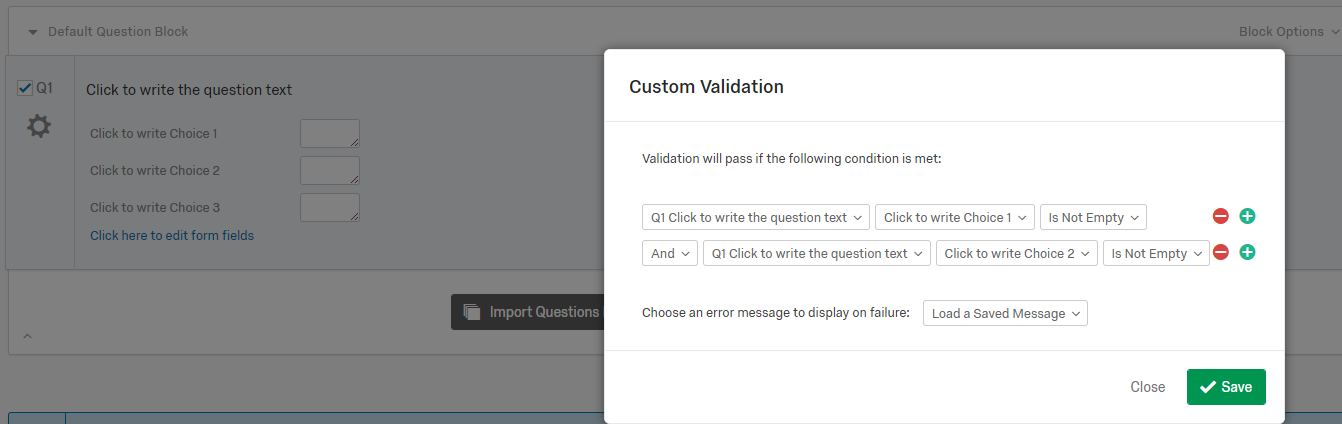
Leave a Reply
Enter your E-mail address. We'll send you an e-mail with instructions to reset your password.





