I could do with some urgent help....
I have a constant sum table (and same issue on a constant sum matrix table).
The default choices are 0, but there is a concern is that a respondent might click next without checking their response (i.e. just keeping the 0).
So, I thought I could make the default choice blank, so that the respondent would need to enter a 0 (or another value).
I didn't seem to be able to make default choices blank on these question types, so I tried some code. On the Constant Sum Matrix table I did:
Qualtrics.SurveyEngine.addOnload(function() {
jQuery("#"+this.questionId+" td input[type=text]").val("");
});
This does change the default choice to blank - however, if I click next, I'm still able to proceed without changing the blank to a 0 or another number.
Any thoughts please..
I need to do this for two question types (Constant Sum/ Matrix Table Constant Sum).
Thank you
Solved
Help! Force respondents to enter 0s on a constant sum matrix table (and on a constant sum table)
Best answer by MatthewM
Hi MikeW ,
If you want to stick with the Constant Sum question type, you can use Custom Validation to require an entry in each field. It would look something like this: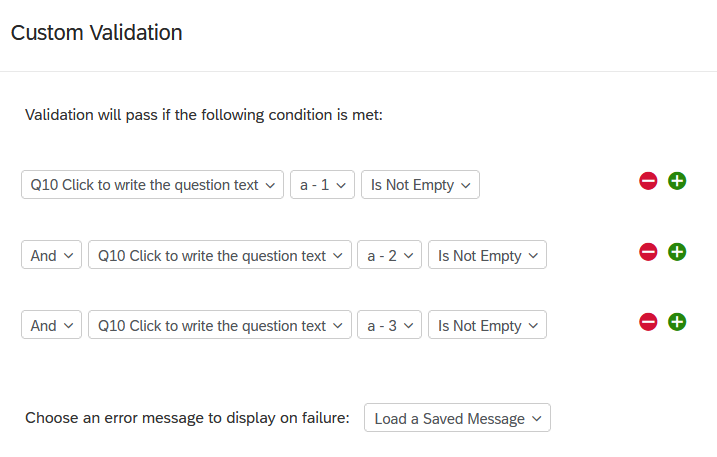 Another option is to use the Matrix Table with Text Entry instead of Constant Sum Type, and add use the Force Response and Number Content Type settings.
Another option is to use the Matrix Table with Text Entry instead of Constant Sum Type, and add use the Force Response and Number Content Type settings.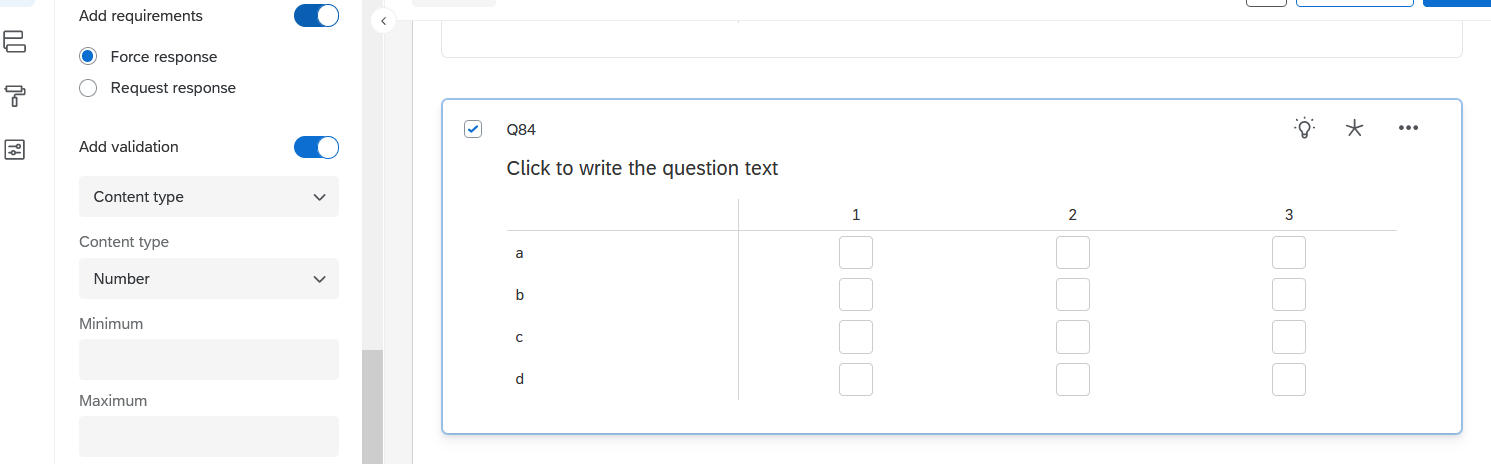
Leave a Reply
Enter your E-mail address. We'll send you an e-mail with instructions to reset your password.





