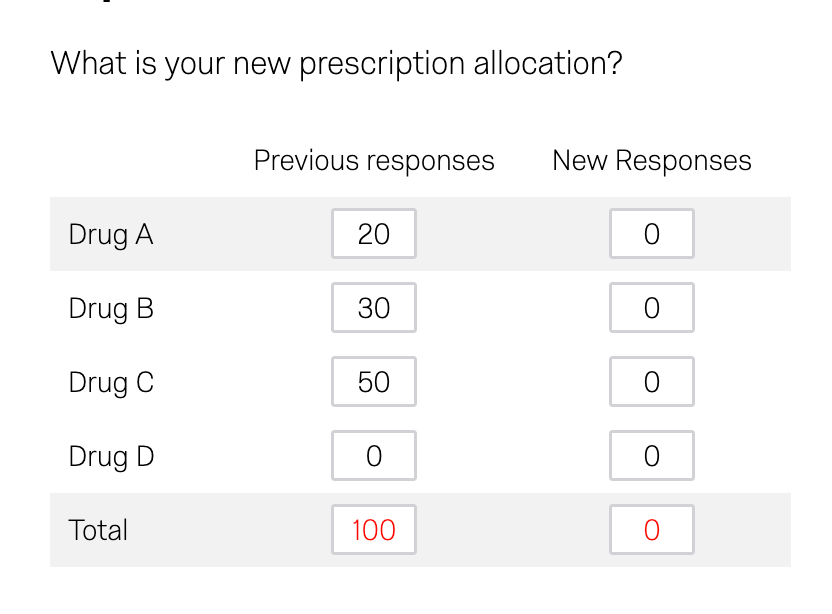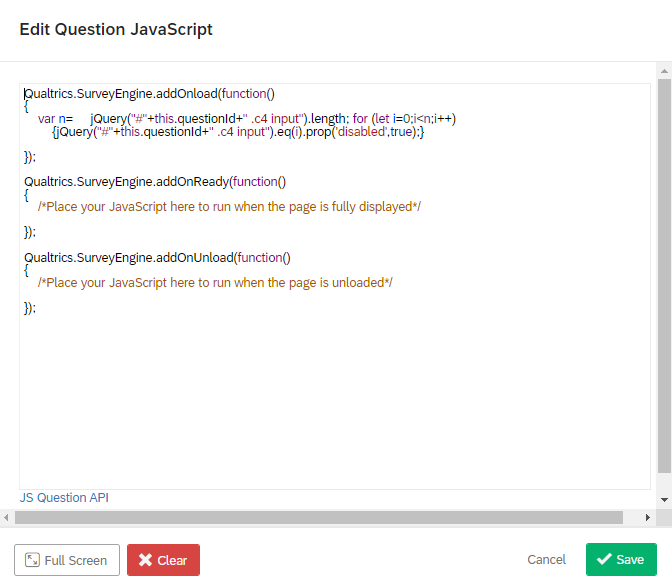Hello!
I’m trying to create a constant sum grid question where previous choices are shown in the first column and would not be editable. I’m using default choices to display the previous responses. None of the the other similar community posts have helped. My variables are named:
QR~QID4~1~1
QR~QID4~2~1
QR~QID4~3~1
QR~QID4~4~1
Thanks!