I was wondering if there is a way in Qualtrics to create a button in the corner of the survey so that participants can change a font that is used in the survey that will suit them more (for instance to Comic Sans). I will be working with participants who may have dyslexia and although I am using a dyslexia-friendly font in the survey, people may have a preference for a different font, so I want to give them a chance to choose one. Thank you!
Creating a button to change font of the survey
 +4
+4Best answer by Tom_1842
Hi, I was able to put something like this in place by adding a dropdown of fonts to the survey's header that will udpate the font of everything on the page when a selection is made, saving the font to an embedded data field to set the font for the rest of the survey.
To give it a try, first create an Embedded Data field called "font" and put it at the top of the Survey Flow. Set its value to a font family that will exist in the selectable dropdown so that something is selected on the first page. Try setting the value to "Helvetica Neue".
Then over in the Look & Feel General section, update the Header of the survey by clicking "edit" and then the HTML/Source view "<>" to insert the below. I found some of the code here. A list of font families that might be included are here.
<script> Qualtrics.SurveyEngine.addOnload(function() {var values = ["Helvetica Neue", "Arial", "Comic Sans MS", "Montserrat", "Verdana", "Tahoma", "Trebuchet MS"];
var select = document.createElement("select");
select.name = "font";
select.id = "font"
for (const val of values)
{
var option = document.createElement("option");
option.value = val;
option.text = val.charAt(0) + val.slice(1);
select.appendChild(option);
}
var label = document.createElement("label");
label.innerHTML = "Choose your font: "
label.htmlFor = "font";
document.getElementById("HeaderContainer").appendChild(label).appendChild(select);
//set fonts
var font = Qualtrics.SurveyEngine.getEmbeddedData('font');
jQuery("#font").val(font);
jQuery("*").css({"font-family":font});
select.onchange = function(){
selected = select.options[select.selectedIndex].text;
jQuery("*").css({"font-family":selected});
Qualtrics.SurveyEngine.setEmbeddedData("font",selected);
} }); </script>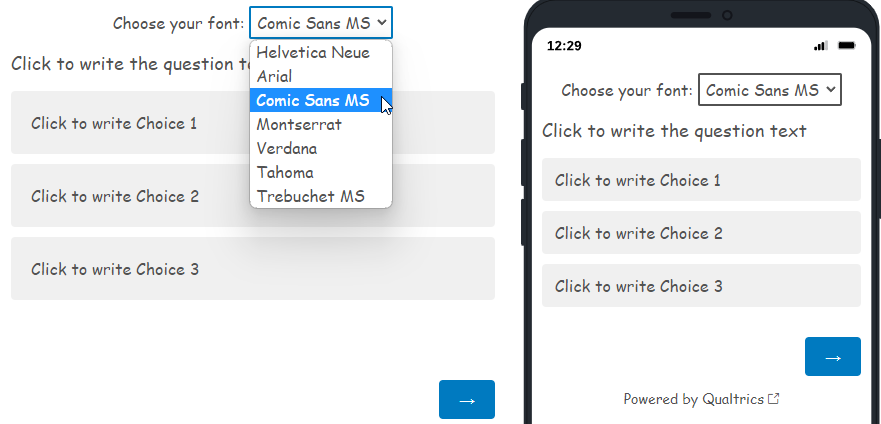
Leave a Reply
Enter your E-mail address. We'll send you an e-mail with instructions to reset your password.




