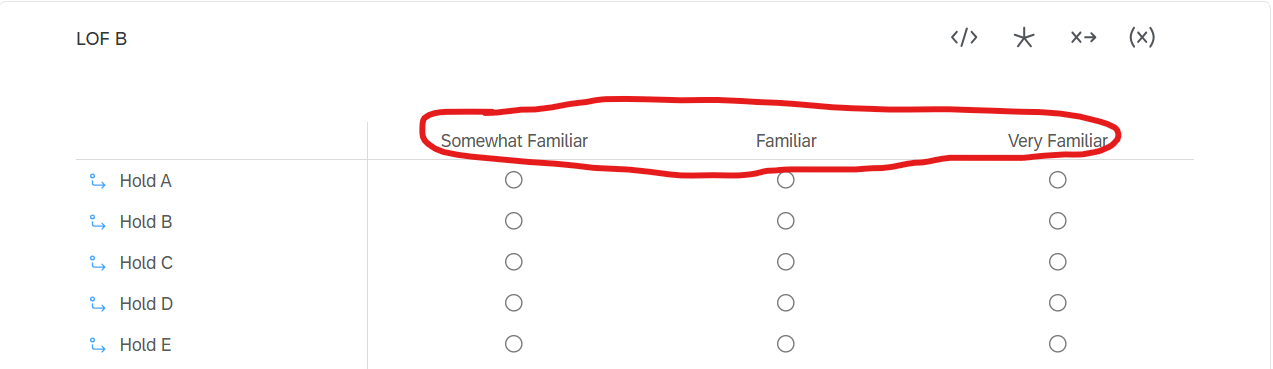Does anyone know how to hide the scale labels for a matrix table (without eliminating the choices themselves)? [the goal is to make it appear to the survey respondent like these items are a continuation of the prior question, which has the same scale, without a break]