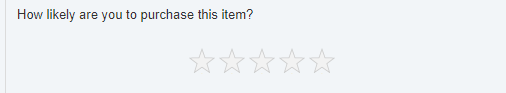 Thanks in advance!
Thanks in advance!Solved
Add scale labels to stars type slider question
Hi everyone,
Is it possible to add scale labels above/below the stars type slider question? Similar to other question types where labels are optional, I'd like to display "Never, Maybe, Definitely" below the scale. Please see the screen capture below:
!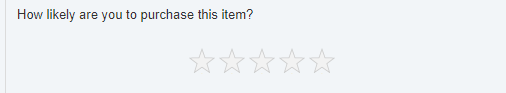 Thanks in advance!
Thanks in advance!
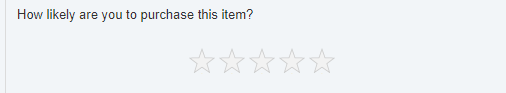 Thanks in advance!
Thanks in advance!Best answer by Kate
There is some advice on another thread. The idea would be to use the regular scale, but alter the radio buttons to display as starts- rather than try to add labels to the stars:
https://www.qualtrics.com/community/discussion/comment/11833#Comment_11833
View originalLeave a Reply
Enter your E-mail address. We'll send you an e-mail with instructions to reset your password.



