Hi all,
I want to insert a 'letter' within my survey. This letter may be created in google form & the form will be displayed in the survey (using iframe, I suppose). I want my respondents to sign the letter by typing their name in a text box in that form. Basically I wrote my letter that respondents will read & I inserted a required text box below. (Please refer to the attached photo)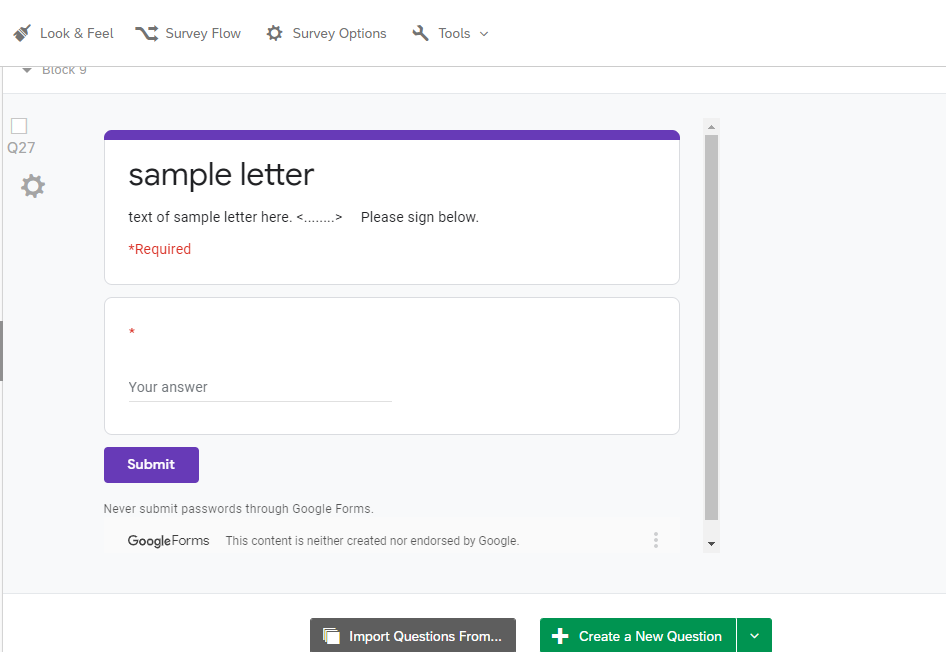
In the Qualtrics survey, I only want to record if they were able to hit the submit button successfully. That is, I want to record a dummy variable that switches from 0 to 1 if the following is displayed- 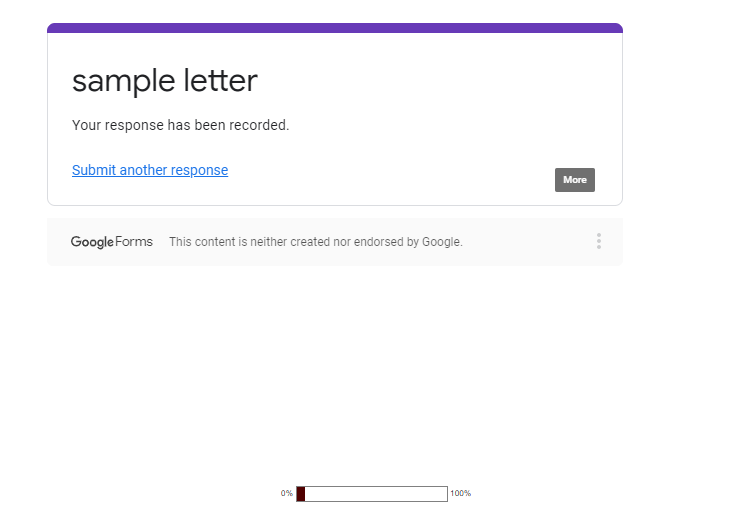
I don't want to record their identifying information in Qualtrics. I'm using Core XM through my university, & I have no background in JS, but I'm good at following instructions.
Please help! (I hope my question is clear, please let me know if I should explain better).
Thanks
Solved
How to track if a respondent clicked "submit" on an embedded external webpage?
 +1
+1Best answer by ahmedA
Here's something you can try. Add an "onclick" listener to your submit button which sets the embedded data. Here's an example:
Leave a Reply
Enter your E-mail address. We'll send you an e-mail with instructions to reset your password.



