Hi,
I see the following message on my EX dashboard: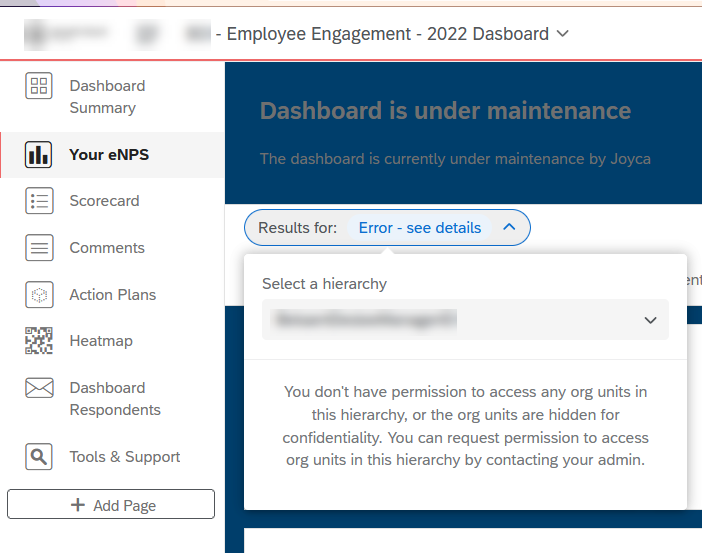
I am a brand admin, and I am assigned to a Role without any restrictions on this dashboard: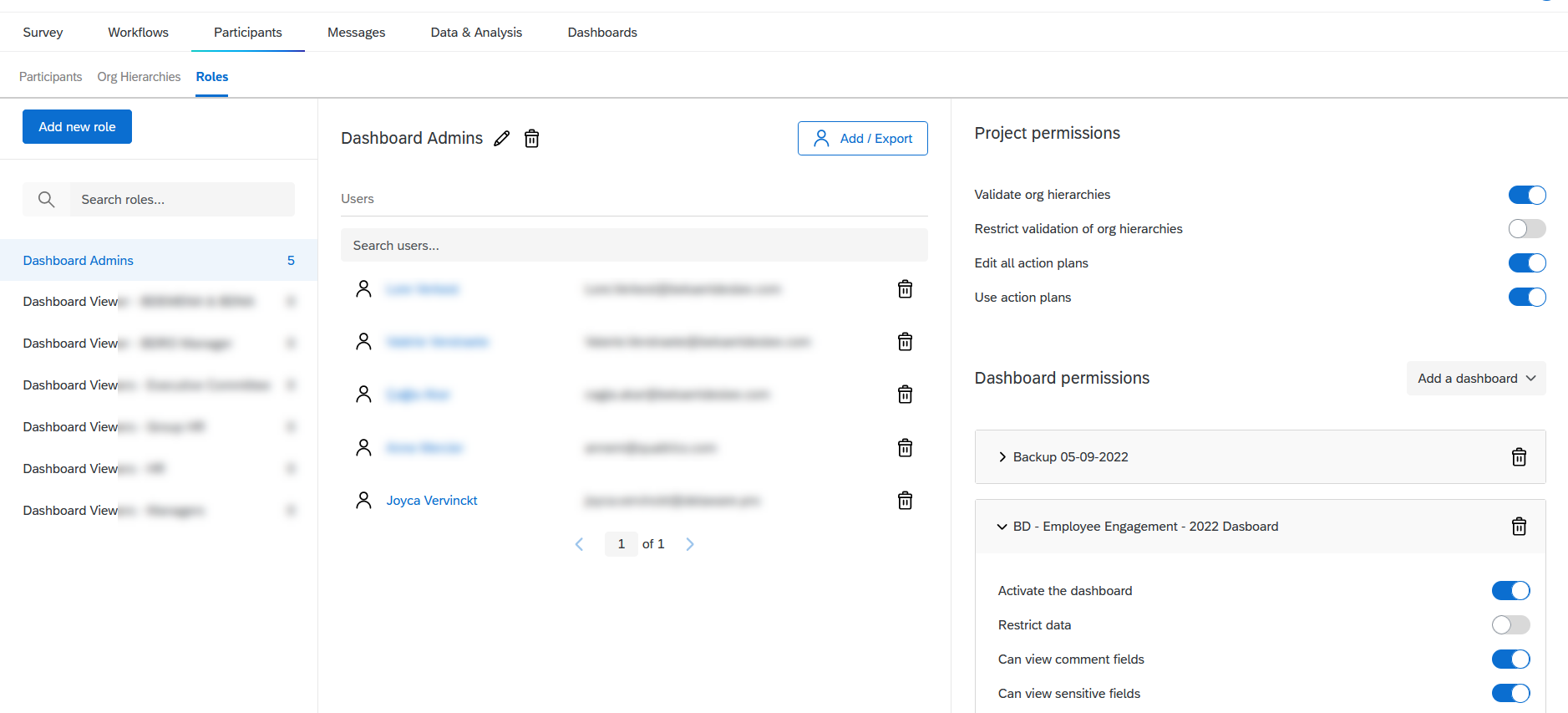
What am I still missing to be able to solve the error?
I am not a respondent on this project, and I am not in the hierarchy.
Leave a Reply
Enter your E-mail address. We'll send you an e-mail with instructions to reset your password.






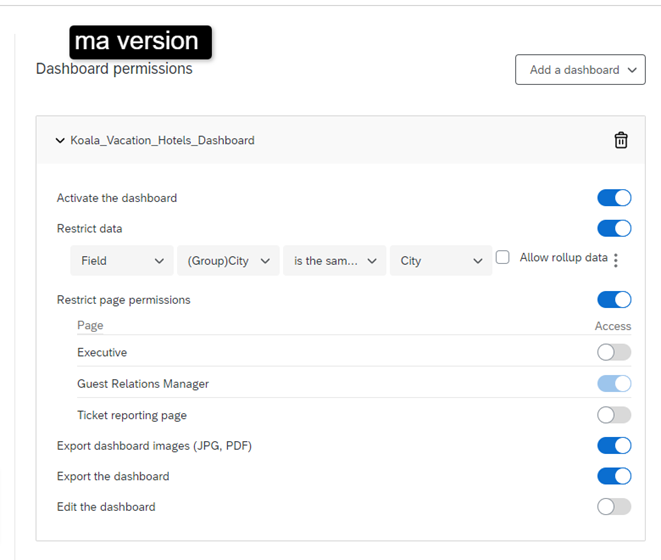 if you restrict the data by including a variable, for example city as embedded data in the users' files..
if you restrict the data by including a variable, for example city as embedded data in the users' files..