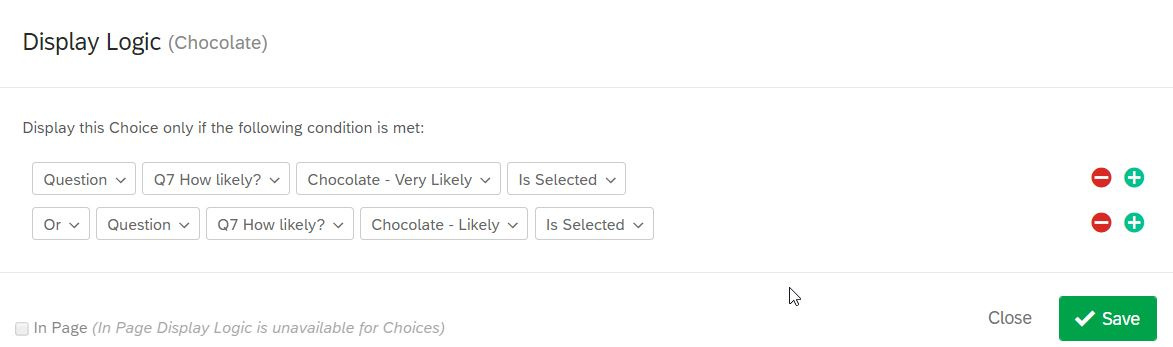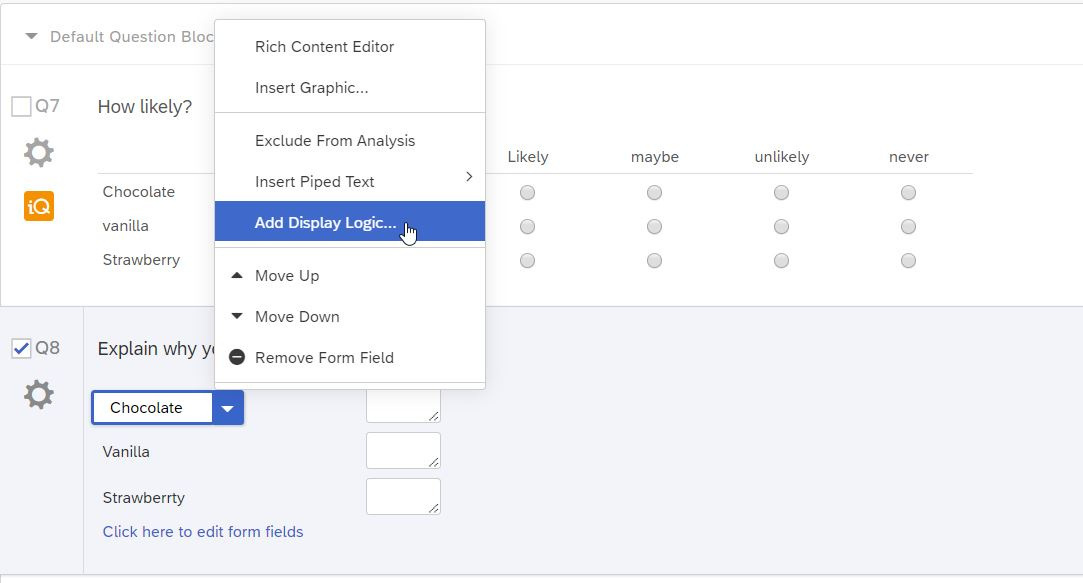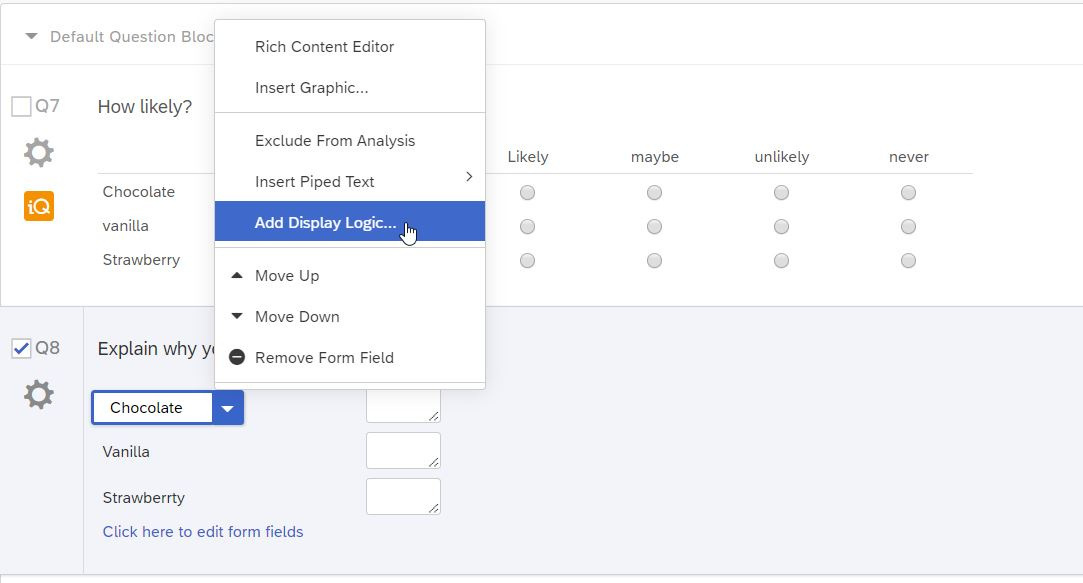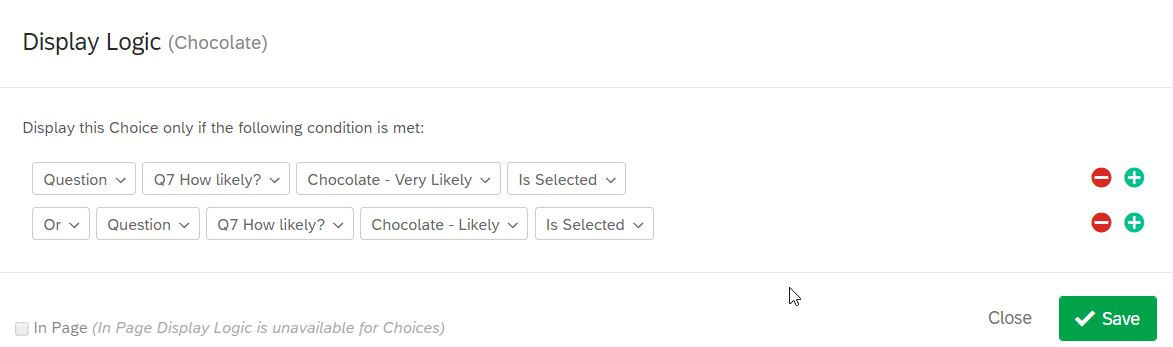Hello Community,
I have a matrix question Q1 with statements and scale points (Very likely to Very unlikely). In the next question Q2, I want to display only those statements from Q1 for which the respondents choose scale points "Very likely" and "Moderately likely". How do I do that?
I have tried display logic and carry forward, but not getting the result.
Any help is highly appreciated.
Thanks,
Ank
Solved
In a matrix question how to display selected statements in the next question, based on scale points?
Best answer by mklubeck
In the follow on question,
Put in ALL the choices possible. Then for each choice, click on the blue dropdown for that choice. Choose Display Logic (for just that choice) and then set to be If that statement was one of the choices you wanted. Give me a sec and I'll add a screen shot...
Leave a Reply
Enter your E-mail address. We'll send you an e-mail with instructions to reset your password.