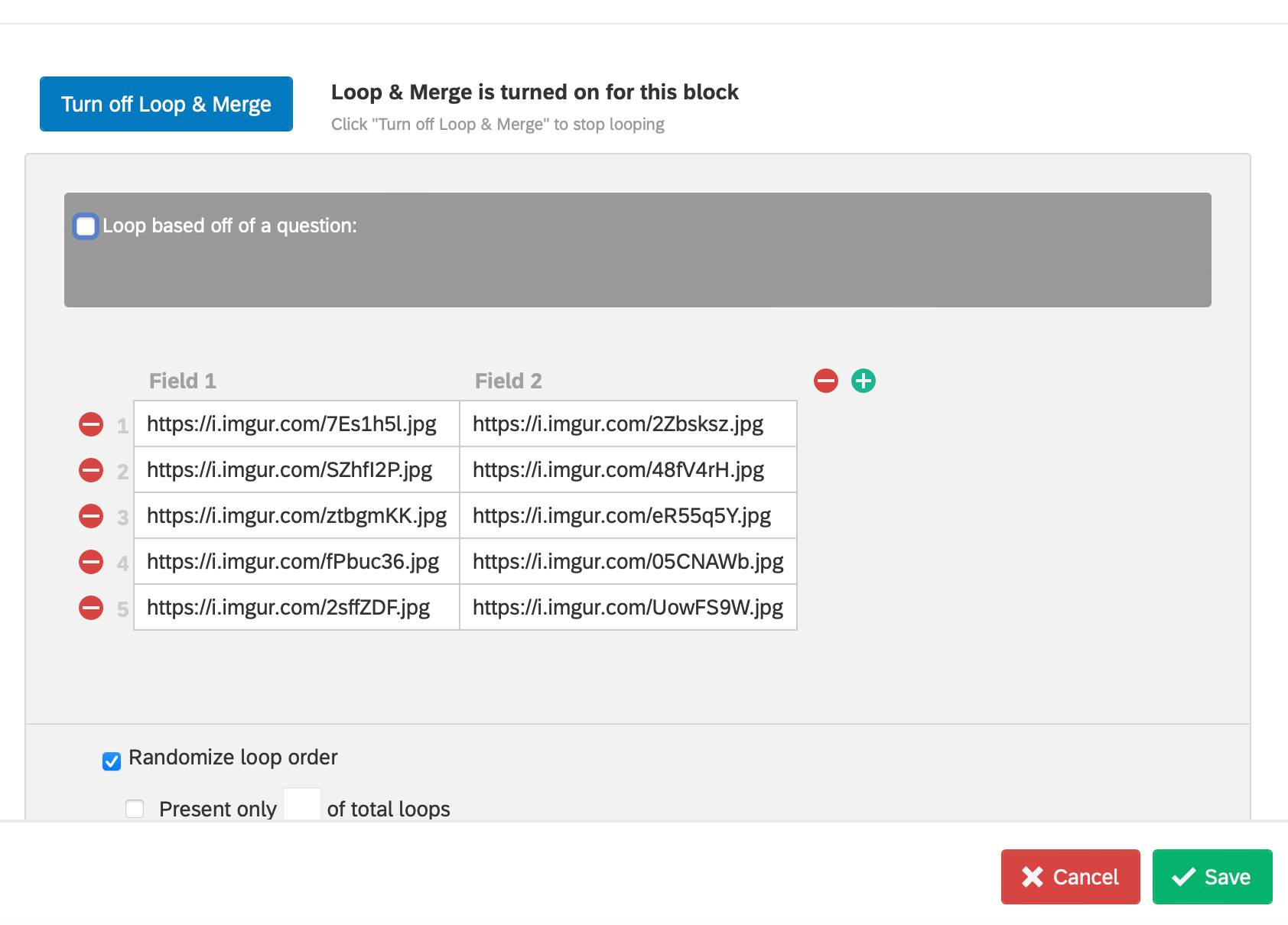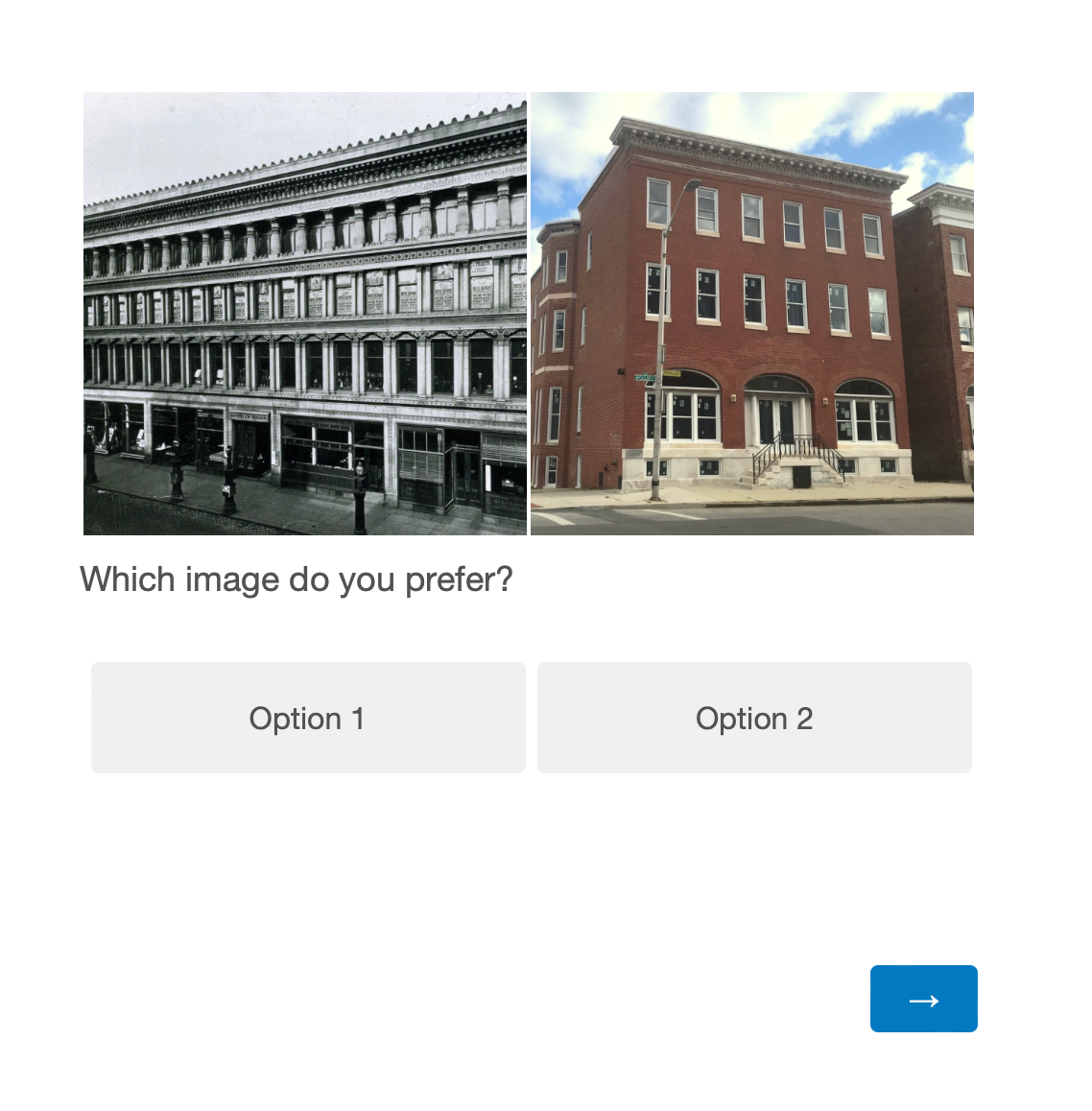Hi! I have a question about loop and merge, and could not find any answers on the forum. I want to randomise the loop order not only between the rows, but also the columns of my loop and merge. I am displaying my images side by side in my question block, as can be seen in the second image. For that to work, I need two fields. I want to randomise the pairing of the images for my experiment. Does anyone maybe have any suggestions for me? I would greatly appreciate it!