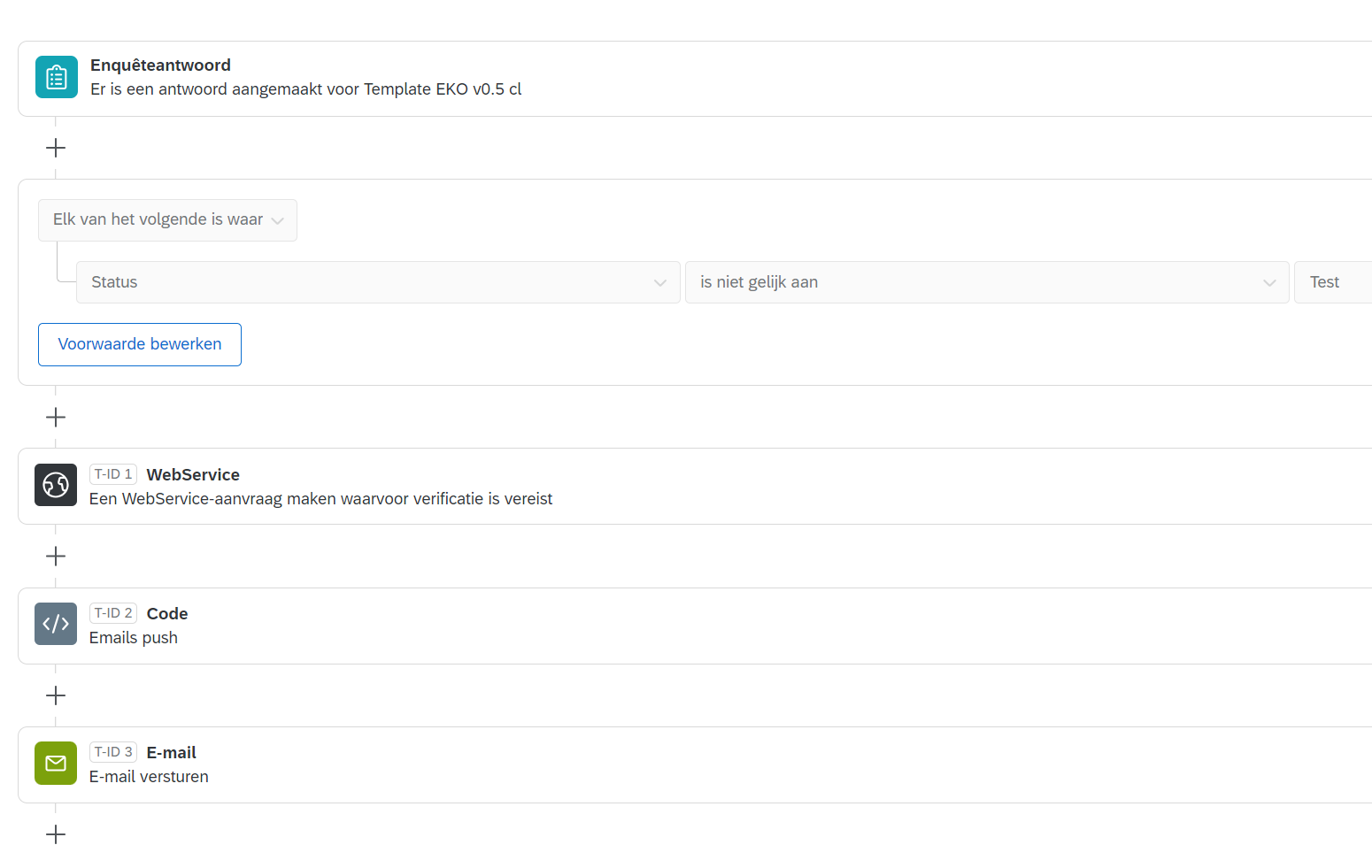Hi! I need to send a response summary of each new response for a survey to a list of 25 people.
The email task in the workflow does not allow me to select a list, and has a maximum of 30 addresses.
The directory task only sends out surveys, not response summaries.
I figured that since I can add embedded data as an email, I can work around the issue.
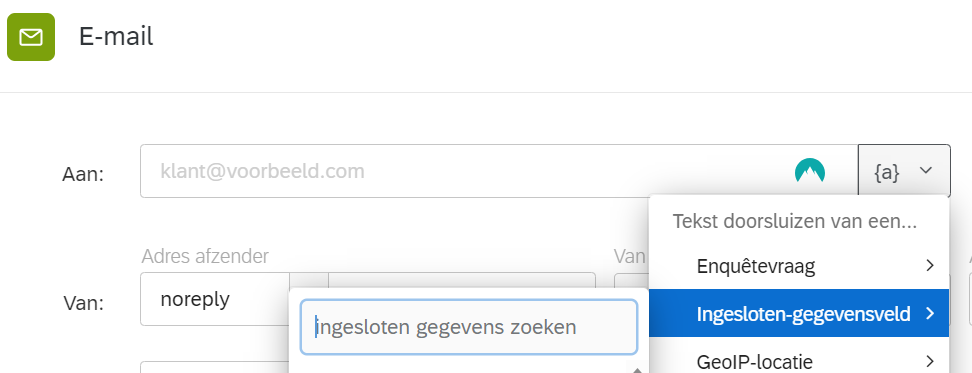
In the Surveyflow, I added a variable called AdresMailinlist. Each contactperson in the directory list has an email adress there, followerd by a comma “, ”. This way, I hoped to make a chain of emails stored in that Embedded Data, and then to use it in the workflow email.
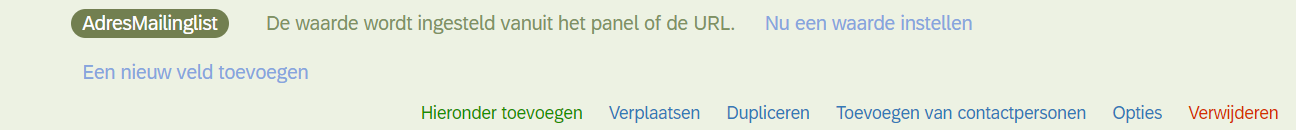
It did not work, but I wonder if there is another way to do this.
Is there another way to capture contactpersons from a Directory list in an embedded data?