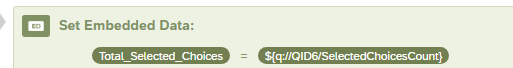I am working on a survey that makes use of questions that respondents can submit multiple answers to. Qualtrics will display the total counts of each answer choice but that’s not exactly what I’m looking for. I want to know the average number of answer choices a respondent selects for that question.
EX. A multi-answer question with 12 possible answers (and no caps on how many a respondent can colllect)
John selects 5 answer choices
Joe selects 4 answer choices
Jane selects 10 answer choices
Jess selects 1 answer choice
Average number of choices respondents selected would be 5.
I don’t know how to compute this value within Qualtrics, and the respondent count (2,000+) makes it harder to do by hand. Would be very grateful on any and all advice on how to solve this.