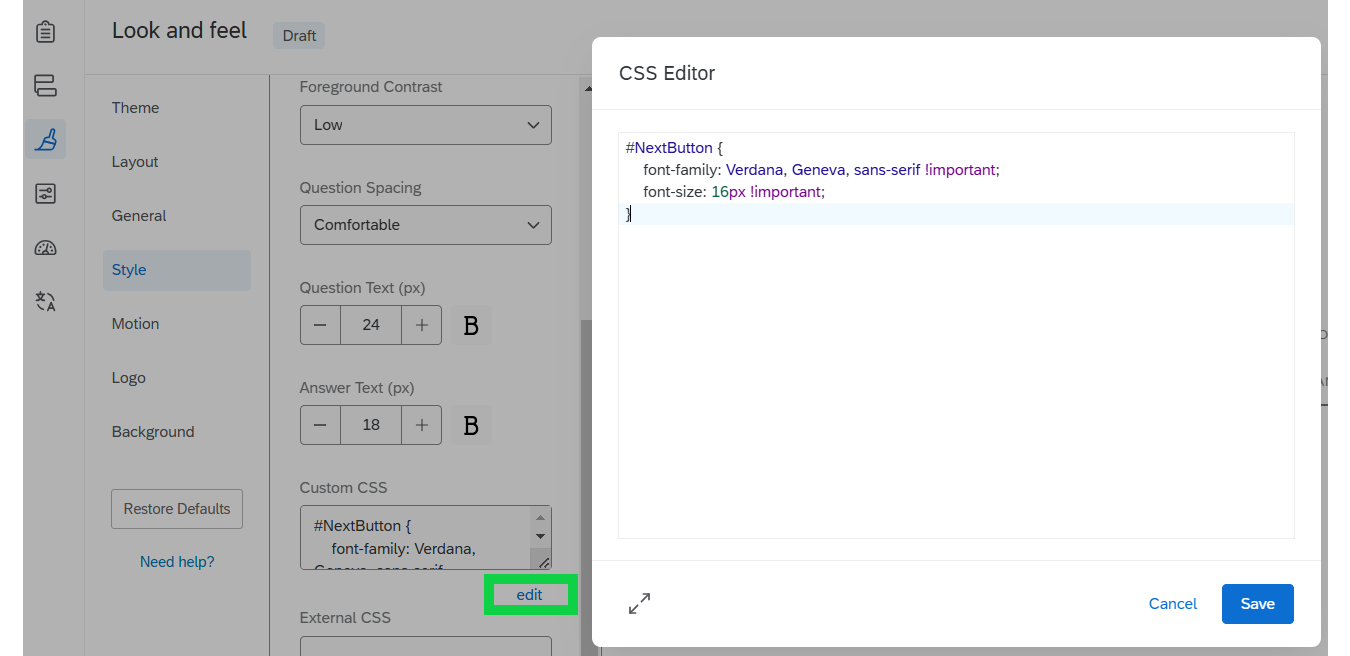I tried creating a new message for the text that appears in the Next button, and saving it to my library. While the update does apply, it seems to display all the HTML (or whichever programming language?) with the button text. It does this whether I change just the text size (which was my aim) or also update the font as well.
Does anyone know how to fix this issue? I saw an image in an old post with this same problem from 5 years ago, so I’d guess it’s some sort of persistent Qualtrics issue. It looks like this: