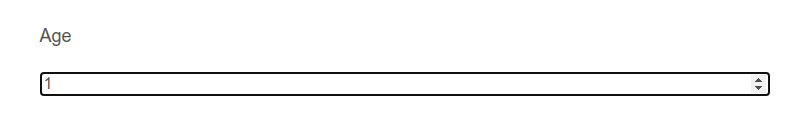Hi!
I am creating a survey in which one of the questions asks the respondents for their age. However, I specifically want to ask the question with a "click up/down" design as can be seen on the picture below. The closest I could get is by using the drill-down question type but I wonder if there is a way to create a design that looks exactly like on the picture below.
Thank you for your help.
Best,
Erika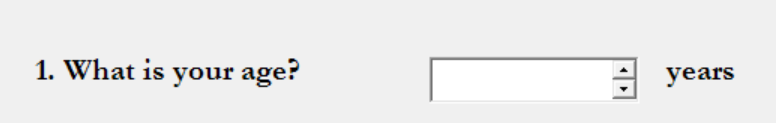
Solved
Is there a way to create a click up/down question?
Best answer by ElieD
You will need custom javascript, so
Add this code to your question :
Qualtrics.SurveyEngine.addOnload(function()
{
var q = document.getElementById("QR~"+this.questionId);
q.type = 'number';
q.min = 0;
q.max = 100;
});
you can ajust min and max as you wish
Leave a Reply
Enter your E-mail address. We'll send you an e-mail with instructions to reset your password.




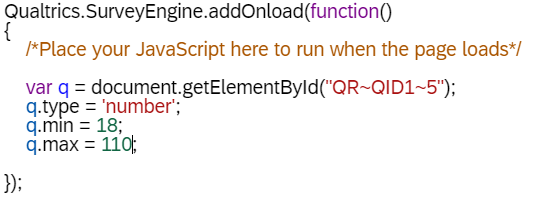
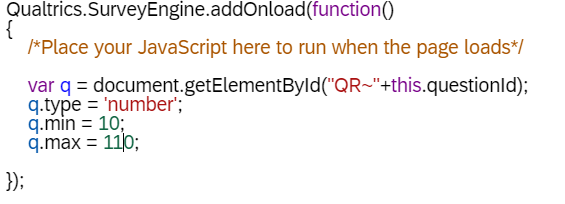
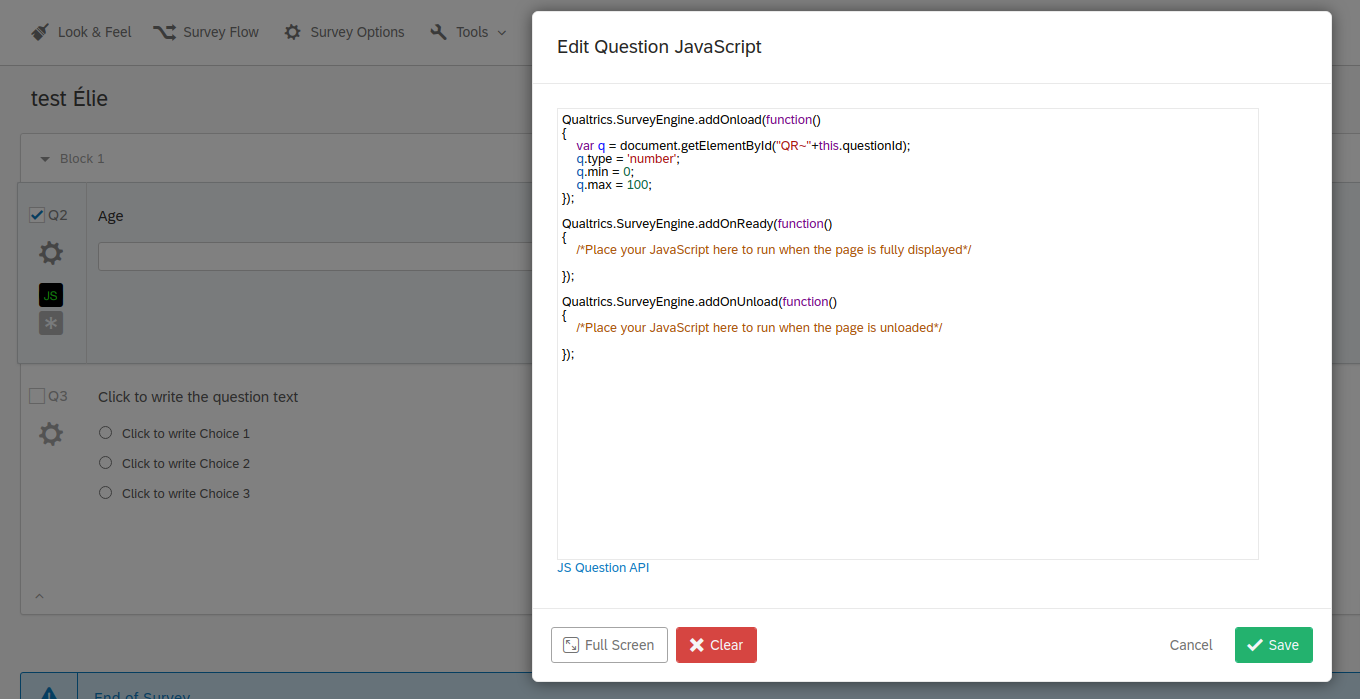 and your question is of type "Text entry" ?
and your question is of type "Text entry" ?