Solved
Hover-Over Image with HeatMap
Is there any way to create a heatmap question so that upon hover-over, an alternate image appears?
Thank you!
Best answer by Anonymous
Hello @JuliaB0603 ,
Paste the following lines in the Look and feel -> Advanced -> Header(edit)-> source(<>)
<link href="//code.jquery.com/ui/1.12.1/themes/base/jquery-ui.css" rel="stylesheet" />
<script src="https://code.jquery.com/jquery-1.12.4.js"></script>
<script src="https://code.jquery.com/ui/1.12.1/jquery-ui.js"></script>
Paste the following code in the js(onReady) of the Heat Map question
`jQuery(".HeatMapImage").attr("title","").tooltip({ content: '<img src="YOUR_IMG_URL" />' });`
Output:
!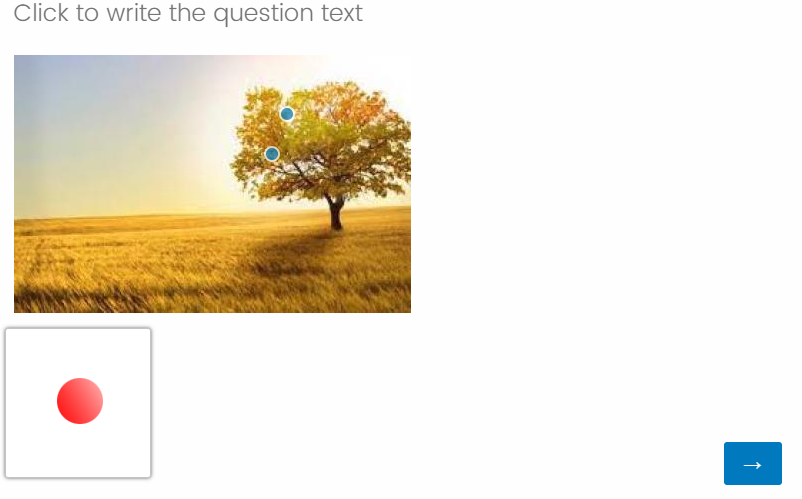
View original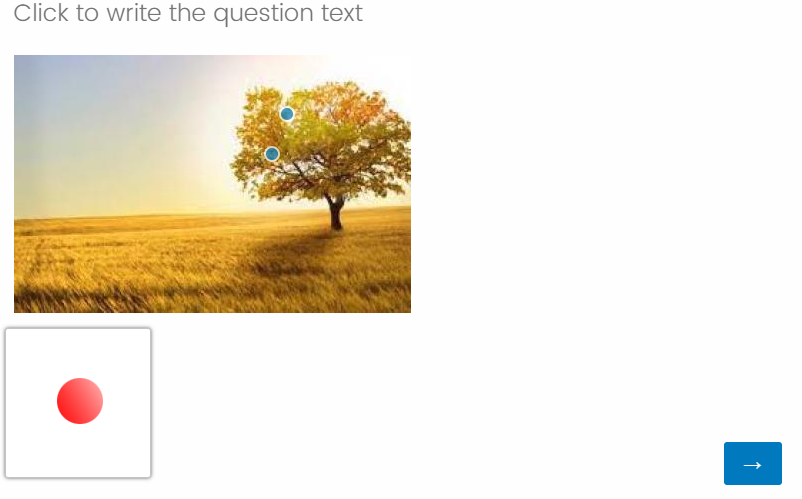
Leave a Reply
Enter your E-mail address. We'll send you an e-mail with instructions to reset your password.

