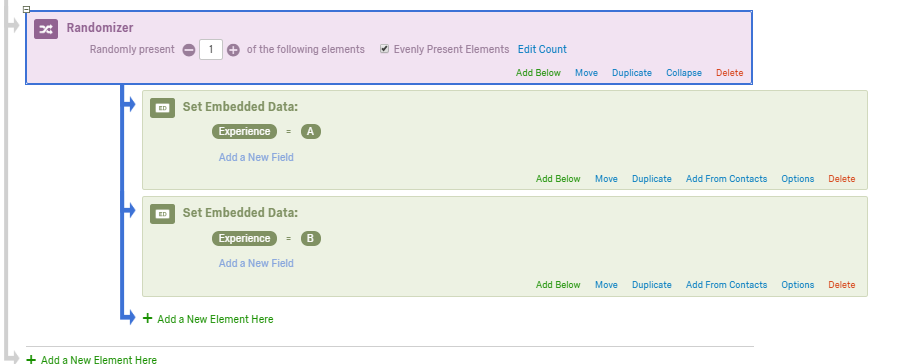Solved
How can I do an A/B test survey with two target groups which have to answer the same question?
Hello,
i need to make a survey investigating about the UX of a tool with A/B testing.
- The survey should randomly be distributed between the participants group A and group B.
- Group A is interacting with tool A
- Group B is interacting with the manipulated tool which is tool B
after interacting with those tools both groups should answer the same survey questions (which are on a 7 point Likert scale).
So what I basically want to do is to send out ONE email to the participants. A participant will be randomly allocated to group A or to group B, interacting with the associated tool A or B, and then they have to answer the same questions.
In my data i have to see which statistics belong to group A and which belong to group B.
What is the best/smartest way to implement my idea?
Thanks for your advice,
Daniel
Best answer by Akdashboard
Hi @d_hartl
Yes! This is super easy. Using the same structure of blocks in the image above add an additional embedded data field in both green blocks called "ChatBot_Link" and set it equal to the first link for Experience A and the second link for Experience B. Then in your survey, use Piped Text to pipe "ChatBot_Link" at the right point.
Piped text is pretty straightforward, but you can learn more at the this link, if you aren't familiar with it yet.
https://www.qualtrics.com/support/survey-platform/survey-module/editing-questions/piped-text/piped-text-overview/
View originalLeave a Reply
Enter your E-mail address. We'll send you an e-mail with instructions to reset your password.