Solved
How do I assign contacts to a specific variable per mailing?
Hopefully I can put this properly into words.
I would like to assign a variable to each e-mail distribution. For example, Bob may be part of the customer service program. I would like to schedule an e-mail distribution that passes 2019 05 CS as the program rather than include that as a question. I thought I could add it as an external data reference, and I managed to do that. But then later Bob goes through the leadership development program, and I want to schedule the same survey that passes 2019 07 Leadership as the external data reference.
But as I do this, it looks like Bob's external data reference in the CS survey changes to the Leadership value, which of course could be a problem if he doesn't complete the survey before this changes.
My intent is to collect the survey for everything but filter the results according to the training programs they've been identified with. I'm starting to think that External Data Reference is not the way to go.
Best answer by JenCX
@kevinelmore You can definitely do that! There's a couple of ways, depending on what you're trying to get at.
If you're trying to view it at the survey level, you can pull in the value from the directory by declaring it at the beginning of the survey flow (just put the value itself aka "2019 05 CS" and leave the second part blank, so it reads 'value to be filled from panel or URL') (and then use Options to set to Multi-Value Text Set)
You can then use this to create a Report Breakout.
If you want to run a report that shows the list of people who belonged to a certain project, you can do that at the Directory level, using a filter.
View originalLeave a Reply
Enter your E-mail address. We'll send you an e-mail with instructions to reset your password.




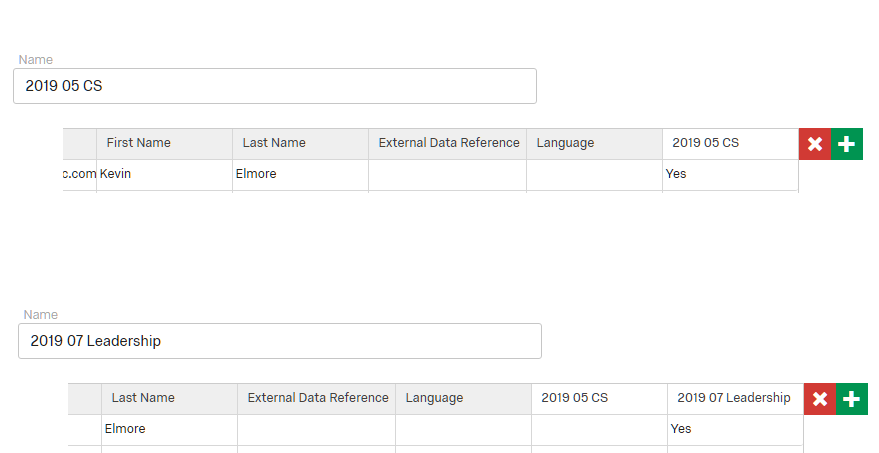 And it looks like I can only remove the most recent field but can add the new field easily enough. There's no harm in removing those fields in September when I need to send a survey to the same person for an entirely different program in September, right?
Am I in the right direction?
And it looks like I can only remove the most recent field but can add the new field easily enough. There's no harm in removing those fields in September when I need to send a survey to the same person for an entirely different program in September, right?
Am I in the right direction?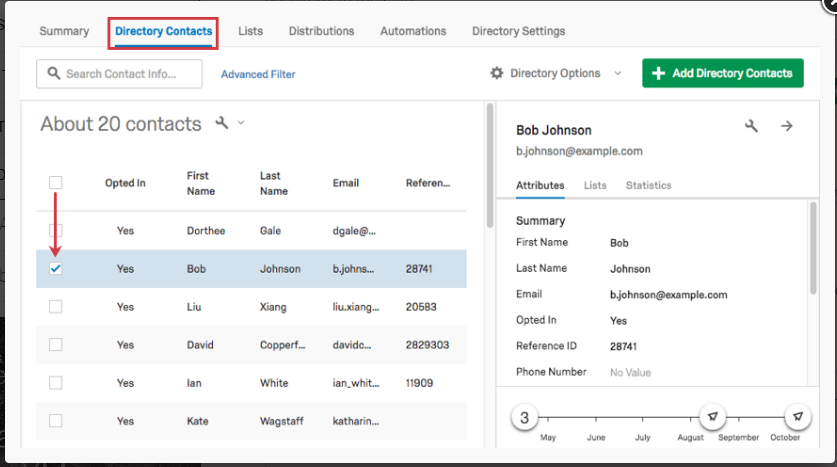 When you want to delete embedded data fields from XM Directory,
When you want to delete embedded data fields from XM Directory,