Hi,
I've created a form field question with five rows. If I want the second row to have a character limit of 8, what would the JS be? Currently the below is not working...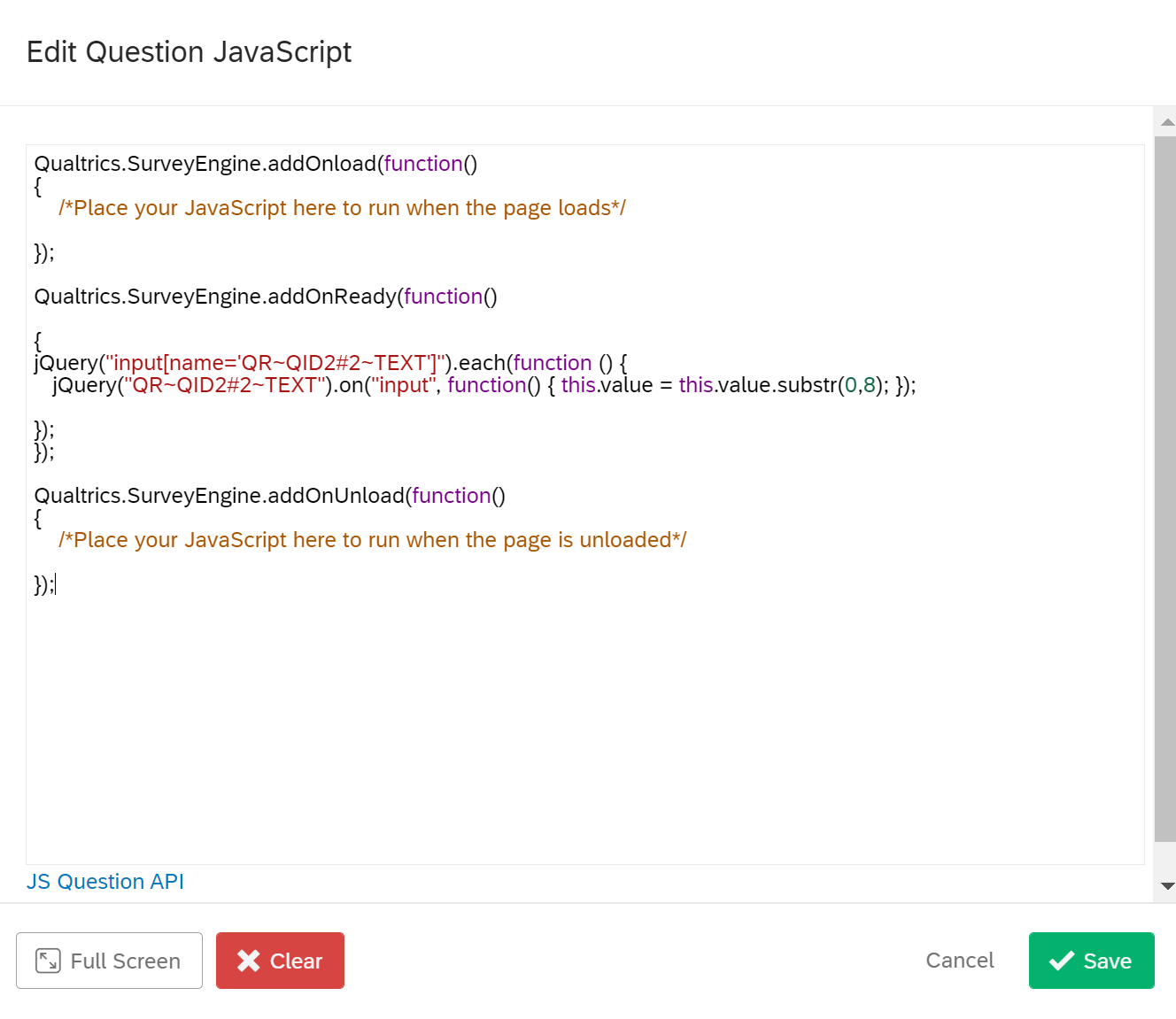 Thanks
Thanks
Mark
Solved
Character Limit on Form Field question using JS
Best answer by cbhavsar
Here you go...
Qualtrics.SurveyEngine.addOnReady(function()
{
jQuery("input[name='QR~QID2#2~TEXT']").attr('maxlength',8);
});
Leave a Reply
Enter your E-mail address. We'll send you an e-mail with instructions to reset your password.





