Hello Qualtrics Community,
I am working on thinking through a future research project where one text response question asks participants to write a very personal response, and then afterward participants respond to several quantitative questions about their response. Due to ethical reasons, I don't actually want to record the information participants type in the text box, but I do want to make sure they take the time to answer the question. I am not sure what is possible, but I am hoping for some guidance on how I either can immediately delete participants response to that specific question only upon submitting their survey, OR how I can record perhaps the number of words or characters participants type without seeing their actual response.
Thanks in advance!
Need help with custom code -delete participant responses for a specific question only
Best answer by SurajK
https://www.qualtrics.com/community/discussion/comment/27264#Comment_27264Yes, use the below code in JS,
Qualtrics.SurveyEngine.addOnReady(function()
{
/*Place your JavaScript here to run when the page is fully displayed*/
jQuery("#NextButton").hide();
jQuery("#Buttons").append("")
var qid = this.questionId;
jQuery('#FakeNextButton').click(function(){
var textval = jQuery("div[id='"+qid+"']").find(".InputText").val()
if(textval.length == 0)
{
jQuery("div[id='QR~"+qid+"~VALIDATION']").css("display","block");
jQuery("div[id='QR~"+qid+"~VALIDATION']").html('');
jQuery("div[id='QR~"+qid+"~VALIDATION']").append("Please answer this question");
}
else
{
jQuery("#NextButton").click()
jQuery('#FakeNextButton').hide()
}
});
});
Leave a Reply
Enter your E-mail address. We'll send you an e-mail with instructions to reset your password.






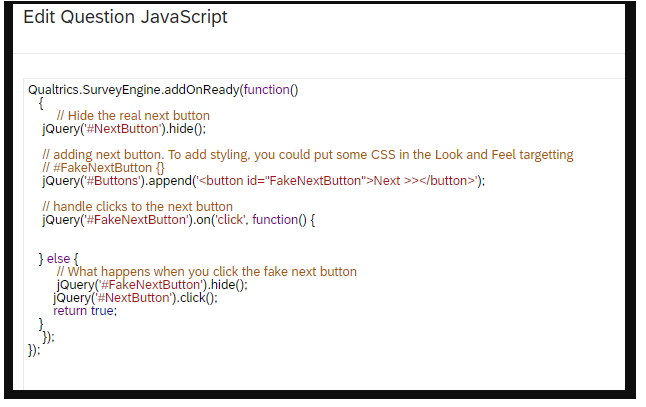 In the fakebutton click function add the below code,
In the fakebutton click function add the below code,