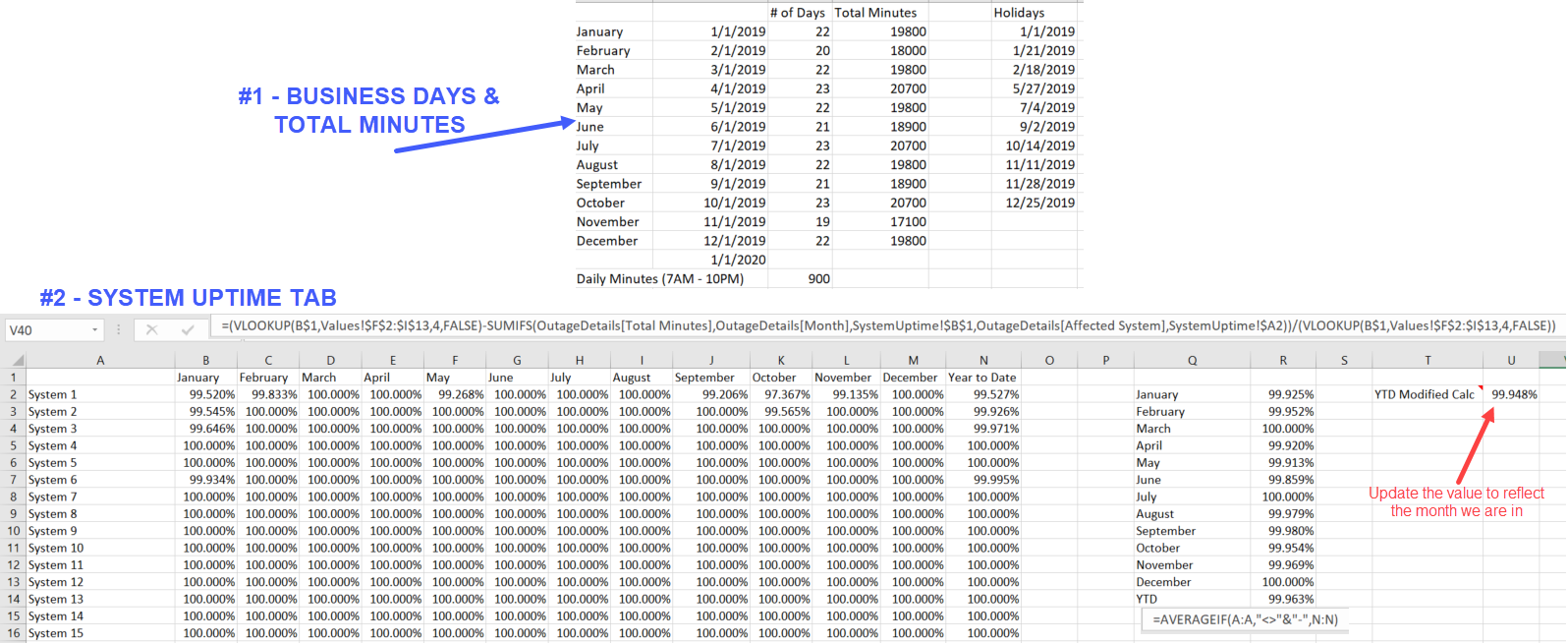 Thank you in advance for any help or direction provided, it is greatly appreciated!
Thank you in advance for any help or direction provided, it is greatly appreciated!Question
Tracking Data Month Over Month
I recently moved our tracking of vendor outages from an excel spreadsheet into Qualtrics. So far it's great and the business is loving the ease of reporting/documenting the outage as well as the dashboards I created. However, I have two sections in the spreadsheet that I am unsure how to fit into Qualtrics, _if at all_. Below is a short explanation of these two tabs as well as screen shot, I tried to include the formulas for those that speak excel. Until I am able to account for these two tabs in the survey the business is still using the excel spreadsheet. :/ I feel like there is a way to accomplish this but I haven't learned enough about Qualtrics to say for sure. Thoughts?
#1 - BUSINESS DAYS & TOTAL MINUTES
There is a tab that shows when the month begins (always on the 1st), the number of business days, the total minutes (daily minutes x # of business days) and the holidays for the month (although these are more informational than necessary).
#2 - SYSTEM UP-TIME
This tab contains a list of all of the systems in column A then column B - M represents up-time per month with column N showing the YTD. There is also a total system up-time to the far right.
!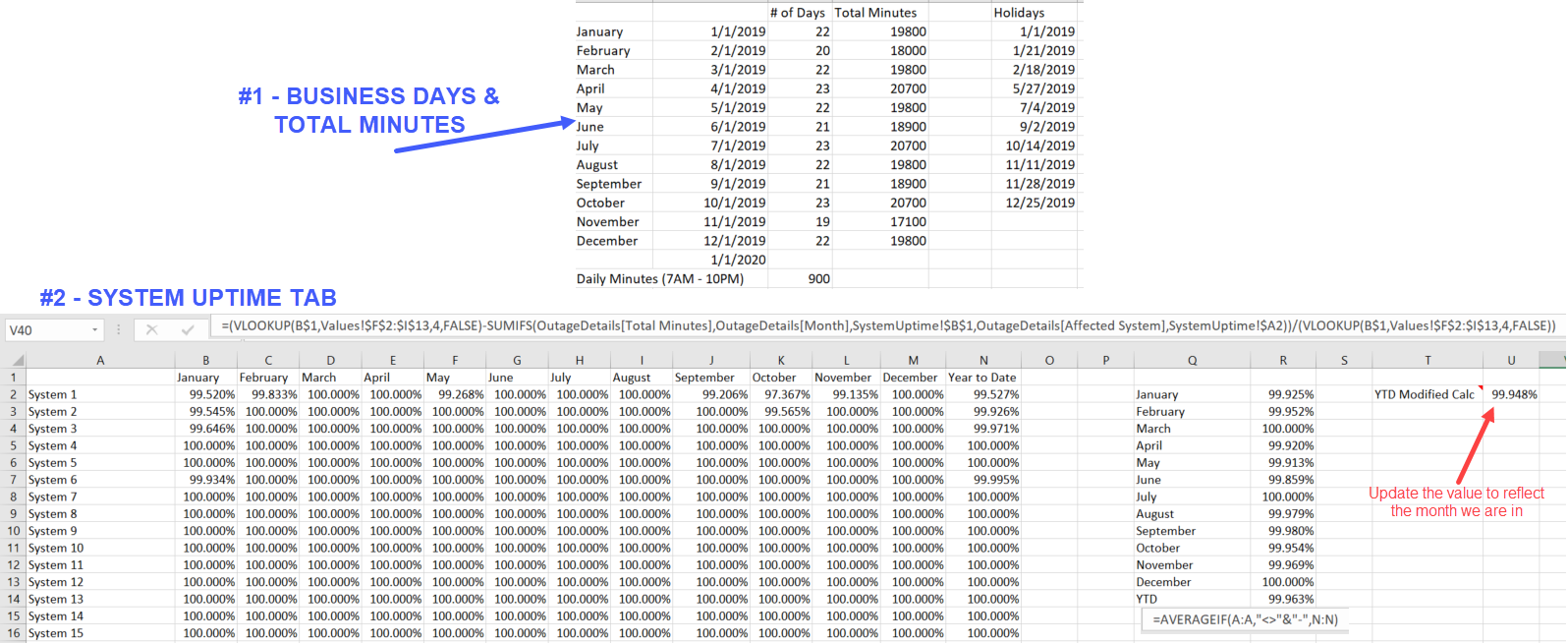 Thank you in advance for any help or direction provided, it is greatly appreciated!
Thank you in advance for any help or direction provided, it is greatly appreciated!
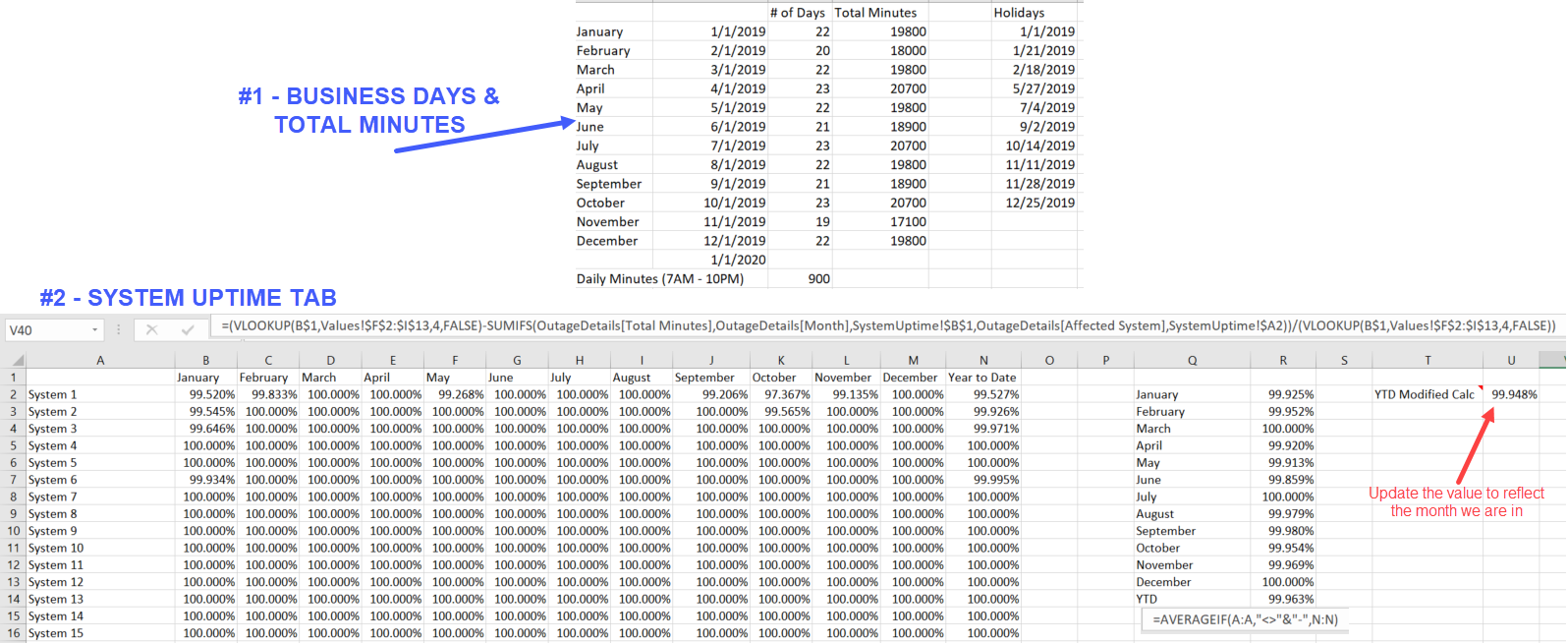 Thank you in advance for any help or direction provided, it is greatly appreciated!
Thank you in advance for any help or direction provided, it is greatly appreciated!Leave a Reply
Enter your E-mail address. We'll send you an e-mail with instructions to reset your password.





