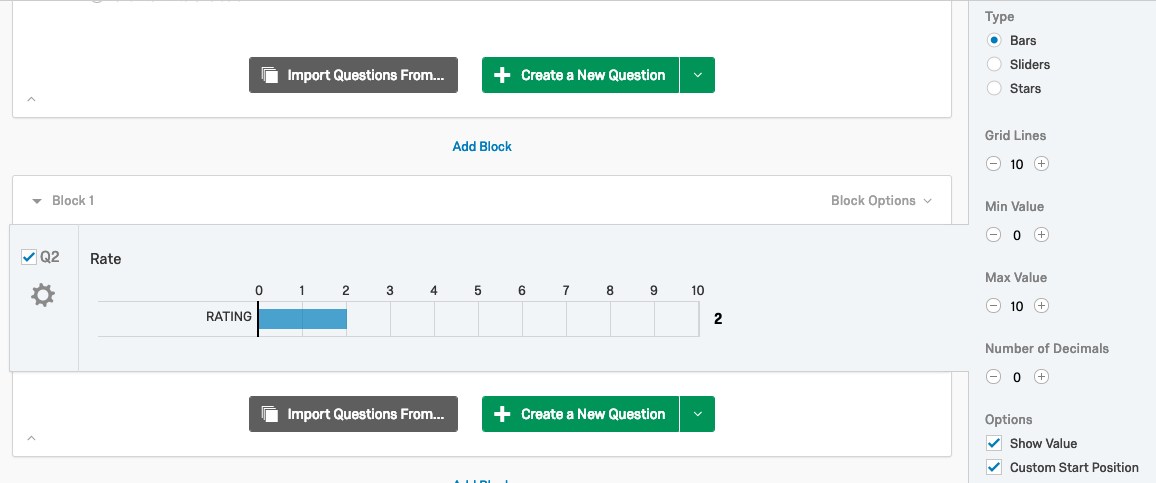Solved
How to customize the graphic slider?
 +2
+2I would like to use the graphic slider to let participants choose an option from 0-10 on a graphic slider with bars.
However, the current options only run up from 1 to 9. Is there any way to customize this?
Thanks!
Best answer by steve_emr
> @SariNijssen said:
> Thanks! Unfortunately I am not talking about regular sliders but graphic sliders, as in the screenshot. !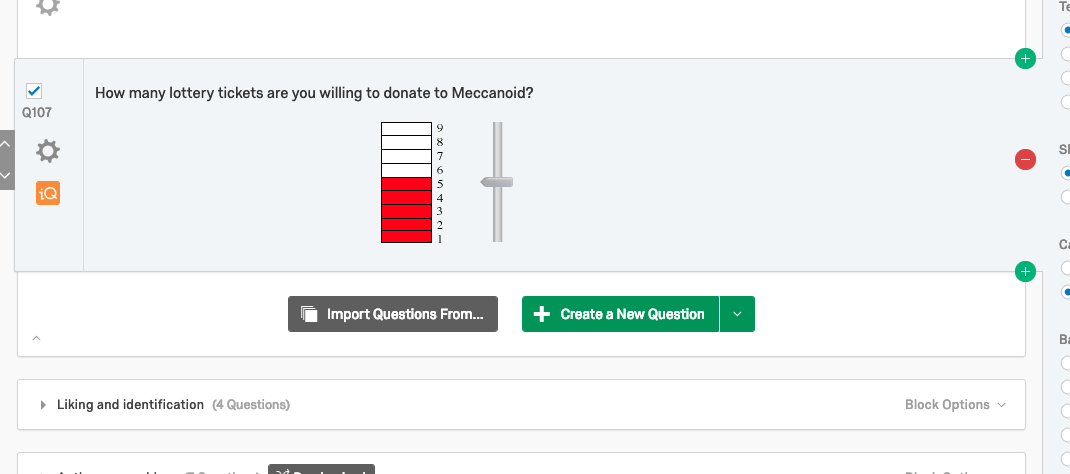 >
Got it. Unfortunately, from what I know this isn't something you can do. The graphic is pre-set within Qualtrics, so I don't think you can change it.
As an alternate, the gauges do run from 0-10, if you are able to use one of those instead.
>
Got it. Unfortunately, from what I know this isn't something you can do. The graphic is pre-set within Qualtrics, so I don't think you can change it.
As an alternate, the gauges do run from 0-10, if you are able to use one of those instead.
View original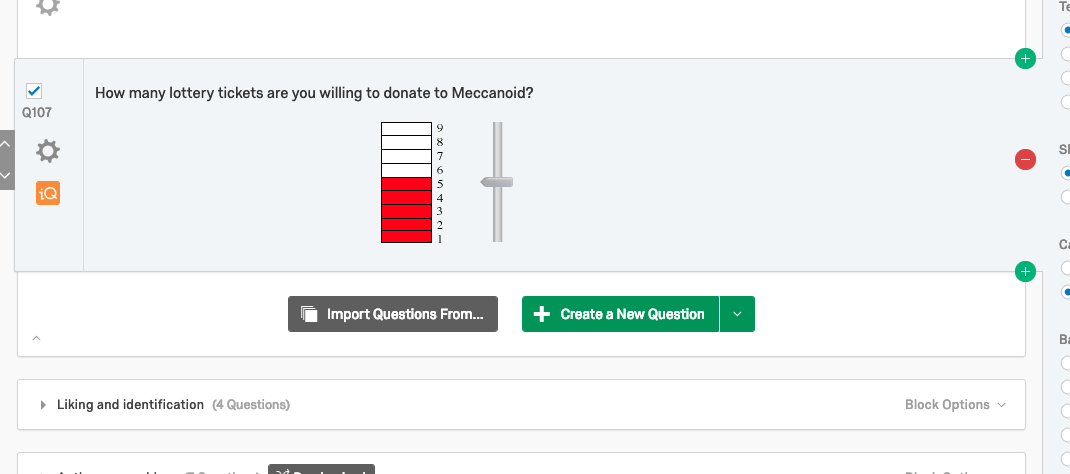 >
Got it. Unfortunately, from what I know this isn't something you can do. The graphic is pre-set within Qualtrics, so I don't think you can change it.
As an alternate, the gauges do run from 0-10, if you are able to use one of those instead.
>
Got it. Unfortunately, from what I know this isn't something you can do. The graphic is pre-set within Qualtrics, so I don't think you can change it.
As an alternate, the gauges do run from 0-10, if you are able to use one of those instead.Leave a Reply
Enter your E-mail address. We'll send you an e-mail with instructions to reset your password.