Solved
CSS or Javascript question - Adding labels inside answer bubbles
We are using the minimal blue theme and managed to change the default answer bubbles in the matrix question to bigger square shaped. At this point our client is requesting if we can now add labels on top of the squares (same as the answer column headers - so first column squares would all say "1" second column squares would all say "2" and so on...
From what I can tell I may need to add in code on an "ID" level instead of a class level.
Any help is appreciated. The existing custom CSS code snippet we have is below, and the .qsf sample survey is attached.
.Skin label.q-radio.q-checked {
border-radius: 8px2px;
font-size: 40px
}
.Skin label.q-radio {
border-radius: 8px/2px;
font-size: 40px
}
Best answer by Anonymous
Hello @Cubesof2 ,
I think you need like this:
!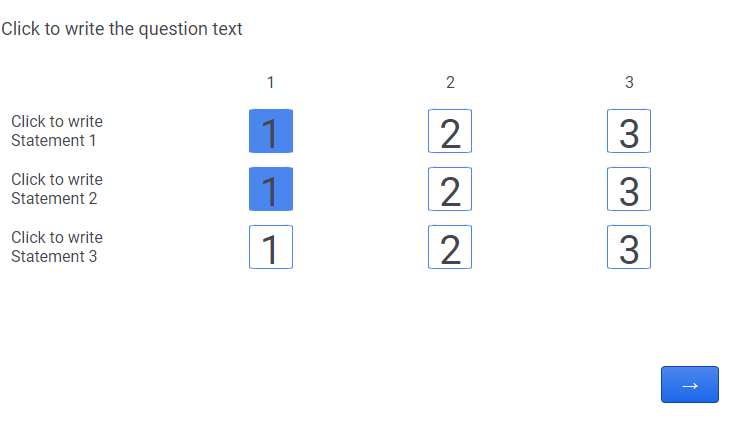 Paste the following code in the js(onready) section.
jQuery("#"+ this.questionId +" tr.ChoiceRow > td.c4 > label").html("1");
jQuery("#"+ this.questionId +" tr.ChoiceRow > td.c5 > label").html("2");
jQuery("#"+ this.questionId +" tr.ChoiceRow > td.c6 > label").html("3");
Paste the following code in the js(onready) section.
jQuery("#"+ this.questionId +" tr.ChoiceRow > td.c4 > label").html("1");
jQuery("#"+ this.questionId +" tr.ChoiceRow > td.c5 > label").html("2");
jQuery("#"+ this.questionId +" tr.ChoiceRow > td.c6 > label").html("3");
View original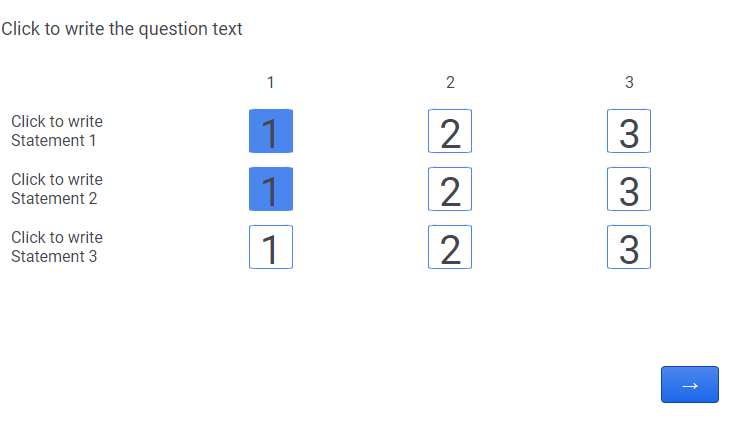 Paste the following code in the js(onready) section.
jQuery("#"+ this.questionId +" tr.ChoiceRow > td.c4 > label").html("1");
jQuery("#"+ this.questionId +" tr.ChoiceRow > td.c5 > label").html("2");
jQuery("#"+ this.questionId +" tr.ChoiceRow > td.c6 > label").html("3");
Paste the following code in the js(onready) section.
jQuery("#"+ this.questionId +" tr.ChoiceRow > td.c4 > label").html("1");
jQuery("#"+ this.questionId +" tr.ChoiceRow > td.c5 > label").html("2");
jQuery("#"+ this.questionId +" tr.ChoiceRow > td.c6 > label").html("3");Leave a Reply
Enter your E-mail address. We'll send you an e-mail with instructions to reset your password.


