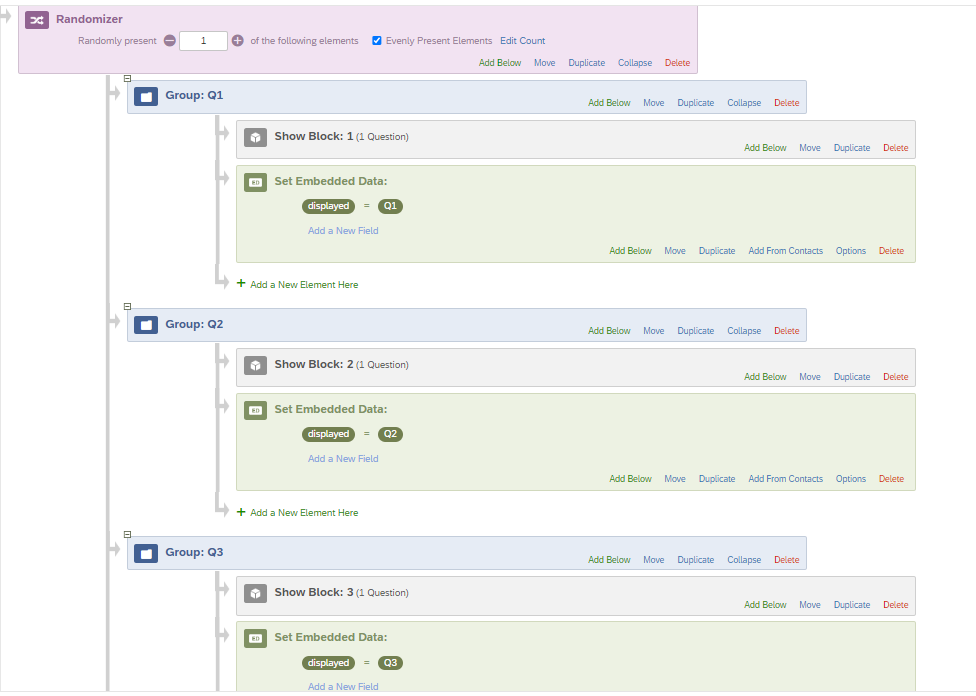How do I get it to show 1) a randomized question, 2) a completely different question, and 3) the same random question as shown in #1?
I don’t know how to show the same random question as shown in previous.
I’m a novice user of Qualtrics.. Please help.