Good morning all!
I have some longer surveys I inherited form a Brand Admin who's no longer with our organization. On one of her surveys, she has over 20 blocks and they're collapsed by default. This is only a problem when I want to Ctrl F to find a single question as the Find searched only the expanded blocks. Therefore, I go to the bottom of the page and click on each block title starting with the last one, but this also means I have to page up 3 times to complete this task and it's just an annoying 30 seconds. I checked Qualtrics Support and the Community for a solution, but didn't see one. Two questions stem from this:
1) Is there a way to expand/collapse all blocks in the Editor?
& if not -
2) Does Qualtrics have a suggestion page on their website? I would love to give this as a feature suggestion to the Qualtrics devs (or upvote an existing suggestion)
Thank you all for your time!
Respectfully,
Jeremy
Page 1 / 1
Hey @JeremyK ,
If you want search a question from 'n' nos of blocks no need to expand and do the ctrl F.
You can use qualtrics search in editer, it will search the question even when all blocks are collapsed..
!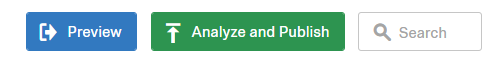
If you want search a question from 'n' nos of blocks no need to expand and do the ctrl F.
You can use qualtrics search in editer, it will search the question even when all blocks are collapsed..
!
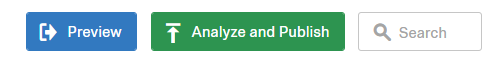
Hi @jeremyk,
No option to expand, do with search and replace under tool. It will work.
No option to expand, do with search and replace under tool. It will work.
Accepting @Shashi's answer, because that does solve my question. However, I've been using the search function this morning and I dislike that the question collapse _by default_. So I expand them all manually, add default answers to Q21, Q22, and Q23, no problems. I go to search for Q191 (this survey was very poorly managed haha questions bounce around often), add a default choice to it, then when I esc to close the search, all the questions are collapsed again. I tried just using the search bar, but it's seconds slower for the questions that are in order.
So I guess I'm still in the market for an answer about the blocks still collapsing. Thought I didn't know that I could just search, that is an improvement from where I was at earlier this morning I love automation and not doing the same tedious tasks in my workflow and this ignorance on my part is costing me time. Thanks for your answer, guys! Unfortunately, Search and Replace doesn't search the Question numbers, just the text _inside_ the question, just fyi.
I love automation and not doing the same tedious tasks in my workflow and this ignorance on my part is costing me time. Thanks for your answer, guys! Unfortunately, Search and Replace doesn't search the Question numbers, just the text _inside_ the question, just fyi.
So I guess I'm still in the market for an answer about the blocks still collapsing. Thought I didn't know that I could just search, that is an improvement from where I was at earlier this morning
 I love automation and not doing the same tedious tasks in my workflow and this ignorance on my part is costing me time. Thanks for your answer, guys! Unfortunately, Search and Replace doesn't search the Question numbers, just the text _inside_ the question, just fyi.
I love automation and not doing the same tedious tasks in my workflow and this ignorance on my part is costing me time. Thanks for your answer, guys! Unfortunately, Search and Replace doesn't search the Question numbers, just the text _inside_ the question, just fyi.
Hi @jeremyk,
You accepted someone else answer , you can accept all answers too
, you can accept all answers too 
You accepted someone else answer
 , you can accept all answers too
, you can accept all answers too 
I didn't accept the Search and Replace answers because S&Mis doesn't quite my question. I asked for a way to search Question numbers, and, while I can search question _text_ with S&R, it doesn't index Question numbers 

> @JeremyK said:
> I didn't accept the Search and Replace answers because S&Mis doesn't quite my question. I asked for a way to search Question numbers, and, while I can search question _text_ with S&R, it doesn't index Question numbers
Actually, by selecting that(Search and Replace) option, all the blocks gets expanded and then you can use ctrl+F to search(and you can close "Search and Replace" option by clicking cross button after selecting)
> I didn't accept the Search and Replace answers because S&Mis doesn't quite my question. I asked for a way to search Question numbers, and, while I can search question _text_ with S&R, it doesn't index Question numbers

Actually, by selecting that(Search and Replace) option, all the blocks gets expanded and then you can use ctrl+F to search(and you can close "Search and Replace" option by clicking cross button after selecting)
I stand corrected! I thought mine defaulted back to collapsed, but that's exactly what I wanted! Marking all answers as excepted, thank you for persisting, @christxy!
Enter your E-mail address. We'll send you an e-mail with instructions to reset your password.
