Hi All,
I'd like to setup an email validation process which sends an email to the respondents email account with a random code that they then enter in to verify their email address (and be sure that they've entered in the correct email address). Has anyone done this and have an example in how best to do the verification part? For our respondents this would be better than just doing a validation check.
Thanks
Rod Pestell
Email validation process
Enter your E-mail address. We'll send you an e-mail with instructions to reset your password.





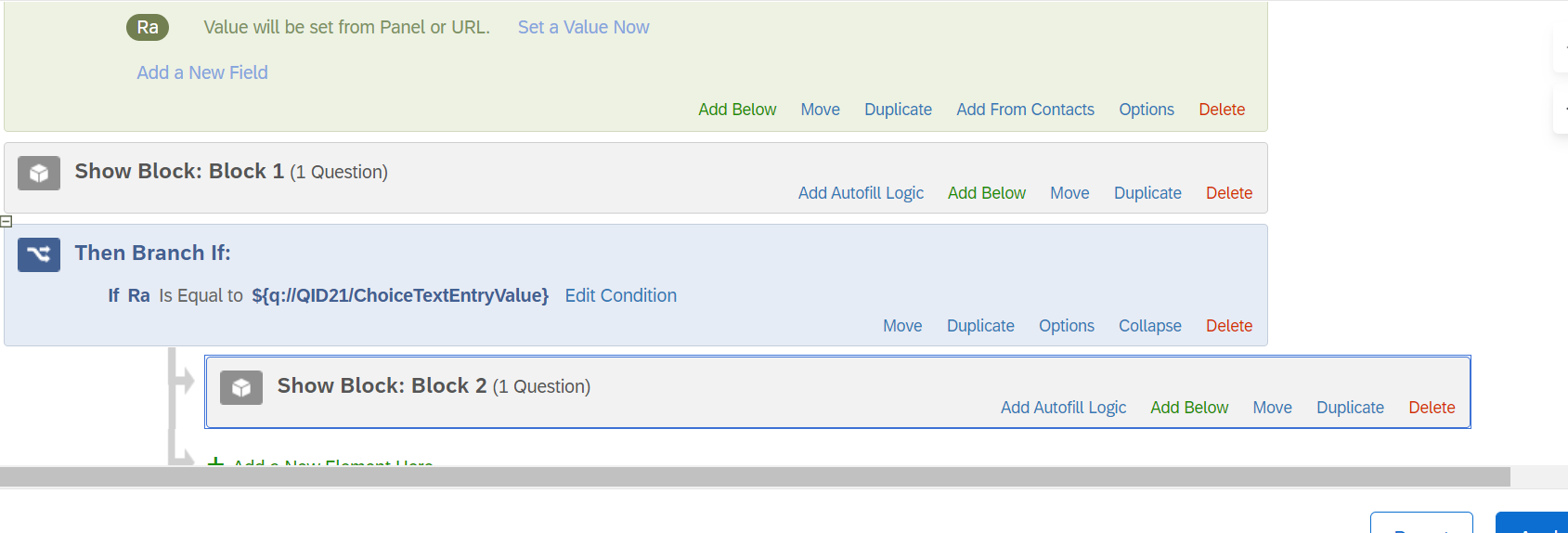 You would not be able to share the code over email, hence you will have to customize and show it as single page text/graphic question your one time code is: ${e://Field/Ra}
You would not be able to share the code over email, hence you will have to customize and show it as single page text/graphic question your one time code is: ${e://Field/Ra}