Hi all,
I have created a survey with 244 different blocks in which there is 5 associated questions in each. During the survey, participant face 66 block chosen randomly between these 244 blocks.
I would like to create a follow up study (which will be a recall 1 week later) That present for each participant the 66 questions he had to face during his first study. I assume I should use an embeded data maybe using a randomized question display but I can't find it. Moroever I need to make the second survey inside blocks questions different meaning that between the 5 questions he had to face per blocks in the first study. he would have to face only 1 for the second one. But I don't think there is a way to automatize that
Thank you
Follow up survey using same randomized selected block used in the first survey
Best answer by Tom_1842
Hi there, neat study! Though it would be a configuration marathon, I believe what you are describing can be accomplished using Embedded Data and Display Logic.
The process would be to save the answers from the 1st survey as Embedded Data in the Contact List for the 2nd survey. Then, configure the 2nd survey to use Display Logic based off of the Embedded Data.
It will be easier from a configuration perspective if this is 2 distinct waves and you could manually create the Contact list for the 2nd survey. This would just be downloading the survey answers from the 1st survey, changing column headers as desired, and then uploading that file as the Contact List for the 2nd survey. If it is a rolling study, the creation of this Contact List can be accomplished using Workflows, where a "Distribute survey" task can create this Contact List, add the survey answers as Embedded Data, and Distribute the 2nd survey exactly 1 week after completion of the 1st survey. Your adding of the Embedded Data fields might look something like the below: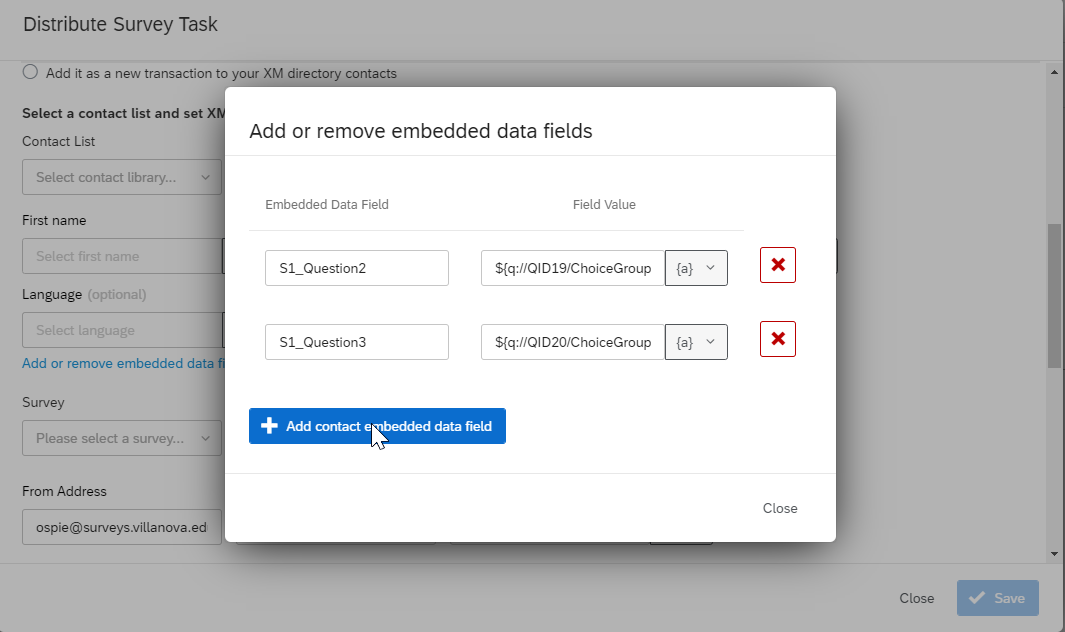
Within your 2nd survey, you set all the fields as Embedded Data at the beginning of the Survey Flow so they can be used in Display Logic throughout the survey. Then, configure each question in the 2nd survey to display only if a value exists for that question from the 1st survey. The Display Logic in the survey builder might look something like the below: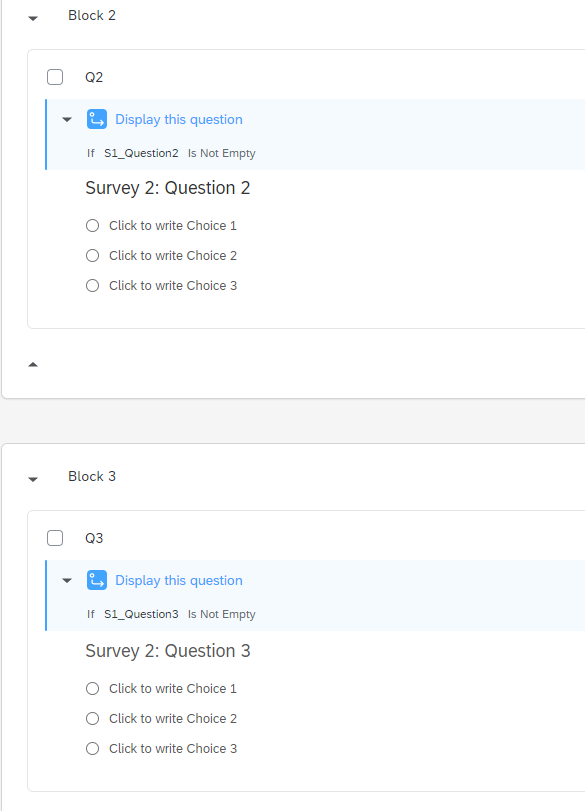
Enter your E-mail address. We'll send you an e-mail with instructions to reset your password.

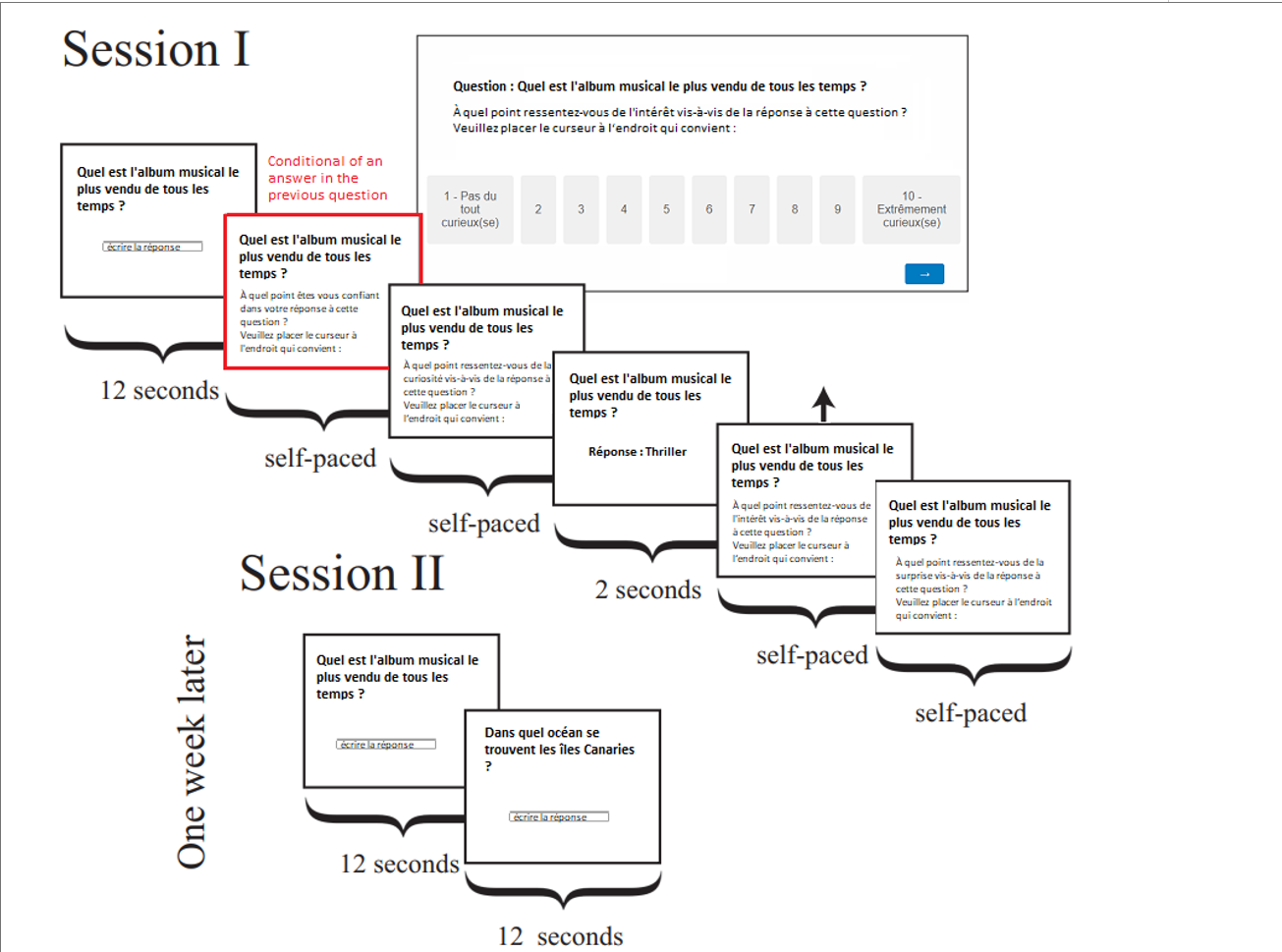 Here's the design of the study
Here's the design of the study

