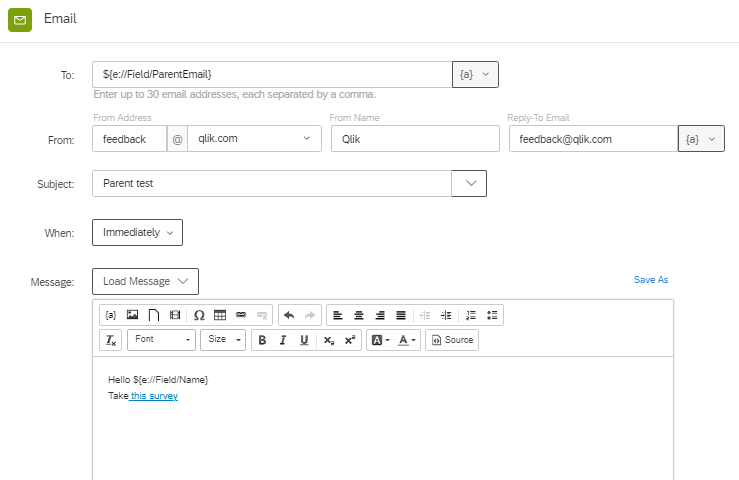Hello there! I'm a bit new to qualtrics, so don't quite know how customizable some of this stuff is.
I'm planning on sending out a parent-student survey, where responses will be anonymous but I would like to be able to keep the parent's results linked to their respective student.
The best idea I've had so far is to, on the same page where parents will sign for consent ('page 1' of the student survey), include a random password generator (something 4-5 characters long, nothing complicated) and a link for the parents to click to head to the parent survey. When they follow that link, they would then be asked to enter in that same password so that I'll be able to match the parents with the students at a later date. That randomly generated code would also need to be auto-populated into a similar field in the students survey, of course.
How should I go about doing this? Or perhaps there's a less round-about way of sending out linked surveys I don't know about?
How to include a random number/password generator into a survey
 +1
+1Best answer by TomG
Tes ,
I think a more straight forward approach would be to use the Qualtrics generated response id from the student survey and pass is as a url parameter to the parent survey. So the link to the parent survey would look like:
https://[your brand].qualtrics.com/jfe/form/[survey ID]?srid=${e://Field/ResponseID}
Make sure you define srid as an embedded data field in survey flow of the parent survey.
Sign up
Already have an account? Login

Welcome! To join the Qualtrics Experience Community, log in with your existing Qualtrics credentials below.
Confirm your username, share a bit about yourself, Once your account has been approved by our admins then you're ready to explore and connect .
Free trial account? No problem. Log in with your trial credentials to join.
No free trial account? No problem! Register here
Already a member? Hi and welcome back! We're glad you're here 🙂
You will see the Qualtrics login page briefly before being taken to the Experience Community
Login with Qualtrics

Welcome! To join the Qualtrics Experience Community, log in with your existing Qualtrics credentials below.
Confirm your username, share a bit about yourself, Once your account has been approved by our admins then you're ready to explore and connect .
Free trial account? No problem. Log in with your trial credentials to join. No free trial account? No problem! Register here
Already a member? Hi and welcome back! We're glad you're here 🙂
You will see the Qualtrics login page briefly before being taken to the Experience Community
Login to the Community

Welcome! To join the Qualtrics Experience Community, log in with your existing Qualtrics credentials below.
Confirm your username, share a bit about yourself, Once your account has been approved by our admins then you're ready to explore and connect .
Free trial account? No problem. Log in with your trial credentials to join.
No free trial account? No problem! Register here
Already a member? Hi and welcome back! We're glad you're here 🙂
You will see the Qualtrics login page briefly before being taken to the Experience Community
Login with Qualtrics

Welcome! To join the Qualtrics Experience Community, log in with your existing Qualtrics credentials below.
Confirm your username, share a bit about yourself, Once your account has been approved by our admins then you're ready to explore and connect .
Free trial account? No problem. Log in with your trial credentials to join. No free trial account? No problem! Register here
Already a member? Hi and welcome back! We're glad you're here 🙂
You will see the Qualtrics login page briefly before being taken to the Experience Community
Enter your E-mail address. We'll send you an e-mail with instructions to reset your password.



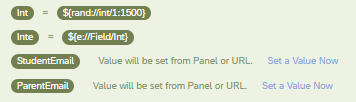 "Int" is the random number between 1 and 1500 (you can change these of course), and the "Inte" is the one that captures the random number that was given the Survey response.
"Int" is the random number between 1 and 1500 (you can change these of course), and the "Inte" is the one that captures the random number that was given the Survey response.