I am trying to route tickets based on their contact reason. Specifically, when customers indicate Claims to our claims team, and all other tickets when customers indicate reasons other than claims. I created two workflows, but for some reason they both seem to be running and creating tickets, basically ignoring my logic. Does anyone have any insights? I copied and modified the workflow, adjusting that specific logic. Is my nesting off or something?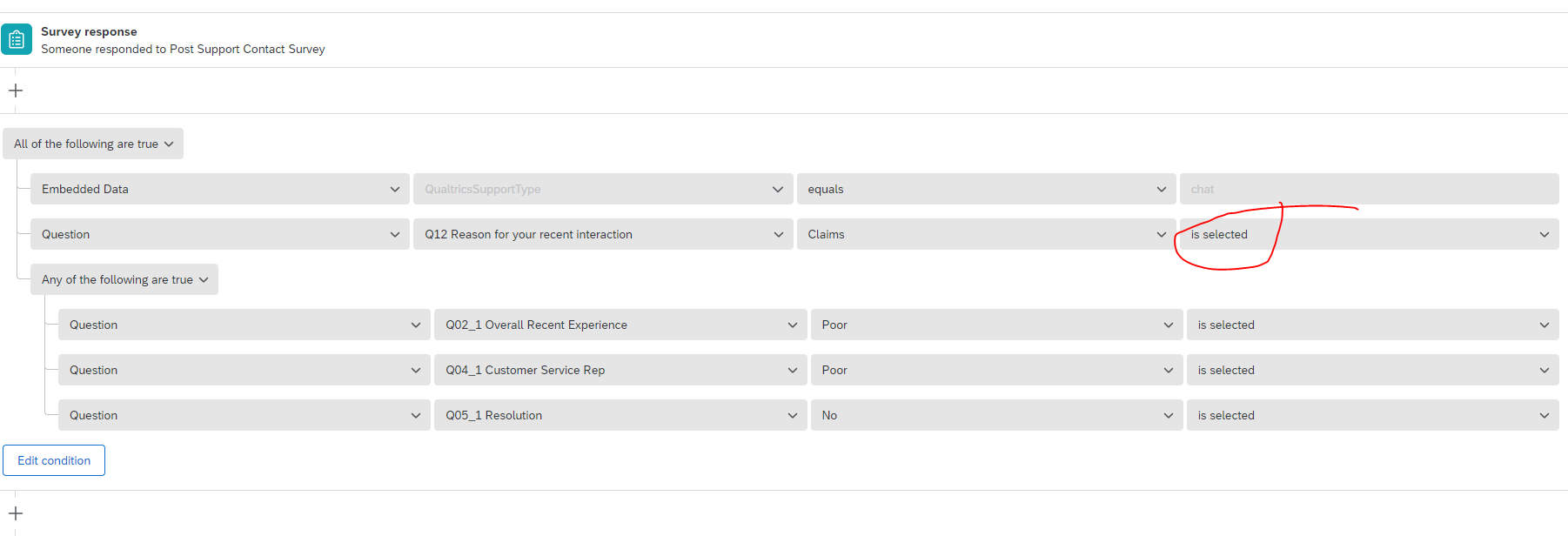
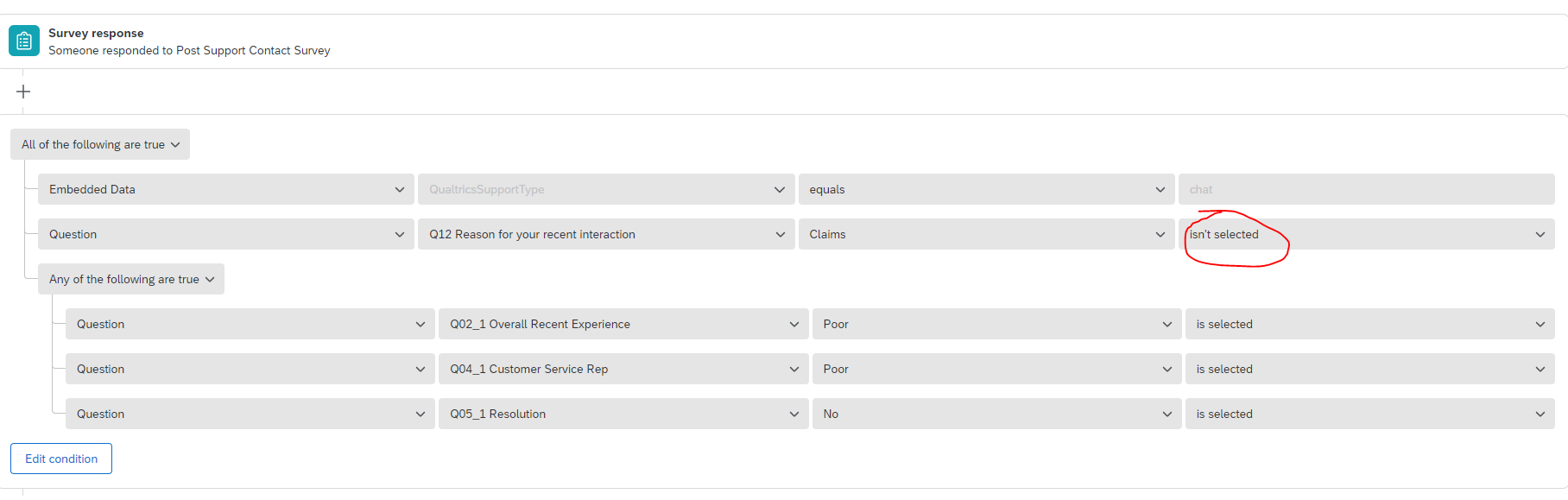 See pics.
See pics.
Ticketing Logic Not Working, Creating Duplicates - Need Help!
Enter your E-mail address. We'll send you an e-mail with instructions to reset your password.




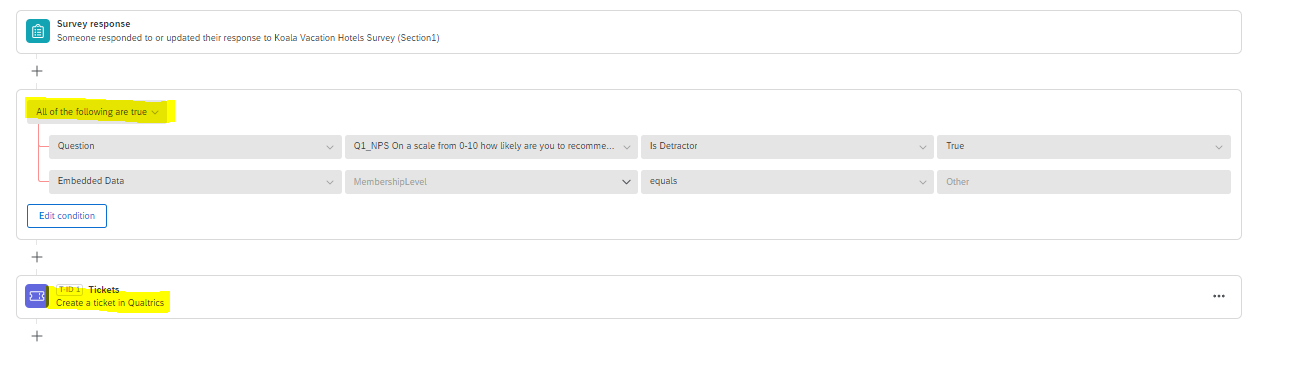 You should create two different conditions in different tickets.
You should create two different conditions in different tickets.