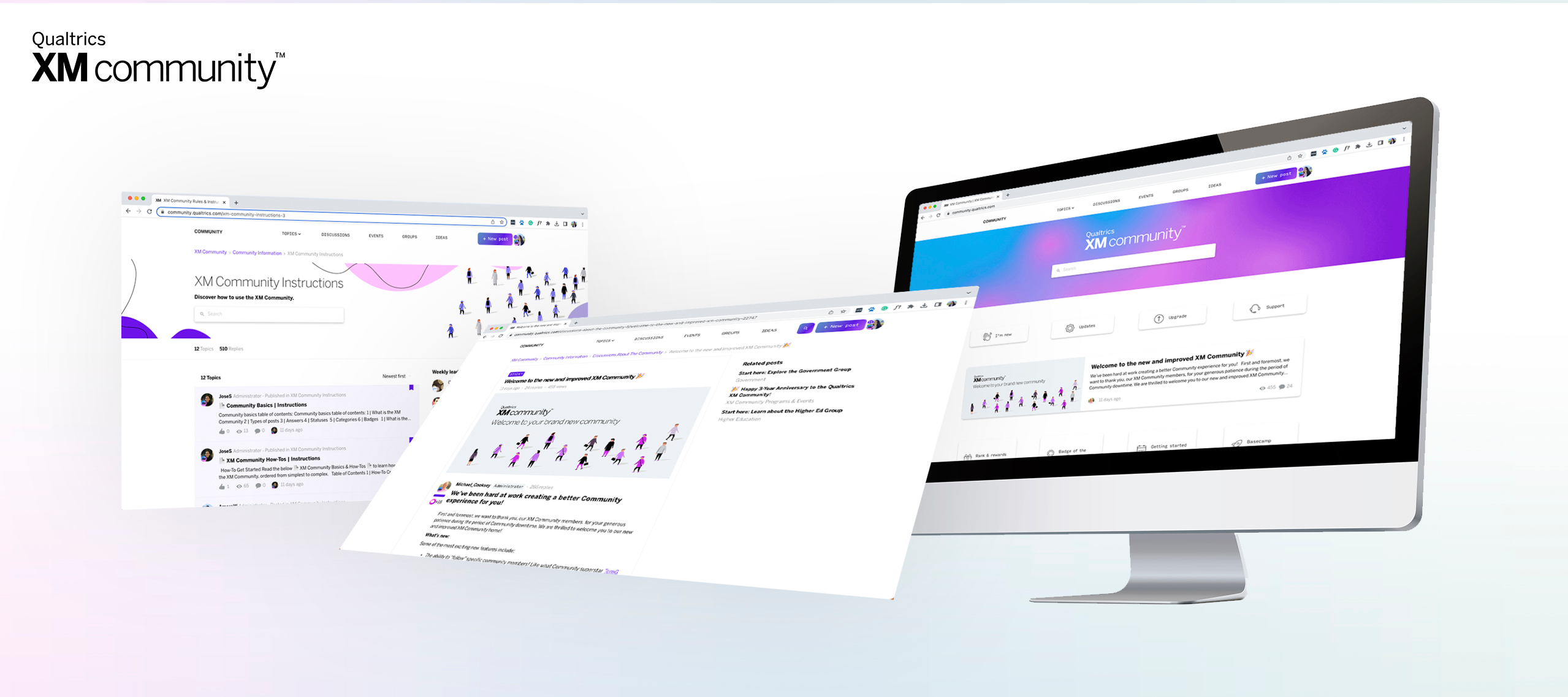Community basics table of contents:
1 | What is the XM Community
- The XM Community is a place for Qualtrics users to collaborate with other users on industry and product best practices, help others, receive help, track product updates, earn rewards, suggest product features, and more.
2 | Types of posts
- Questions: Questions are a type of post that has one specific solution or answer.
- Example: How do I contact my Brand Admin?
- When a Question is asked, the user who created the Question and the Admins will have the ability to select the Best Answer.
- Discussions: Discussions are posts that do not have the accepted/rejected answer functionality and typically do not have one specific answer.
- Example: What demographic variables do you typically use to segment your data by when you are analyzing higher-ed survey data?
- When a Discussion is posted, neither the user who created the Question nor the Admins will have the ability to select the Best Answer.
3 | Answers
- Answer questions: Your community members want your help. Browse categories and discussion lists to answer questions, or you can select “Help Others” to see a list of all the Questions in need of an answer.
- Best answers: Accepted solutions are worth points and give you the recognition you deserve. Anytime you provide a correct answer to a Question, your answer will be accepted by an Admin or the user that posted the Question.
- Select the Best Answer: When someone answers a Question you posted, you will see receive a notification. On the post itself, you will see a checkmark with the text "Best Answer" on the new comment. Selecting an answer helps other users find solutions and/or know if you are still in need of help.
4 | Statuses
- Answer Statuses: Answer statuses can be viewed from within a Question.
- Solved: This Question was answered and has selected the Best Answer.
- Question: This Question remains unanswered or without a chosen Best Answer.
5 | Categories
- Make sure you post your new content (Question, Discussion, or Idea) in the correct Category. Doing so makes your content more discoverable - allowing members to easily find your post and respond.
- There is a range of product categories to choose from.
6 | Badges
- Badges are digital rewards that typically come with points. These digital rewards are hosted on your profile page, where other users can see them. Discover the profile badges and corresponding points you can earn.