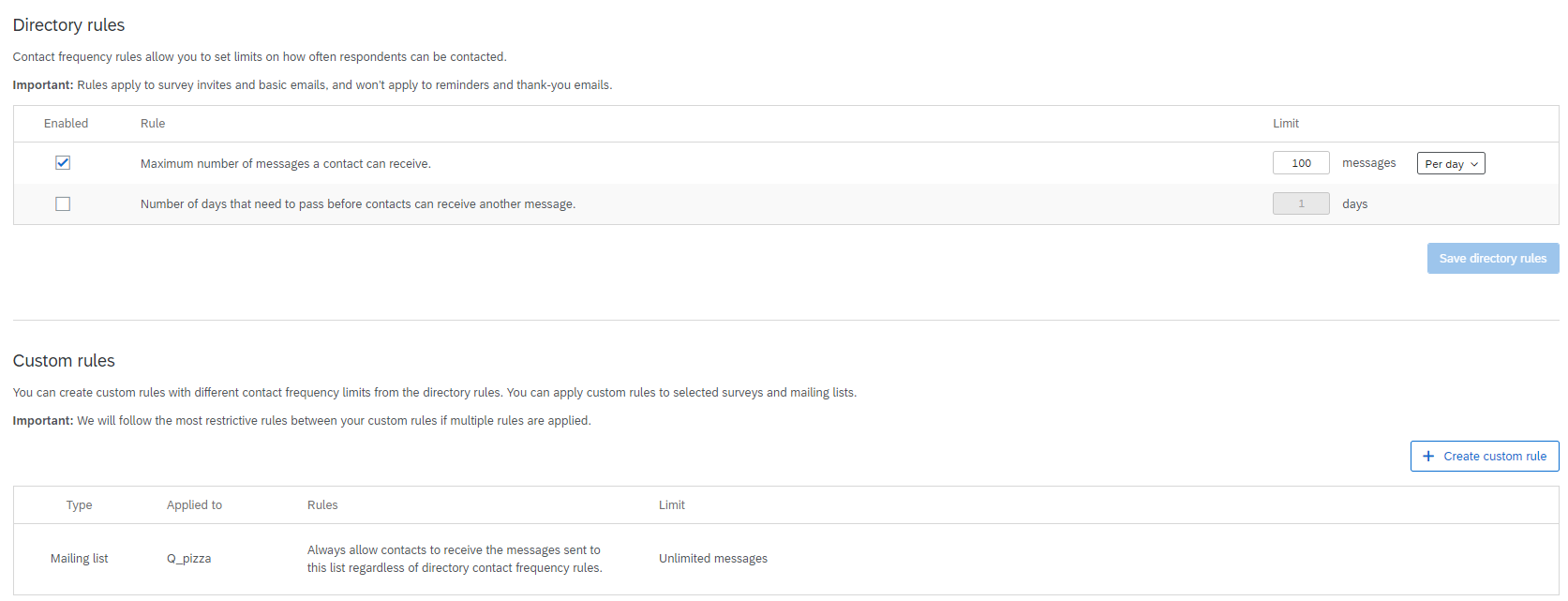I have have deployed 4 surveys for a client and they provided the contact list for each survey. They indicated they had deduped the lists against each other, but I am now realizing they did not. Subsequently some people are receiving multiple surveys when ideally they should only receive one. I did some analysis on the overlap and identified ~850 people who are receiving multiple surveys. It is not feasible to opt them out individually and was wondering if there was a way to do a large scale opt out.
In the precursor to Directory XM you could export a list, make updates to it and reimport it after the updates were made. I have been searching around in the community and on the support page to see if there is a way to do this and am coming up empty.
I uploaded a separate list for each survey so the are 4 lists I would need to update.
Thanks in advance for any advice.
Anne