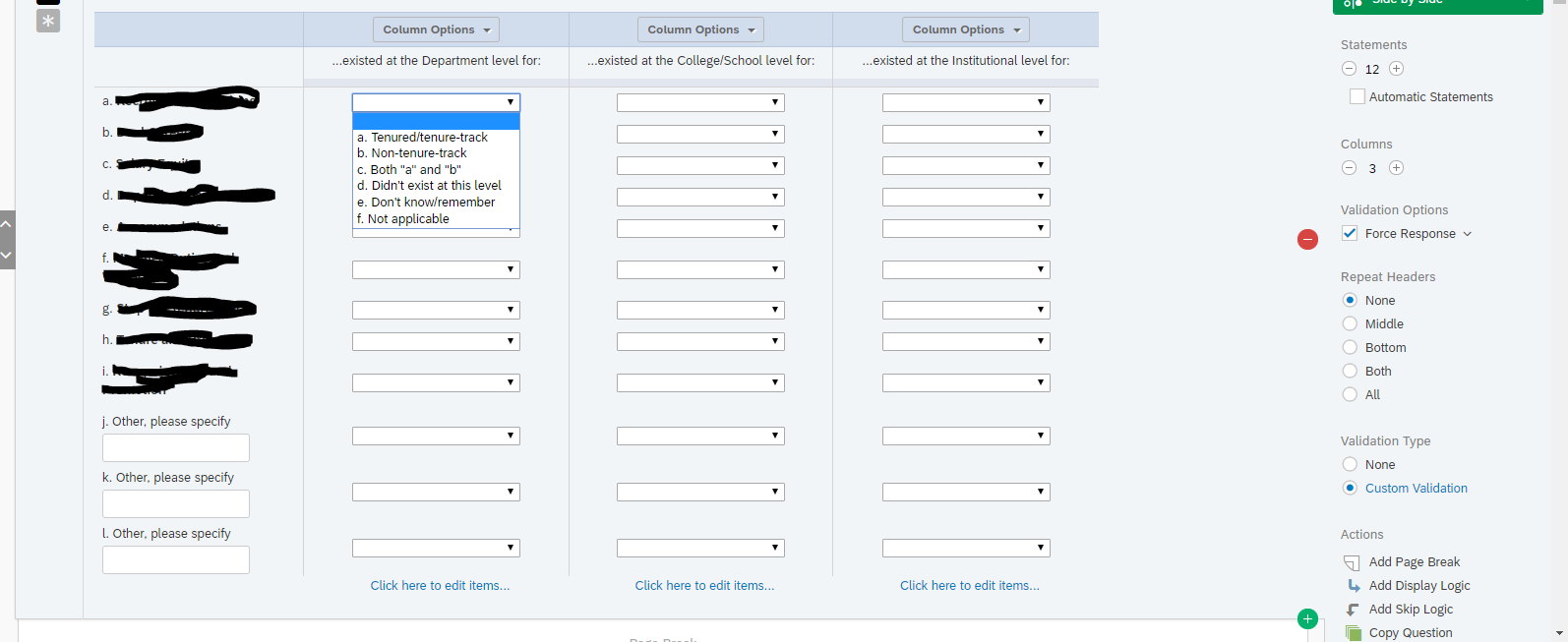 We would like to use nested conditional logic but the Custom Validation feature for side-by-side question types does not allow for nested conditional logic. Do any in the community know if there is a workaround or integration that can be used to achieve the same effect? Have others in the community been successful using Javascript to achieve a similar result? Many thanks in advance for any tips, code snips, etc.!
We would like to use nested conditional logic but the Custom Validation feature for side-by-side question types does not allow for nested conditional logic. Do any in the community know if there is a workaround or integration that can be used to achieve the same effect? Have others in the community been successful using Javascript to achieve a similar result? Many thanks in advance for any tips, code snips, etc.!
Hello! We have a side-by-side question type which has a series of 12 rows and 3 column answers with dropdowns for each row, where the last 3 rows are Other/specify text entry. We would like to create some validation to do the following:
1. ensure that for Rows a-i (fixed response), a response is selected for each of the 3 columns
2. ensure that if there is a text entry in Rows j-l (Other/specify), then there is also a response selected for each of the columns
3. ensure that if there is a response selected in any of the 3 columns, then there is a written response provided in the corresponding Other/specify row
!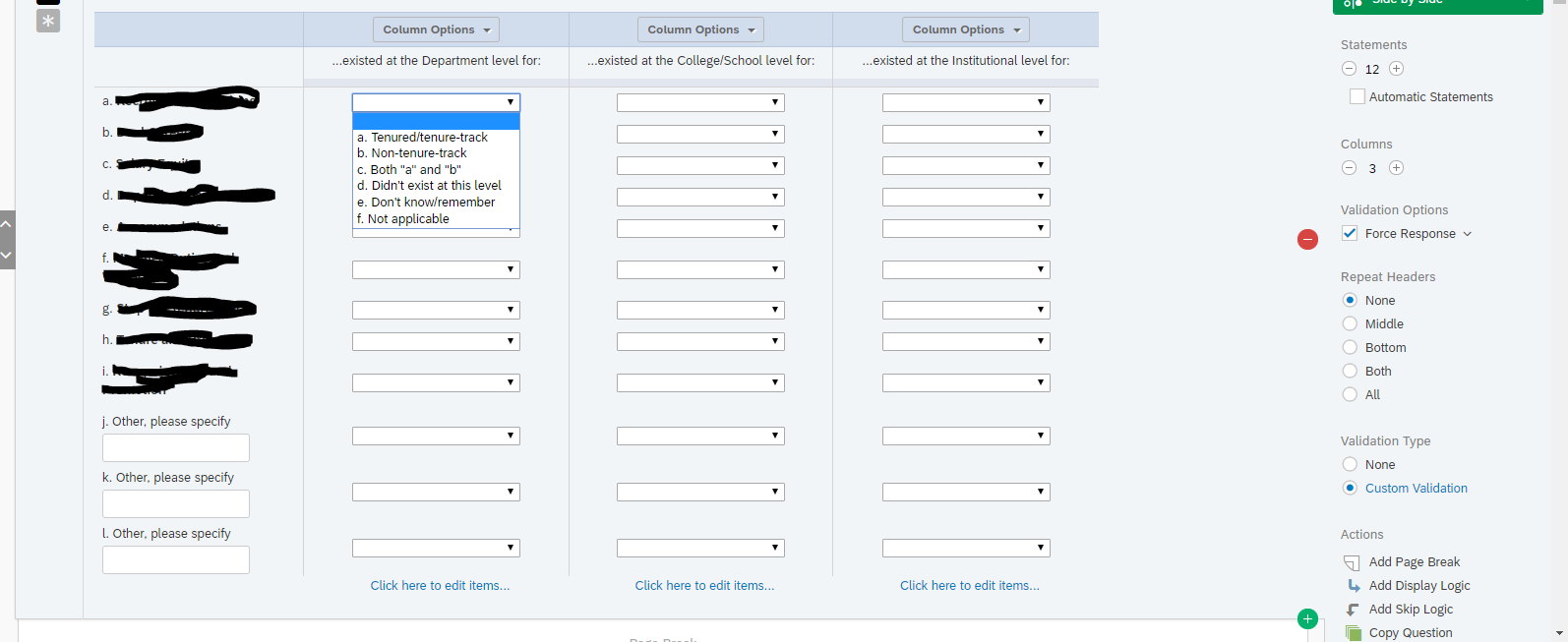 We would like to use nested conditional logic but the Custom Validation feature for side-by-side question types does not allow for nested conditional logic. Do any in the community know if there is a workaround or integration that can be used to achieve the same effect? Have others in the community been successful using Javascript to achieve a similar result? Many thanks in advance for any tips, code snips, etc.!
We would like to use nested conditional logic but the Custom Validation feature for side-by-side question types does not allow for nested conditional logic. Do any in the community know if there is a workaround or integration that can be used to achieve the same effect? Have others in the community been successful using Javascript to achieve a similar result? Many thanks in advance for any tips, code snips, etc.!
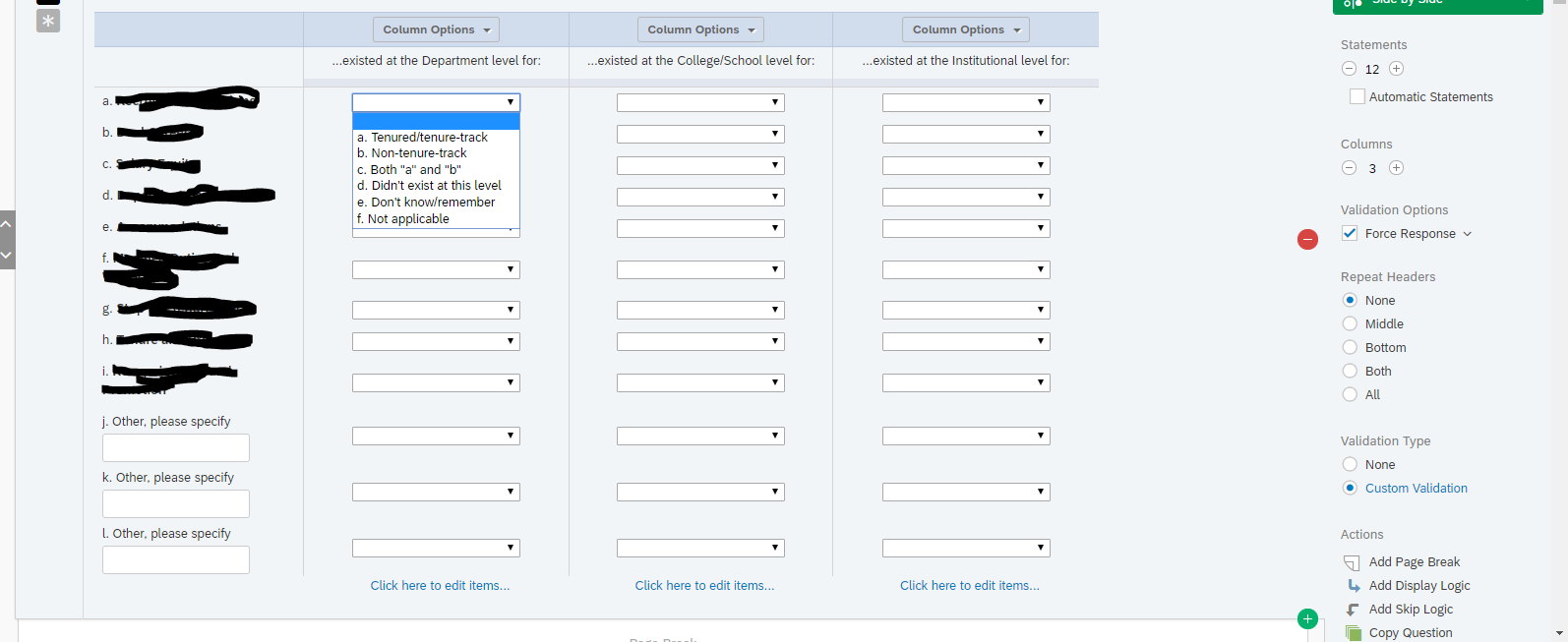 We would like to use nested conditional logic but the Custom Validation feature for side-by-side question types does not allow for nested conditional logic. Do any in the community know if there is a workaround or integration that can be used to achieve the same effect? Have others in the community been successful using Javascript to achieve a similar result? Many thanks in advance for any tips, code snips, etc.!
We would like to use nested conditional logic but the Custom Validation feature for side-by-side question types does not allow for nested conditional logic. Do any in the community know if there is a workaround or integration that can be used to achieve the same effect? Have others in the community been successful using Javascript to achieve a similar result? Many thanks in advance for any tips, code snips, etc.!
Page 1 / 1
Boy, do I have an answer for you. But it comes at a great price - you're going to hate it.
A while back I solved an almost identical problem. My rules were slightly different. I am not going to elaborate on them as you will very easily find out what they are by either having a go at the survey (link below) or by looking at the attached .qsf
https://greenwichuniversity.eu.qualtrics.com/jfe/preview/SV_2fLTZPsmAcAIhhz?Q_SurveyVersionID=current&Q_CHL=preview
The whole trick is by using, as you said, nested logic within the Custom Validation option:
!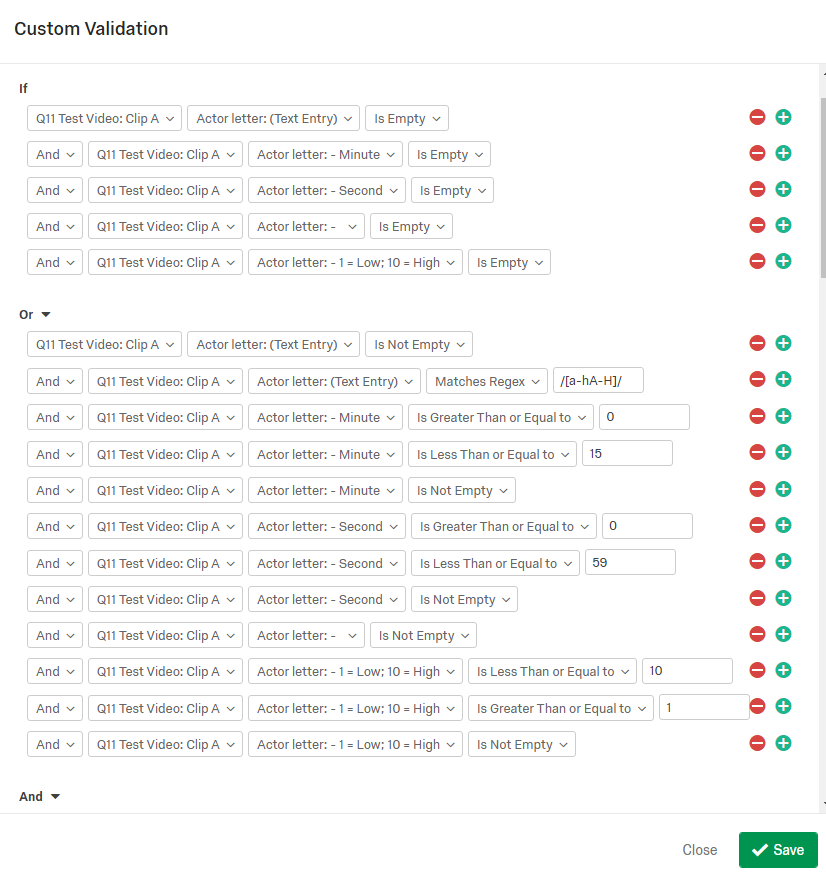 Just click on any of my questions and browse through the Custom Validation logic.
Yes, it does take a long time and yes, it is annoying and yes, mistakes do happen.
Good luck!
Just click on any of my questions and browse through the Custom Validation logic.
Yes, it does take a long time and yes, it is annoying and yes, mistakes do happen.
Good luck!
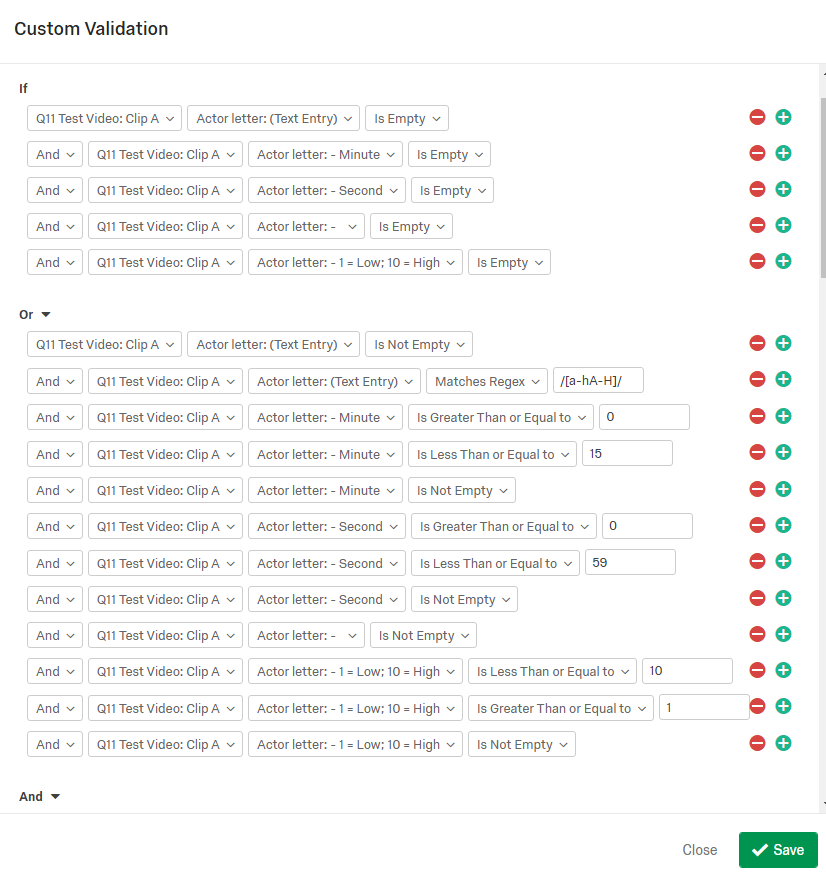 Just click on any of my questions and browse through the Custom Validation logic.
Yes, it does take a long time and yes, it is annoying and yes, mistakes do happen.
Good luck!
Just click on any of my questions and browse through the Custom Validation logic.
Yes, it does take a long time and yes, it is annoying and yes, mistakes do happen.
Good luck!
Enter your E-mail address. We'll send you an e-mail with instructions to reset your password.
