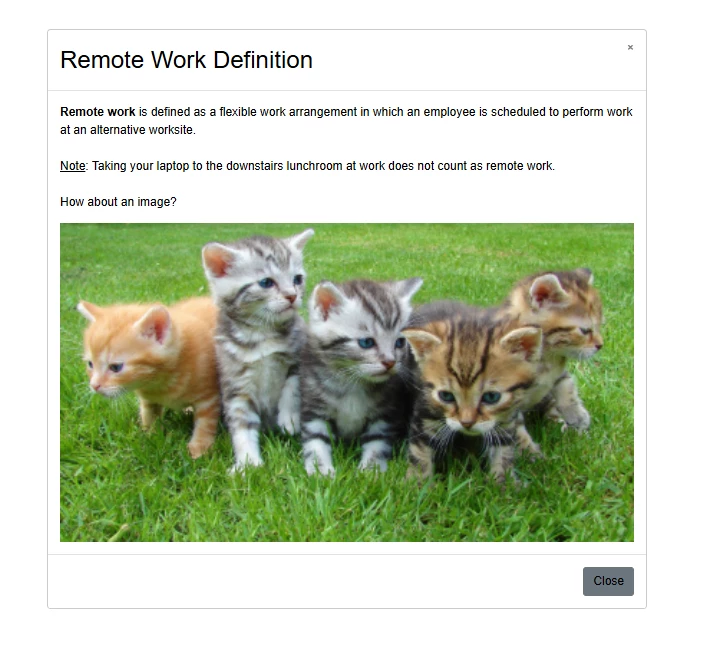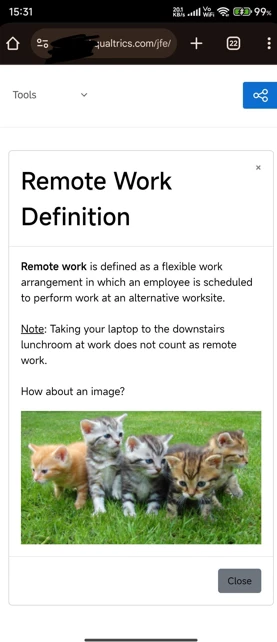Hi all,
I am wondering if there is a way to add an option to a survey question, where respondent can click on a word or a button to then show a pop-up box with more information?
I tried the method described in the below, but couldn’t get it to work.
I followed the above, without really understanding it (!!) and I get my key word underlined and showing as a tool tip, and the info will show if I hover.
However, how do I get this key word to be clickable on a mobile device?
The code I have used in my survey question (HTML view) is below.
The word “here” is where the tooltip is shown - but is not clickable on a mobile device.
My apologies in advance if this is an obvious fix!
Thanks, Mike.
HTML:
Have you, or a spouse/ family member, had any of the following symptoms?
<b>Please hover <abbr title="Cough; cold; sore throat" rel="tooltip"><span style="color:red;">here </abbr><span style="color:black;"> for examples of symptoms</span></span></b>