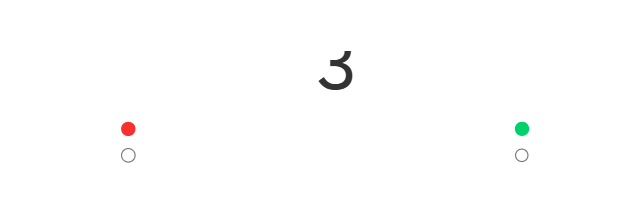Hi everybody :)
I created an experiment that tests working memory in which digits are presented quickly (a lot of them, 38 digits in 3 different blocks), and responding via the mouse is very slow for this.
I want to allow my subjects to respond using the keyboard with the letters "M" for an appropriate response, and "X" for an inappropriate response - currently the options appear horizontally with M being the response to the right answer.
After wandering around the various forums, I realized that I need to write code in JAVASCRIPT but I don't understand writing code at all.
I would appreciate help!
I came across this question in the forum - but I still can't find a way to adapt this code to me: