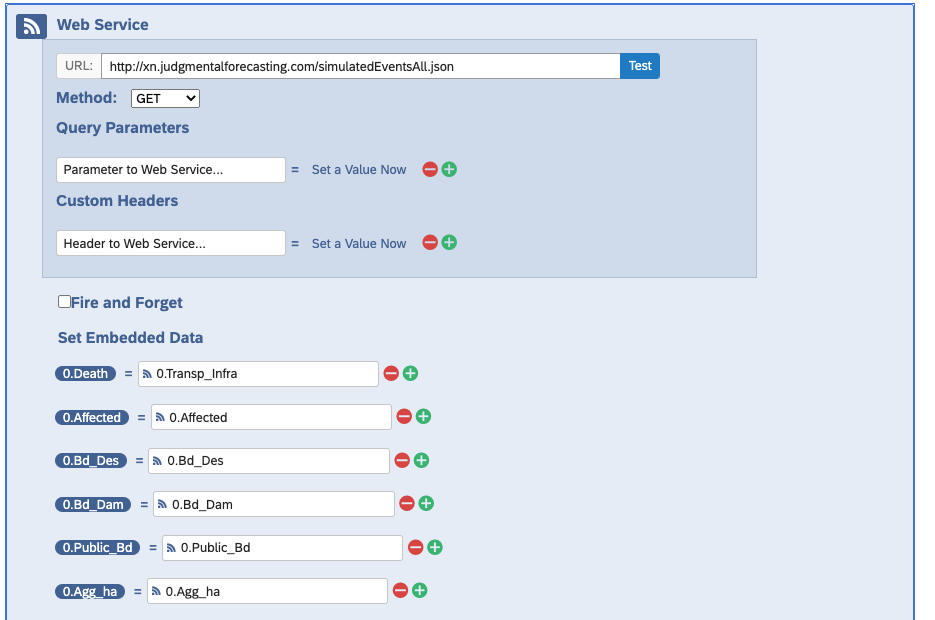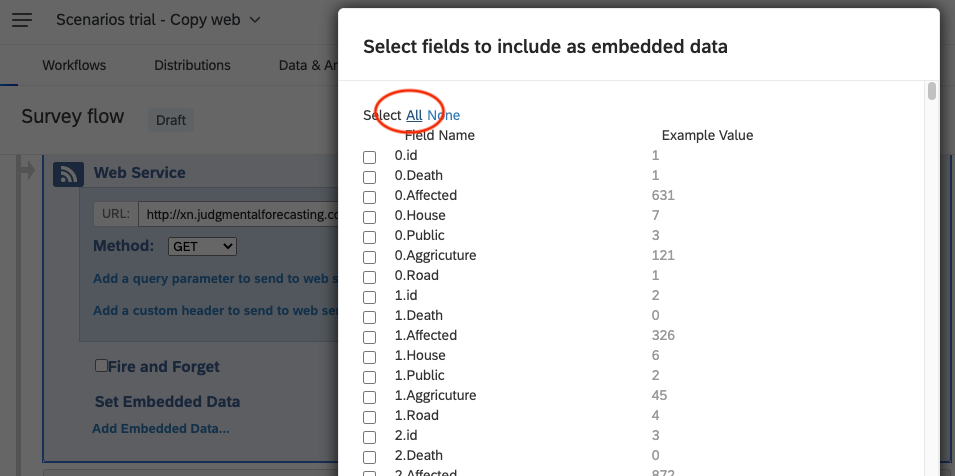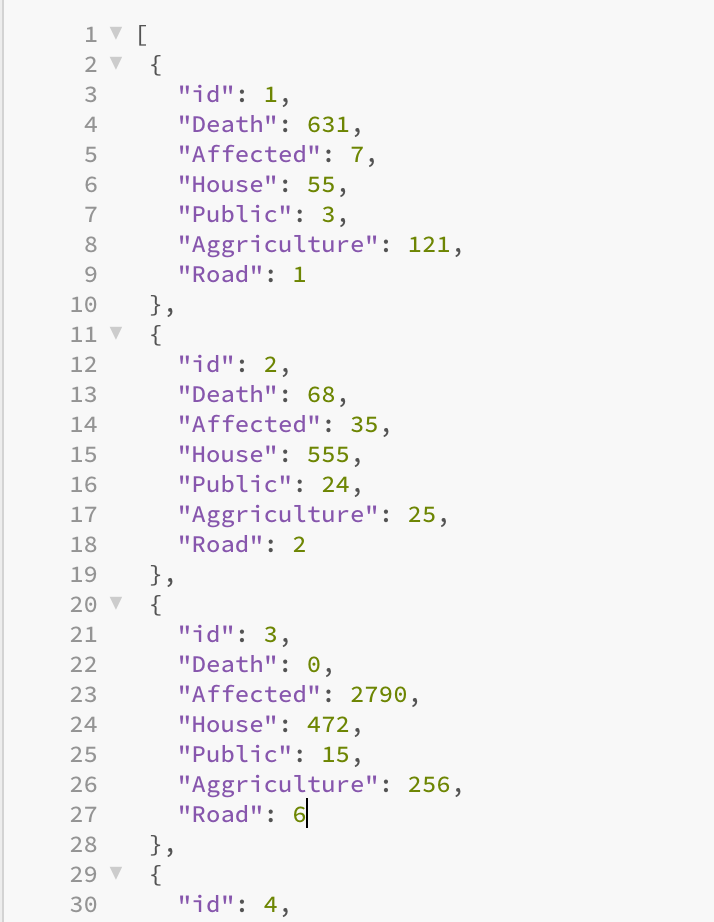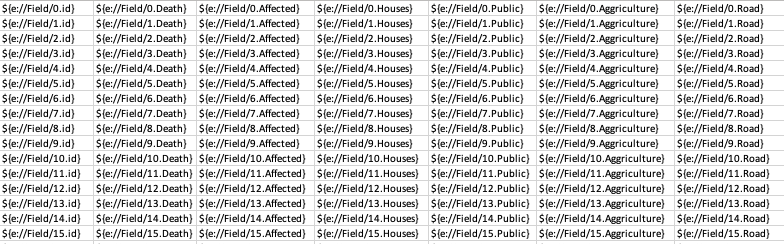Hello, in my experiment, I want to show each participant 100 tables and each table has the same structure but with different values (6 Loop and Merge fields in each table, PICTURE 1). The 100 tables with different field values presented to each participant should be randomly chosen from 10,000 table values (PICTURE 2). I have stored all possible values of 10, 000 tables in a CSV file and I can upload it to an online server if it is necessary. At the end of the experiment, I want to record participants' responses, which table values are presented for each participant, and the order of the tables presented.
If I use a small number of stimulus tables, the loop and merge functions works well. But the stimulus dataset is too big ( 60,000 fields, PICTURE 2) to copy and paste into the Loop and merge function.
My question is can I achieve my goals using Qualtrics by adding some custom codes (Java script) on the question (for example, run these codes when this question page loads, PICTURE 3)? If it is achievable, could you please give me some guidance and help me to write these codes?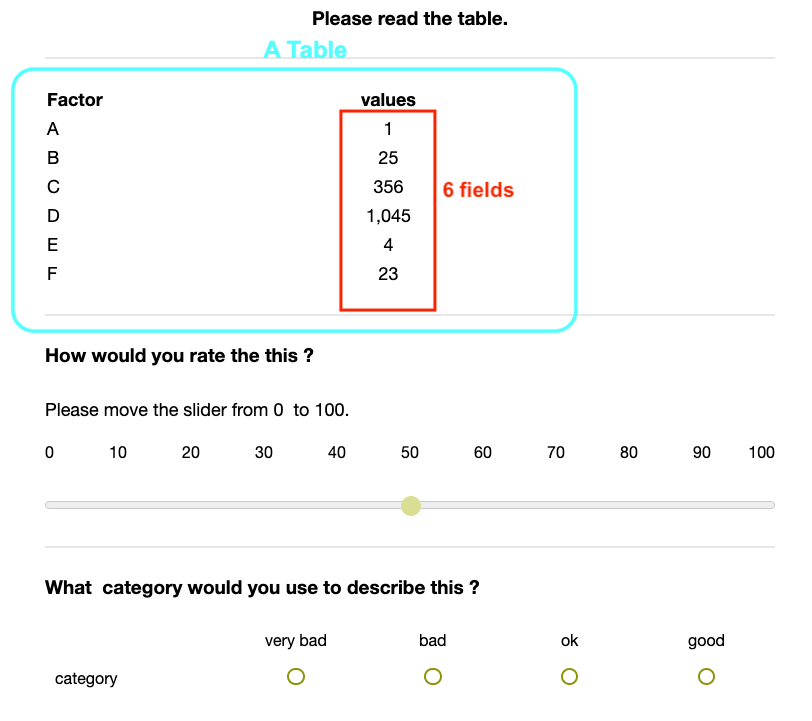
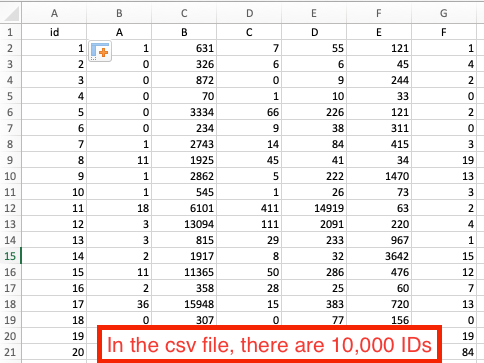
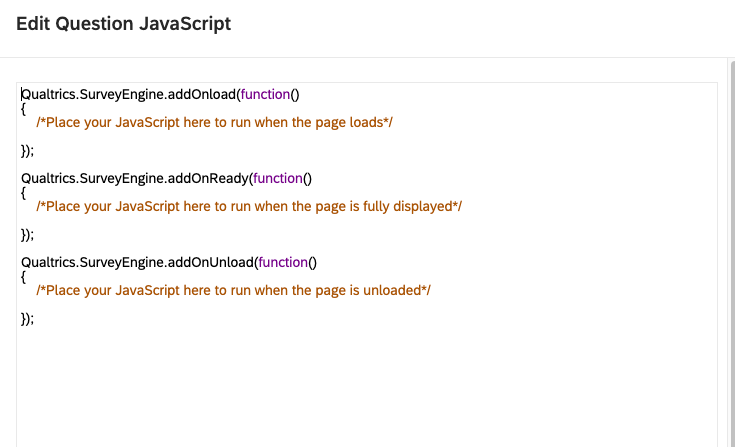
Can Qualtrics import massive stimulus data from an online csv file and randomly loop to people?
 +1
+1Sign up
Already have an account? Login

Welcome! To join the Qualtrics Experience Community, log in with your existing Qualtrics credentials below.
Confirm your username, share a bit about yourself, Once your account has been approved by our admins then you're ready to explore and connect .
Free trial account? No problem. Log in with your trial credentials to join.
No free trial account? No problem! Register here
Already a member? Hi and welcome back! We're glad you're here 🙂
You will see the Qualtrics login page briefly before being taken to the Experience Community
Login with Qualtrics

Welcome! To join the Qualtrics Experience Community, log in with your existing Qualtrics credentials below.
Confirm your username, share a bit about yourself, Once your account has been approved by our admins then you're ready to explore and connect .
Free trial account? No problem. Log in with your trial credentials to join. No free trial account? No problem! Register here
Already a member? Hi and welcome back! We're glad you're here 🙂
You will see the Qualtrics login page briefly before being taken to the Experience Community
Login to the Community

Welcome! To join the Qualtrics Experience Community, log in with your existing Qualtrics credentials below.
Confirm your username, share a bit about yourself, Once your account has been approved by our admins then you're ready to explore and connect .
Free trial account? No problem. Log in with your trial credentials to join.
No free trial account? No problem! Register here
Already a member? Hi and welcome back! We're glad you're here 🙂
You will see the Qualtrics login page briefly before being taken to the Experience Community
Login with Qualtrics

Welcome! To join the Qualtrics Experience Community, log in with your existing Qualtrics credentials below.
Confirm your username, share a bit about yourself, Once your account has been approved by our admins then you're ready to explore and connect .
Free trial account? No problem. Log in with your trial credentials to join. No free trial account? No problem! Register here
Already a member? Hi and welcome back! We're glad you're here 🙂
You will see the Qualtrics login page briefly before being taken to the Experience Community
Enter your E-mail address. We'll send you an e-mail with instructions to reset your password.