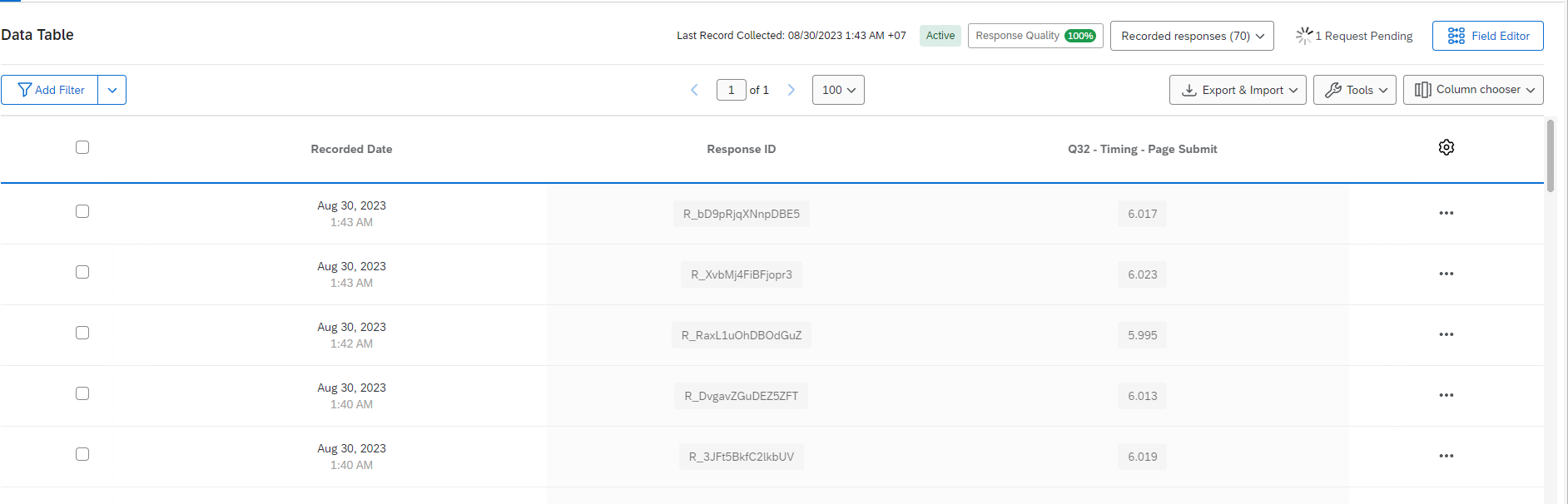I used to use the following javascript successfully to both 1. hide the next button and 2. go to the next question after 6 seconds. I am trying to use it now, and it does not work (the next button is hidden, but the question never advances). Can anyone help me to revise the javascript so it works?
Qualtrics.SurveyEngine.addOnload(function(){
this.hideNextButton();
var that = this;
(function(){that.clickNextButton();}).delay(6);
});