Dear all,
I am designing a research survey on Qualtrics (basically a science quizz), and would like my respondents to know their score at the end of the survey, as an incentive for them to participate (who wouldn't want to know their score at the end of a quizz?)
Unfortunately, the only Qualtrics scoring option reveals all the answers to the questions, which I want to avoid (I don't want the answers to the quizz to be leaked/shared by everyone).
Is there a way through coding to only reveal them a % of correct answers per topic (my 20-question quizz is split into four blocks). Or just to give them their score out of 20? Or even to give them a range to know whether they did well/bad, etc. Basically anything that does not reveal them all the answers but provides them with instant feedback would be appreciated.
Best Regards
Coding End of Survey Scoring
 +1
+1Sign up
Already have an account? Login

Welcome! To join the Qualtrics Experience Community, log in with your existing Qualtrics credentials below.
Confirm your username, share a bit about yourself, Once your account has been approved by our admins then you're ready to explore and connect .
Free trial account? No problem. Log in with your trial credentials to join.
No free trial account? No problem! Register here
Already a member? Hi and welcome back! We're glad you're here 🙂
You will see the Qualtrics login page briefly before being taken to the Experience Community
Login with Qualtrics

Welcome! To join the Qualtrics Experience Community, log in with your existing Qualtrics credentials below.
Confirm your username, share a bit about yourself, Once your account has been approved by our admins then you're ready to explore and connect .
Free trial account? No problem. Log in with your trial credentials to join. No free trial account? No problem! Register here
Already a member? Hi and welcome back! We're glad you're here 🙂
You will see the Qualtrics login page briefly before being taken to the Experience Community
Login to the Community

Welcome! To join the Qualtrics Experience Community, log in with your existing Qualtrics credentials below.
Confirm your username, share a bit about yourself, Once your account has been approved by our admins then you're ready to explore and connect .
Free trial account? No problem. Log in with your trial credentials to join.
No free trial account? No problem! Register here
Already a member? Hi and welcome back! We're glad you're here 🙂
You will see the Qualtrics login page briefly before being taken to the Experience Community
Login with Qualtrics

Welcome! To join the Qualtrics Experience Community, log in with your existing Qualtrics credentials below.
Confirm your username, share a bit about yourself, Once your account has been approved by our admins then you're ready to explore and connect .
Free trial account? No problem. Log in with your trial credentials to join. No free trial account? No problem! Register here
Already a member? Hi and welcome back! We're glad you're here 🙂
You will see the Qualtrics login page briefly before being taken to the Experience Community
Enter your E-mail address. We'll send you an e-mail with instructions to reset your password.


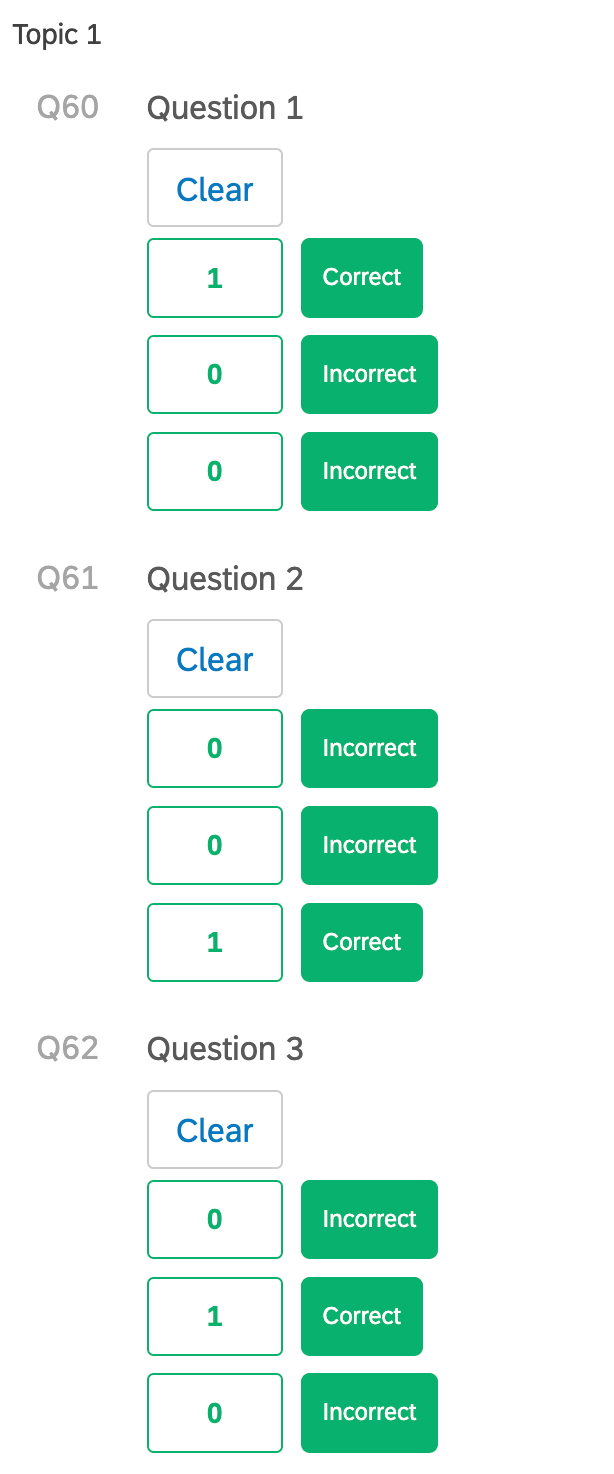 Then in the survey flow,
Then in the survey flow, 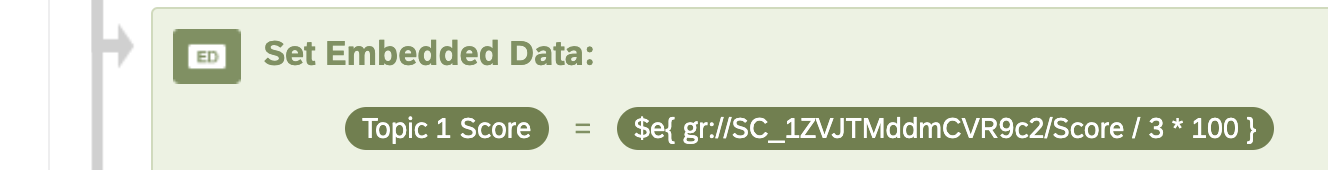 Once these variables are created in your survey flow, you can pipe them into your survey (insert
Once these variables are created in your survey flow, you can pipe them into your survey (insert 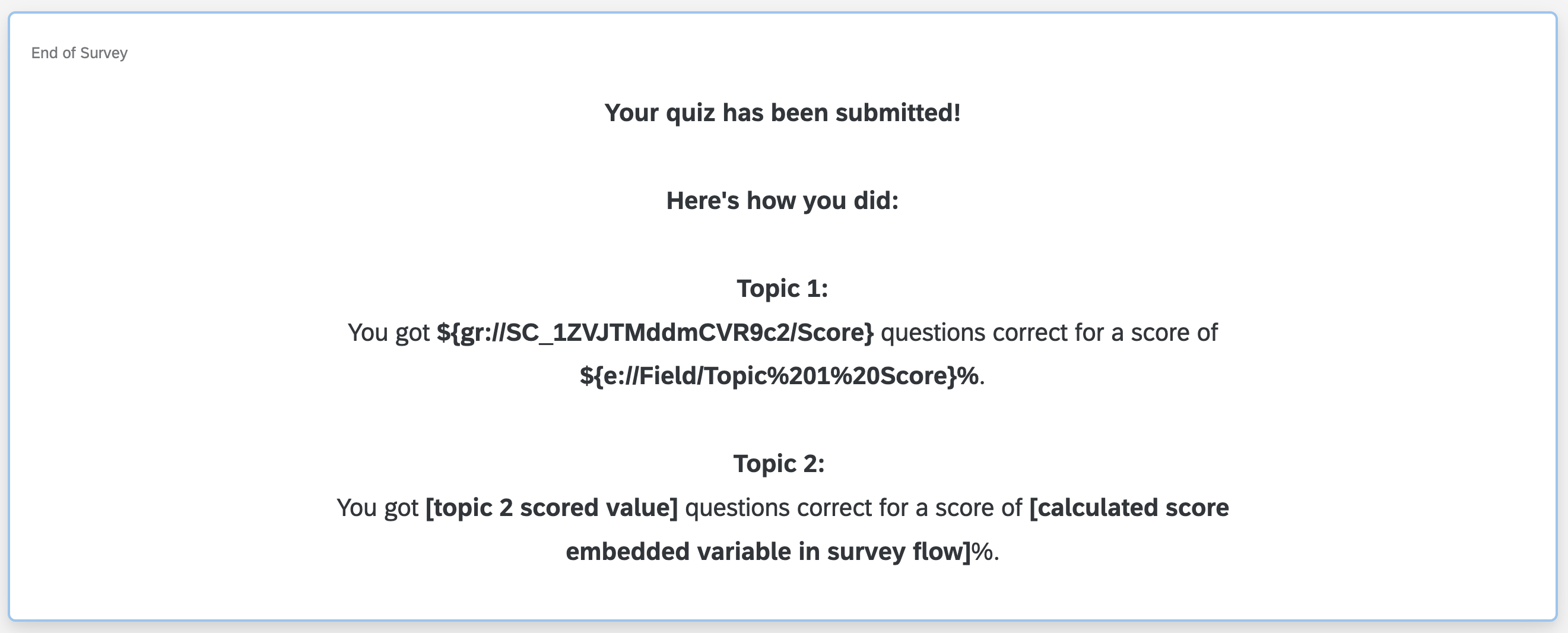 Hope this helps!! 😊
Hope this helps!! 😊


