I have two questions and need to validate the answer to second question based on first.
The questions are:
- Which of the two do you think you spend more on? (Multiple choice)
- Flipkart
- Amazon
- Equally both
- Divide 100 points such that your allocation reflects the relative expenditure across two platforms. (Constant sum)
- Flipkart ___________
- Amazon ___________
- Total ___________
I want to put two validations for answer to the second question:
- The allocation should be 50-50 in case option (c) is selected for Q1, otherwise it should be greater than 50 for option selected in Q1.
- The sum of allocation to Flipkart and Amazon should add up to 100. (this is easy to be done alone, but I don't know how to do it along with first validation)
Please help me with the same.





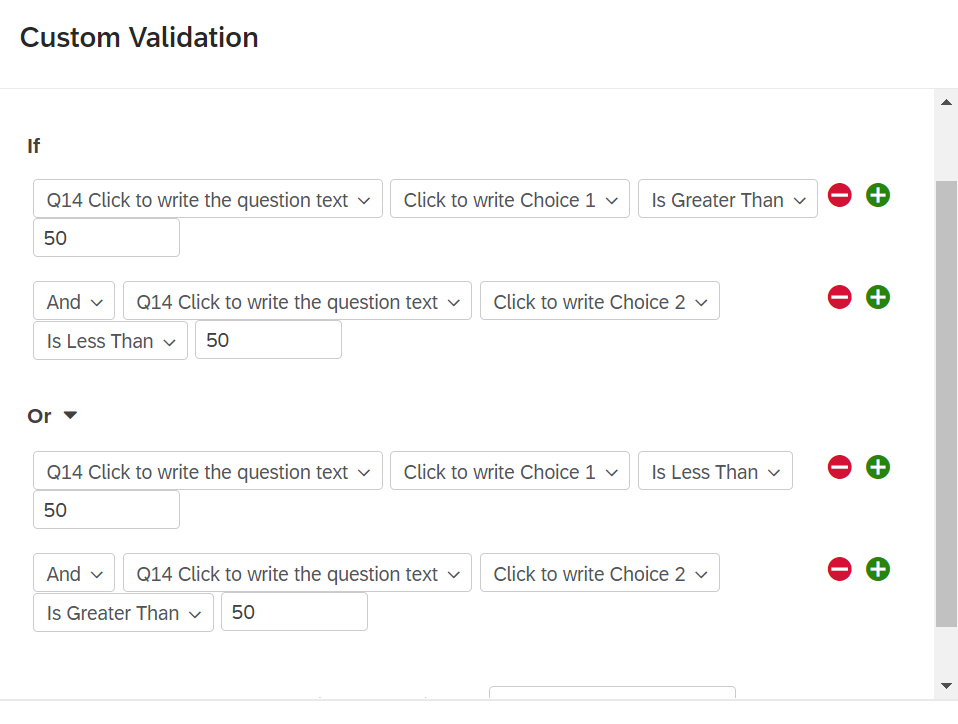 Hope it helps!
Hope it helps!


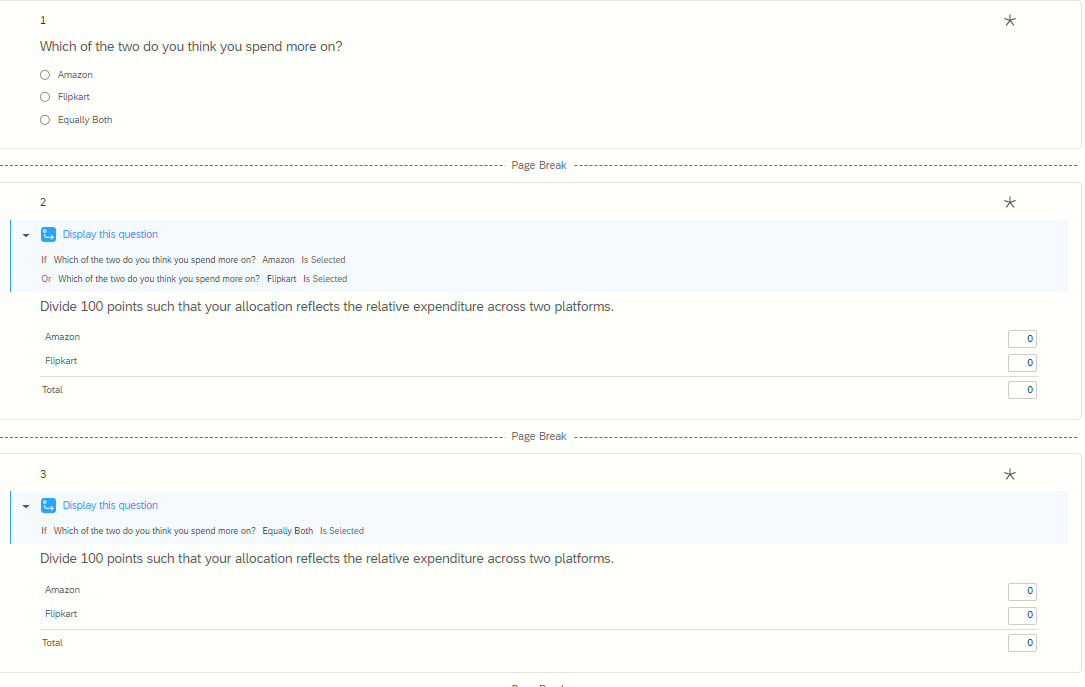 Validation for 3rd question:
Validation for 3rd question: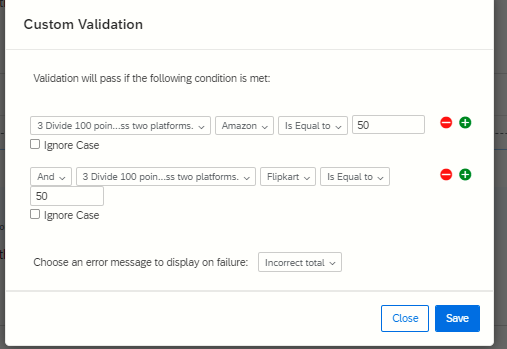


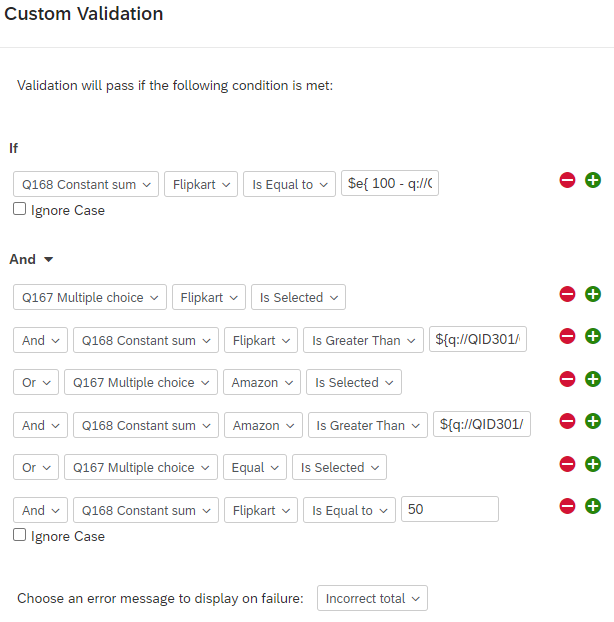 The piped text, in order, is as follows:
The piped text, in order, is as follows: