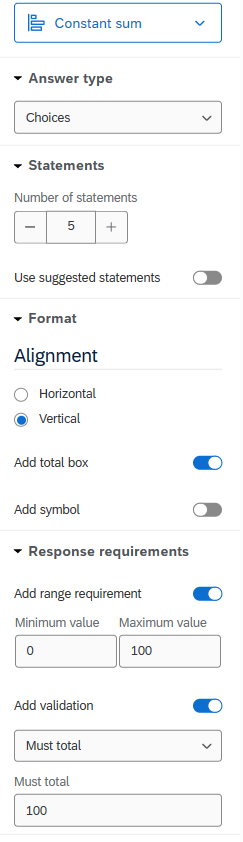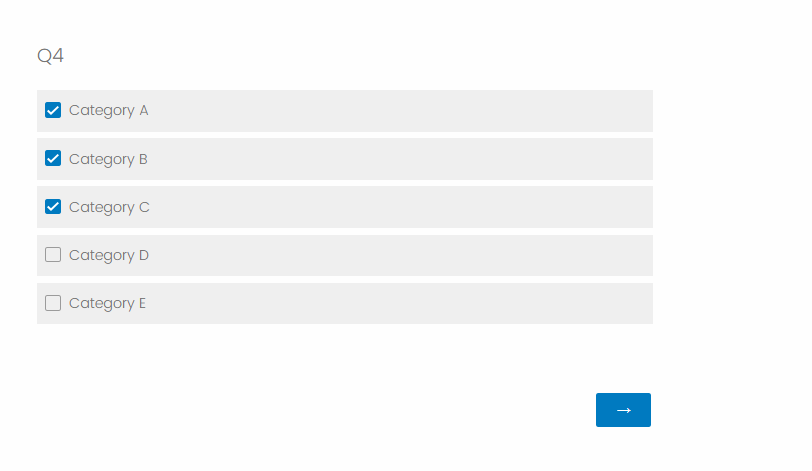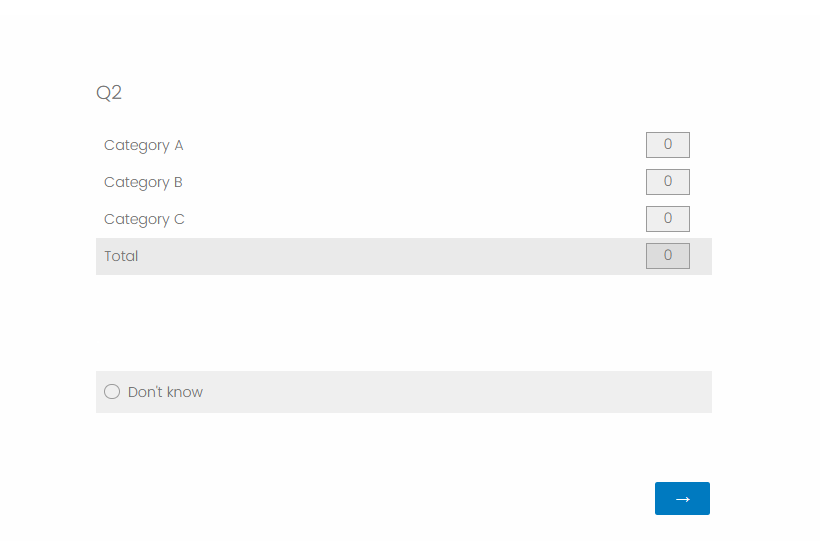Hello,
I need validation so that the sum of the percentages is 100% or “Don’t Know” is selected. I don’t see an option for summing the percentages in custom validation, so I think I need custom JavaScript but I am not a coder! Could someone please assist?
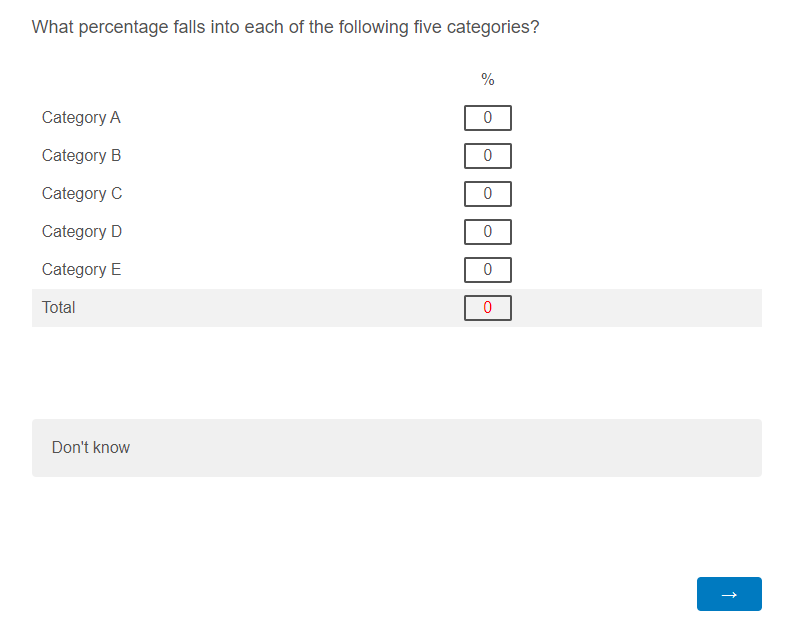
Thank you in advance!
Caroline