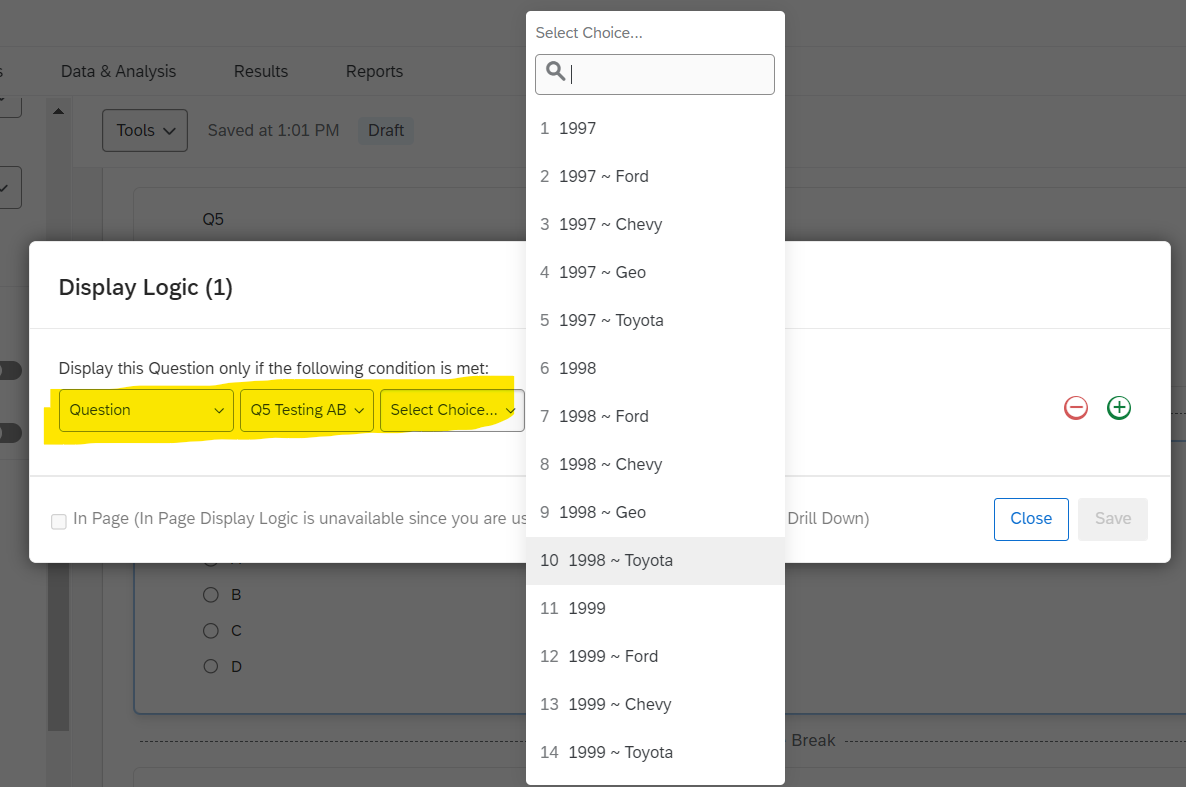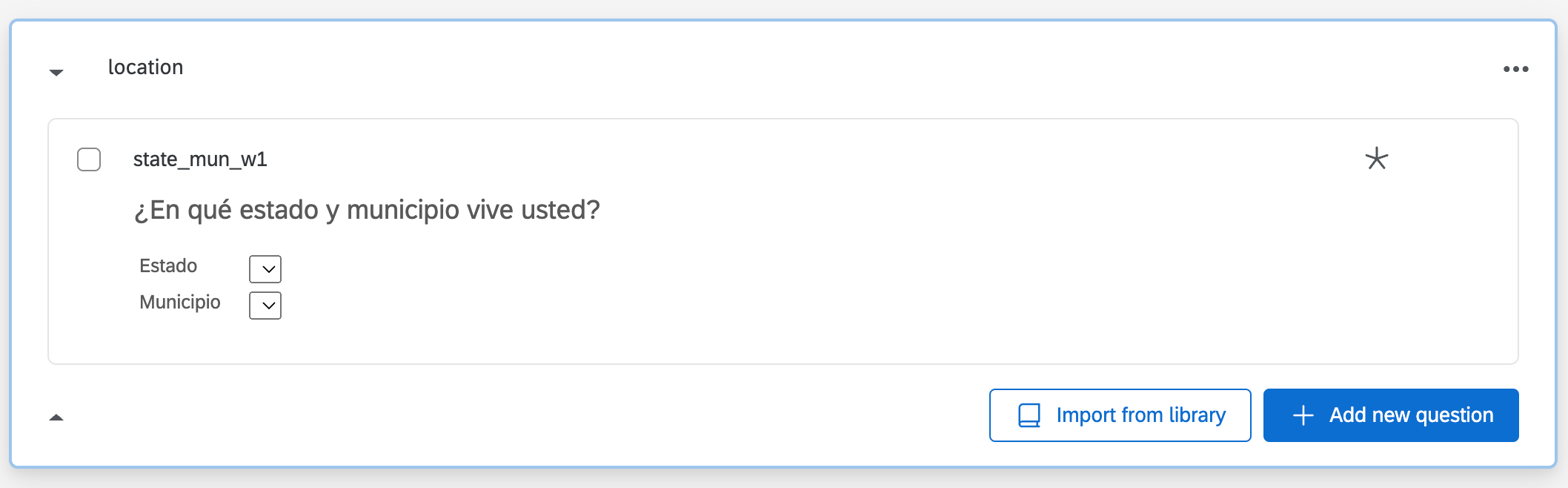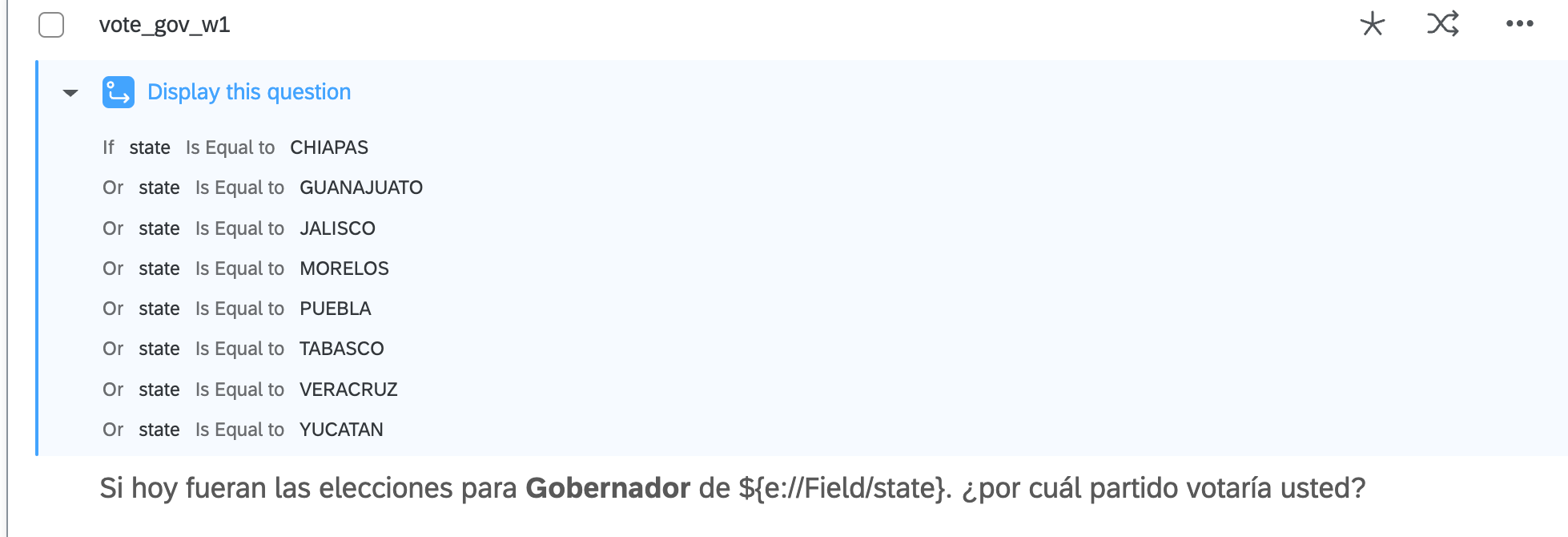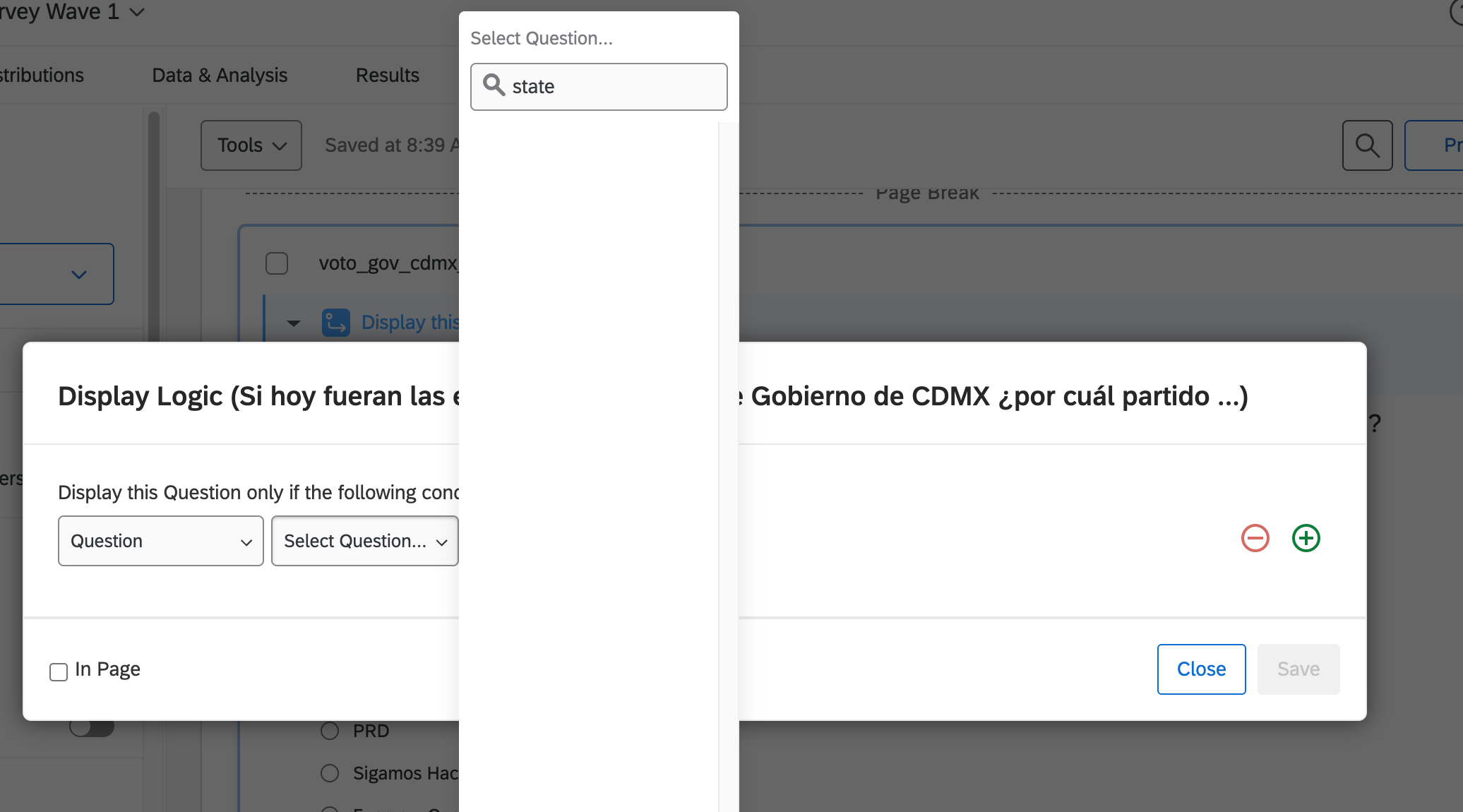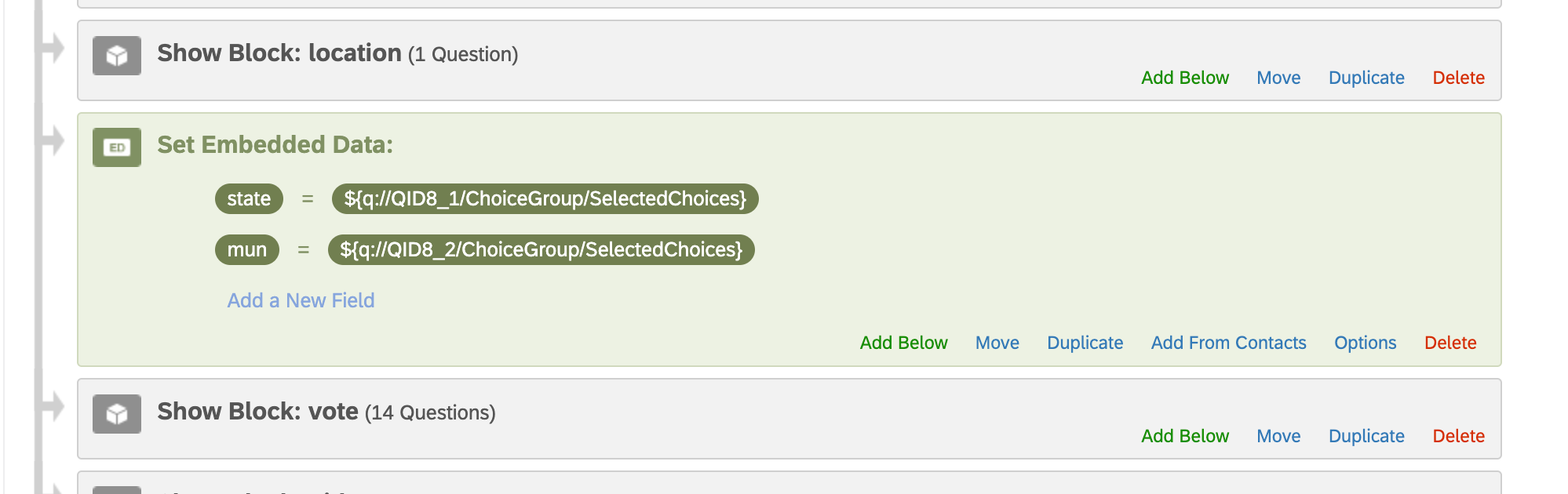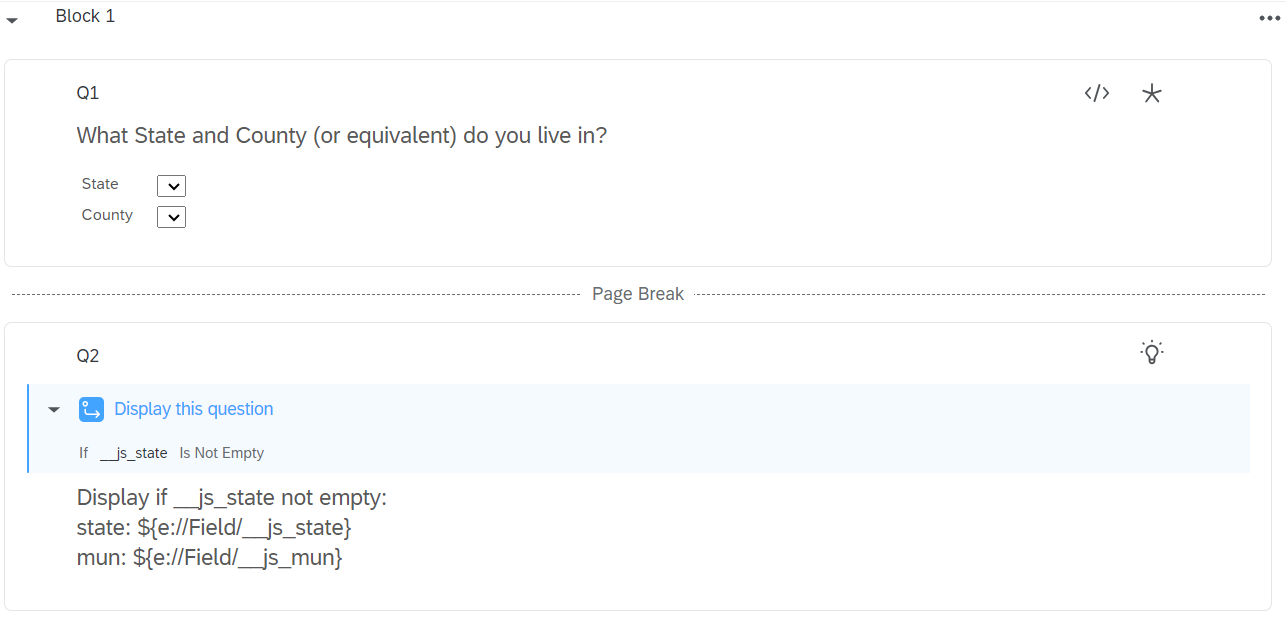Hi: I have a drill down question with two components totaling over 5,000 options. I want to display subsequent questions only if certain options are selected in the prior drill down.
I have tried two approaches, neither of which have worked.
- I tried to simply use display logic based on a question, but my drill down question doesn’t appear in the list of usable questions once I’m in display logic.
- I tried setting two embedded variables in the survey flow, one for each component of the drill down, as follows:
state=${q://QID8_1/ChoiceGroup/SelectedChoices}
mun=${q://QID8_2/ChoiceGroup/SelectedChoices}
Then, for the relevant subsequent question I used display logic for an embedded variable and entered “state” as well as the scores I wanted to select respondents into viewing the question.
That didn’t work either.
Any ideas?