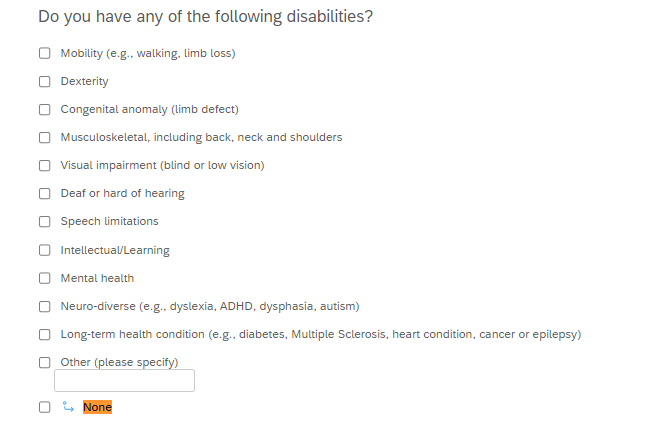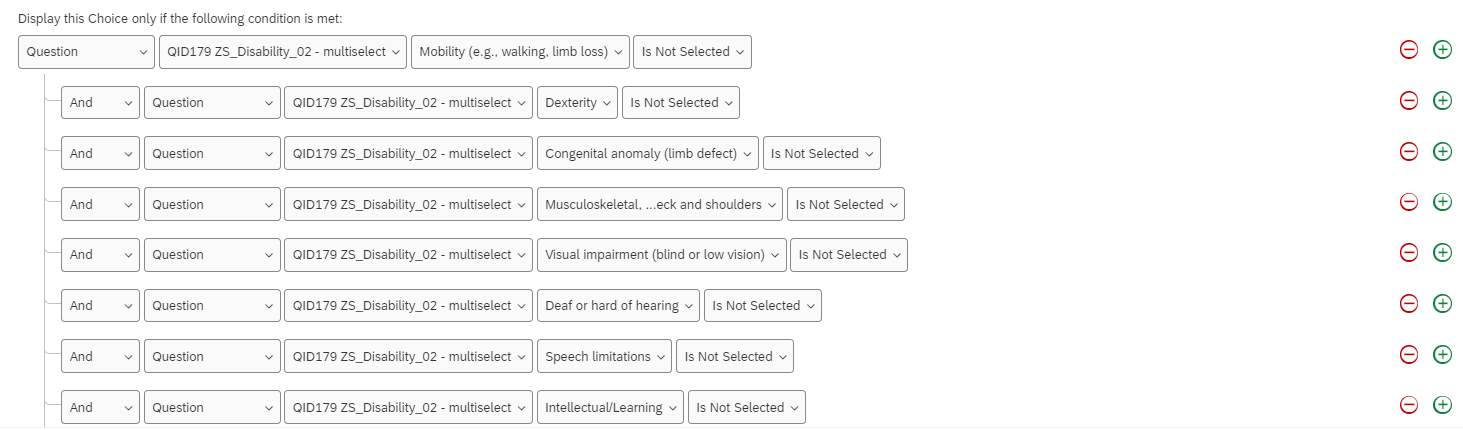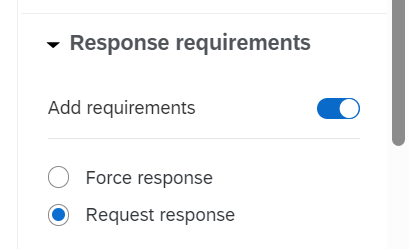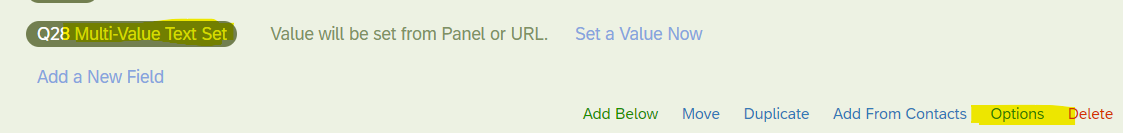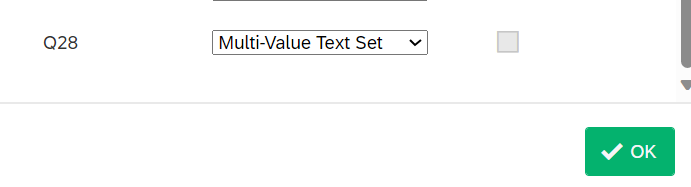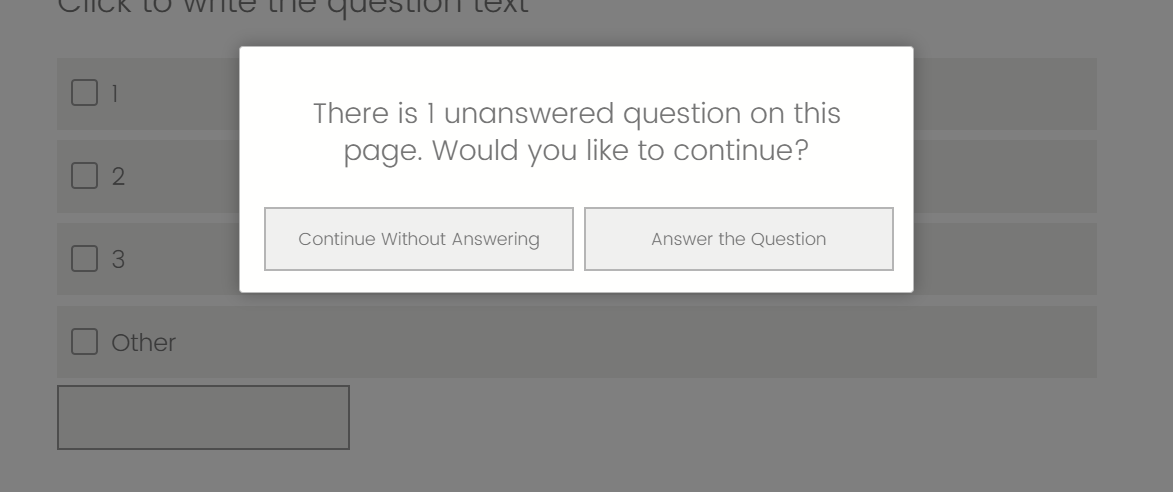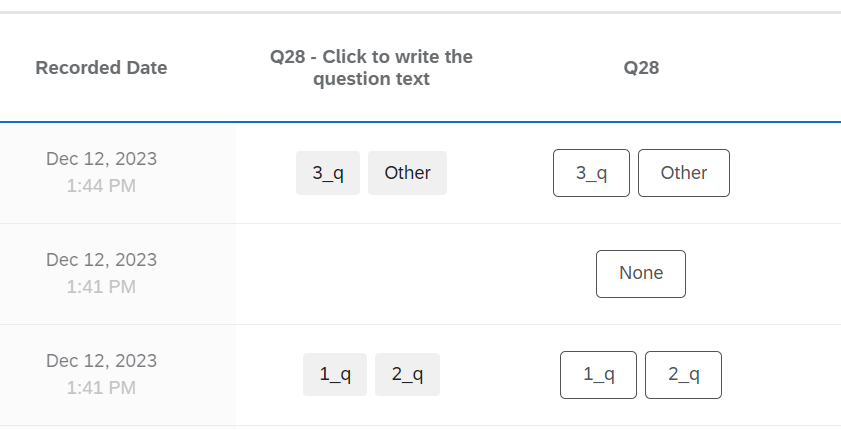Hi All,
I’m trying to apply a display logic in one of my multi-select questions, where there is a ‘None’ option and it should be visible only when none of the options are selected.
Please see attach snapshot of the questions and logic I have applied and help me to resolve it as current solution isn’t working.