I've been looking for information on how to create a pop-up button that when clicked brings up a box of additional information - but I have only found "hover-over" options and an option for using the "next" button as a pop up option. I'd like to have a button that says "Click here for examples you can use to edit or complete your list" that appears under a text entry form. When clicked, a pop-up window would appear with information.
I am new to Qualtrics with little knowledge on coding. Is there a simple way to do this without coding knowledge? If there is another page with information on this already I'm happy to be redirected. Thank you!
Best answer by NiC
View original




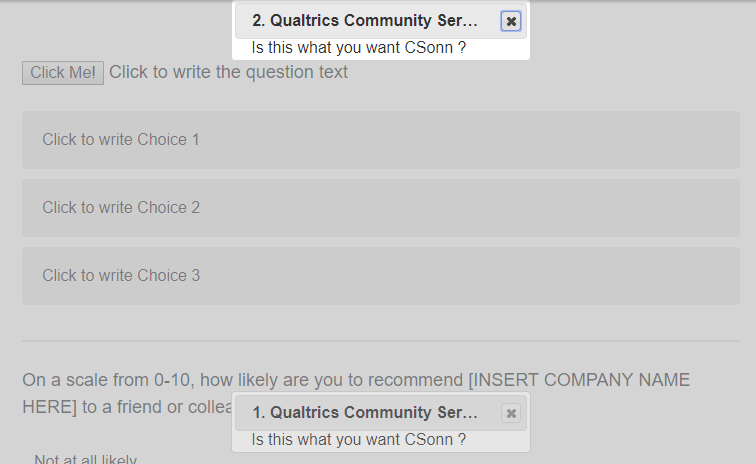
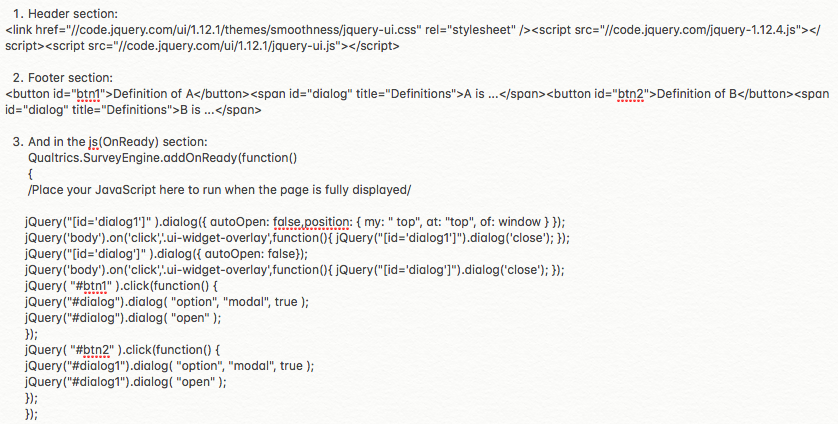
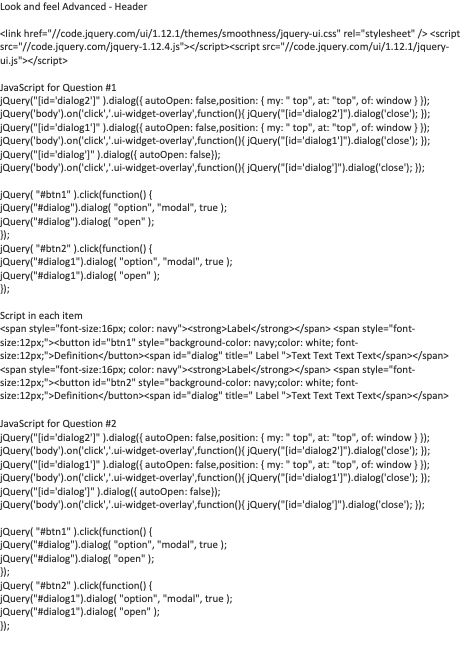 I hope it is clear what I did. I basically repeated the code for both questions. Is this correct?
I hope it is clear what I did. I basically repeated the code for both questions. Is this correct?


