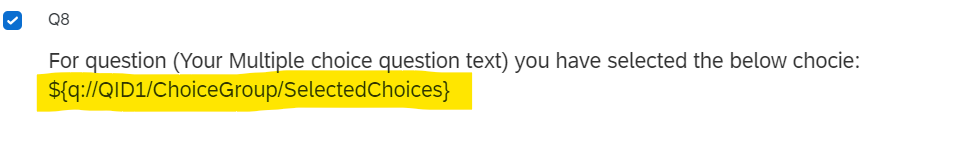Q1 is a multiple select question.
Once the question is answered, I want that question and it’s responses to remain on the screen as a reference for the questions ahead, without the respondent being able to change the initial response.
I tried doing this by creating multiple copies of Q1, putting them on top of all questions without page breaks and disabling the checkboxes using JS.
However, this seems really inefficient and I was also unable to set the options selected in the original Q1 as default in all the copies.
Could anyone help out with either the overall task or just setting the previously selected choices as default for all copied questions.
Thanks