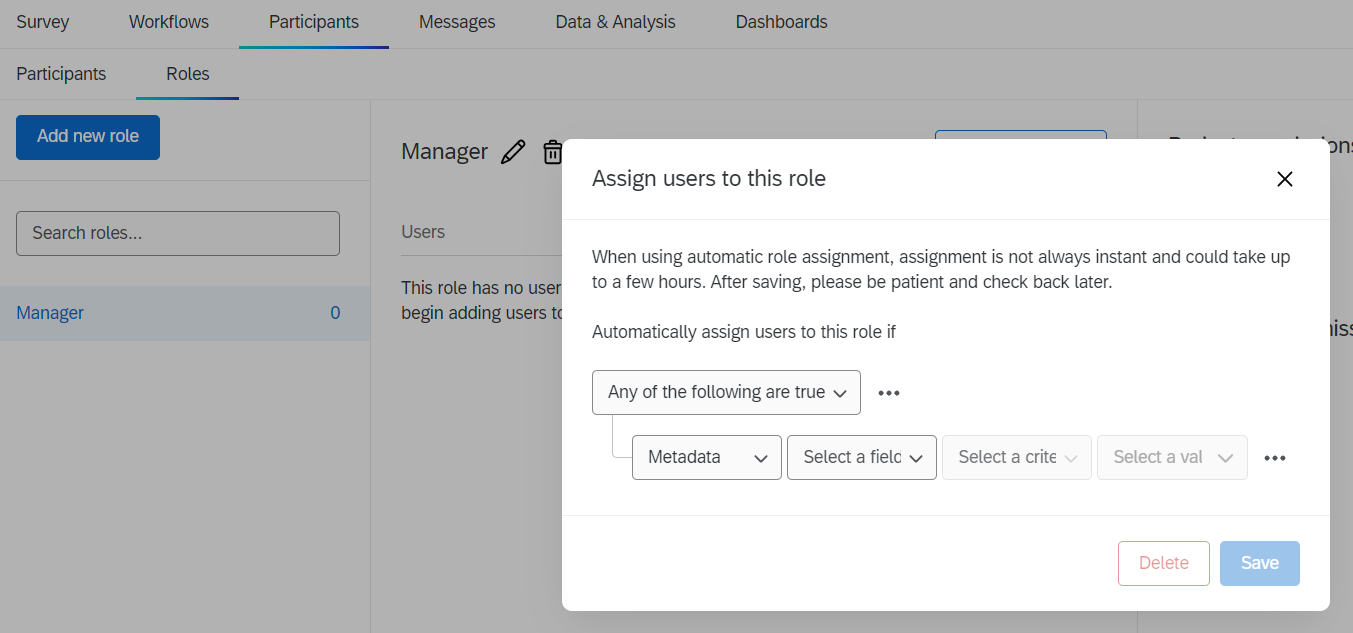Dear all,
My customer’s need is double:
- to send a (check-in) survey to a manager as many times a new report starts to work with her/him.
- to send the survey automatically on a regular basis, after 30, 60, 90 days from the new report’s hire date.
Is the hierarchies feature - Employee Engagement projects - needed to address at least the first point or is there an alternative within Lifecycle projects?
Is there any solution you might advice me for to address the second point?
Thanks and regards,
Pietro.