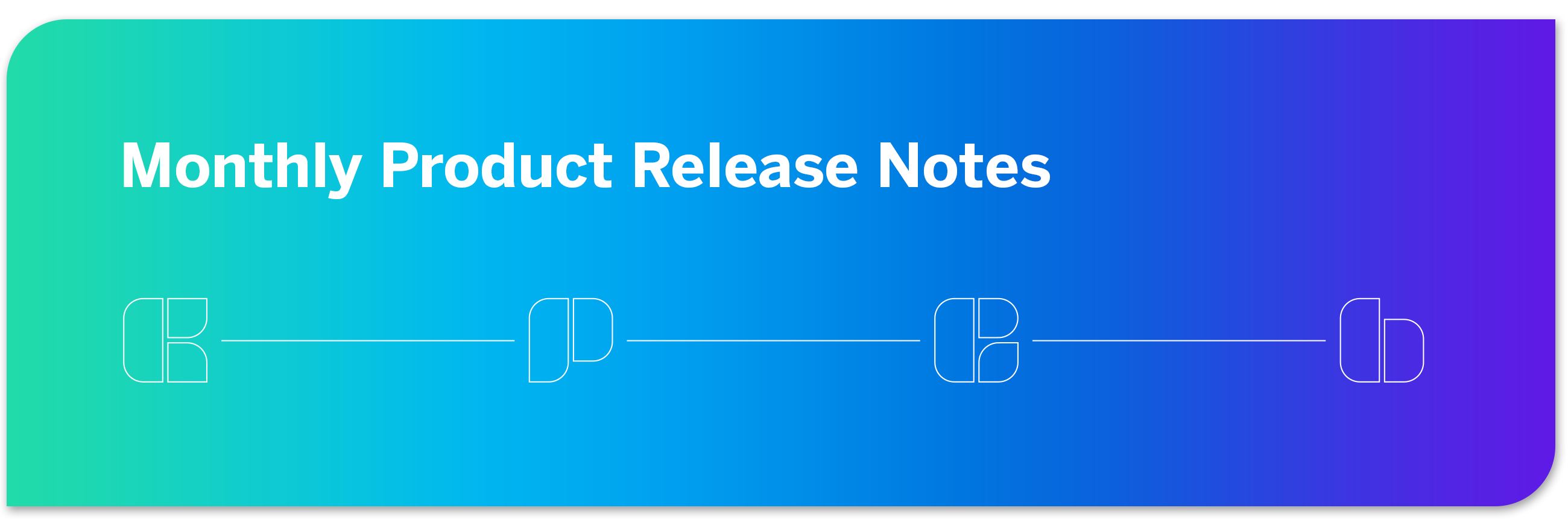
 Brand Administration
Brand Administration
- Retention Policies: New ability to create an anonymization policy, which automatically anonymizes survey responses once they reach a certain age.
- User Divisions: The Divisions page has been updated with a new and improved interface.
- Configuring One-time Benchmarks: One-time benchmarks can now be created and filtered within CX and EX dashboards to quickly visualize benchmark datasets.
- Line and Bar Chart Widgets: The Simple Chart is being split into three different charts: Line, Horizontal Bar, and Vertical Bar.
- Unified Benchmark Editor: Relaunch of the Benchmark Editor for Dashboards. The user interface is now the same across CX and EX dashboards, and self-service access is now available for EX benchmarks.
- Import Survey: Since you can now create EX projects from a QSF file, the import survey function has been removed from the Tools menu of EX projects. This change applies to engagement, lifecycle, ad hoc employee research, and 360 projects.
- Facebook Messenger Extension Deprecation: The Facebook Messenger Extension has been deprecated.
- Look and Feel: The ability to customize project look and feel is currently disabled for all free accounts, including those on free trials of DesignXM.
- Soliciting Reviews with ReviewTrackers Deprecation: Soliciting Reviews with ReviewTrackers has been deprecated. The same functionality is available with the Solicit Reviews question.
- Themed Templates for Website Feedback: You can now import themes as templates for website feedback configuration. This functionality is available for the following intercepts: Responsive Dialog, Feedback Button, Embedded Feedback, Mobile Embedded Feedback, and Mobile App Prompt.
- Jira Task Updates: The UI for the Jira task has been updated to be consistent with the appearance of other workflow tasks.
- Load B2B Account Data into XM Directory Task: The “Load Data into XM Directory Task” has been renamed to the “Load B2B Account Data into XM Directory” task.
- Web Service Tasks: Web services in workflows can now have mutual TLS enabled.
- Survey Link Expiration for SMS in XMD Automations: Survey link expiration now applies to SMS invitations and SMS surveys sent through XM Directory automations.
- Time Window for SMS Distributions: Update to SMS distributions sent within an XM Directory Automation. Users can now define a delivery window during which contacts can receive SMS messages. Messages outside of the time window can be rescheduled for the next time window.
- Browser Compatibility: Starting June 15, 2022, Qualtrics is ending support for the Internet Explorer browser to align with Microsoft’s decision to retire the web browser. Affected users should switch to a compatible web browser to continue accessing the XM Platform. Read more about the Internet Explorer retirement on this Microsoft support page.
- CX Relationship Health Collection: This new collection in the catalog groups together existing projects that assess customer health, and contains information about methodology and expected outcomes for relationship health programs.
- Email Distribution Error Messages: Help text has been added to provide more information when distributions contain bounced emails.
- Pinned Widgets on Homepage: You can now pin CX Dashboards and Results Dashboards widgets to the Homepage. This feature will be gradually rolled out to customers starting June 22, 2022 and concluding July 13, 2022.
- Sample Projects Update: The number of steps & features within the sample project guidance has been reduced.
- Translate Survey: Update to the survey translation experience, including a new overview page, streamlined translation imports, and accessibility improvements.
- Audience Management Program: Improvements to the program, including regionalized demographics questions, a customizable thank you message, and additional dashboard widgets to track panel health over time.
- ETX Service Desk Experience XM Solution: The Qualtrics Service Desk Experience solution is a new digital experience program that allows companies to measure how employees are experiencing interactions with both service desk agents and your online support tools.
- Scoring Overview Table (360): You can now change the colors of the bars for each relationship filter, making it easier to tell the answers between different groups apart.
- Action Plan Metric Tracking (CX): Metric action planning allows users to measure the impact of strategic action-taking with metrics from their customer feedback dashboards.
- ETX Technology Experience Assessment XM Solution: This new guided solution helps organizations understand how employees feel about the service and technology elements of their overall IT experience, enabling leaders to take action and implement improvements.
- If you have any questions about the product updates featured in this list, our support team is happy to help you with your request.
- If you have questions about what’s on the product roadmap, please see our Product Roadmap page. If you’d like to contribute to the product roadmap, please visit the Product Ideas category.
- You can provide feedback on the Monthly Product Release Notes here.



 Dashboards
Dashboards *Disclaimer: Release dates are approximate and are subject to change. Not every feature is guaranteed to be included in Upcoming Features.
*Disclaimer: Release dates are approximate and are subject to change. Not every feature is guaranteed to be included in Upcoming Features.